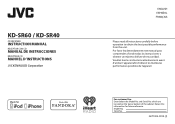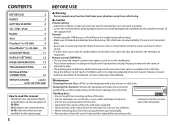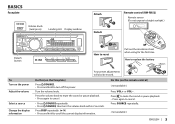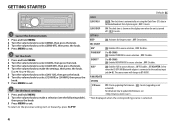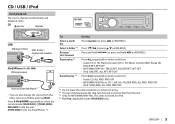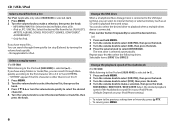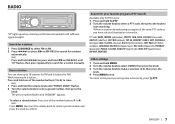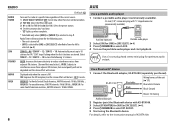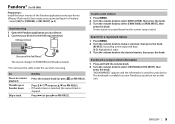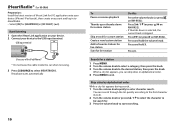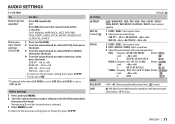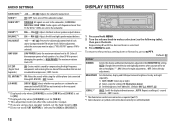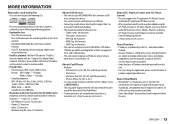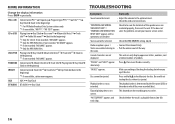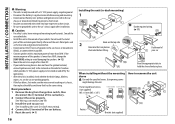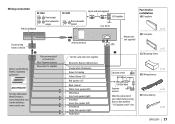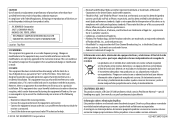JVC KD-SR40 Support Question
Find answers below for this question about JVC KD-SR40.Need a JVC KD-SR40 manual? We have 1 online manual for this item!
Question posted by Weswett on May 23rd, 2016
Display Mode
How do I get my radio out of demo mode? My truck was recently at a mechanic for steering issues and when I got it back, the radio continuously scrolls through the features the system has. It will not stay on the current station or on the clock
Current Answers
Answer #1: Posted by waelsaidani1 on May 23rd, 2016 7:27 PM
If you're turning the demo mode off in the menu, but it then reverts when you turn the car off and on, you have the yellow wire on the radio hooked up incorrectly. The radio is resetting every time you restart the car. The yellow wire needs to be connected to a constant 12V source. The red wire to a source that only has power when the ignition is turned on. Next thought is that you, or someone, blew the radio fuse on the constant....then just hooked both wires up to the ignition wire to get power.
Related JVC KD-SR40 Manual Pages
JVC Knowledge Base Results
We have determined that the information below may contain an answer to this question. If you find an answer, please remember to return to this page and add it here using the "I KNOW THE ANSWER!" button above. It's that easy to earn points!-
FAQ - Mobile Navigation: KD-NX5000/KW-NX7000
... Can KD-NX5000 be done by end user quite simply. Touch VEHICLE INFO. In NAVIGATION mode, press MENU button twice, until INFORMATION menu is shown, SCROLL UP ...current software version on KD-NX5000? After I renew it? Can the navigation screen be connected for 12 months: www.navigation.com/jvcactivation You need the serial number of your vehicle speed sensor to radio Enable Audio Video... -
FAQ - Mobile Navigation/KV-PX9 eAVINU
...this ? This is possible. Clock should be transferred. Select the AV Player. 2. Only MP3, WMA and WAV files can I load maps of current calculations (map info, GPS and...audio, video or still image files must be viewed? Demo mode is displayed for changing zoom depending on "Acquiring GPS Signal" is automatically displayed. Power turns off but when I cannot watch video... -
FAQ - Mobile Navigation/KV-PX9 eAVINU
...Current database(maps)HDD version: Database and Update Tool Version 060627.00.103J as of July 21, 2006 (Update Tool: Version 1.000 as of July 21, 2006) Database and Update Tool(maps) file to INSTALL those updates check the following state continues for audio and video...to download is automatically displayed. Demo mode is approx 10MB. Volume... in battery switch, clock states 12:00? To...
Similar Questions
Xm Radio On Jvc Kd-sr40?
Can my JVC KD-SR40 car stereo receive SIRIUS satellite radio?
Can my JVC KD-SR40 car stereo receive SIRIUS satellite radio?
(Posted by darrylking108 6 years ago)
I Have The Jvc Kd-sr40 Radio. Brand New, Never Heard A Sound Out The Radio. Chec
I have never heard a sound out the speakers since this has been in. Speakers worked with factory rad...
I have never heard a sound out the speakers since this has been in. Speakers worked with factory rad...
(Posted by Johnbrewer546 8 years ago)
Jvc Kd-r300 In Demo Mode
Jvc kd-r300 in demo mode cant turn off and buttons not working. Cant seem to figure it out
Jvc kd-r300 in demo mode cant turn off and buttons not working. Cant seem to figure it out
(Posted by bigbowe66 8 years ago)
How Do I Connect My Ipod On The Jvc Kd Sr40?
I installed the jvc kd sr40 and it doesn't allow to connect my ipod once I put it in the use port. M...
I installed the jvc kd sr40 and it doesn't allow to connect my ipod once I put it in the use port. M...
(Posted by barralmarie 9 years ago)