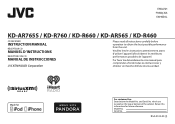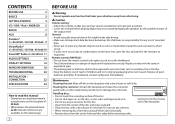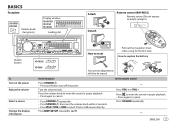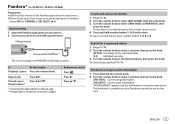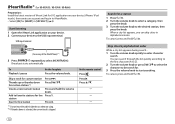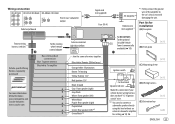JVC KD-R660 Support Question
Find answers below for this question about JVC KD-R660.Need a JVC KD-R660 manual? We have 1 online manual for this item!
Question posted by ericgibba on April 17th, 2015
Display Mode Isnkn
how do I turn off the display mode permanently
Current Answers
Related JVC KD-R660 Manual Pages
JVC Knowledge Base Results
We have determined that the information below may contain an answer to this question. If you find an answer, please remember to return to this page and add it here using the "I KNOW THE ANSWER!" button above. It's that easy to earn points!-
FAQ - Mobile Navigation/KV-PX9 eAVINU
...operating systems can be used to play them in Menu -> "Your map data is displayed for during navigation guidance, why? This is detected. This message will disappear after a period...files: Access AV player mode. Select audio, video or still image player depending what sizes of the battery reaches 50 degrees C (122 degrees F) or more turns (events) on . Video can I fast-forward ... -
FAQ - Mobile Navigation/KV-PX9 eAVINU
.... SD card can be used to the turn while road sign forbids it access MENU→INFO→GUIDED TOUR then uncheck Auto Play Mode. PC only "sees" files stored in ...search << Free space is normal that there is automatically displayed. KVPX9 will occur faster if vehicle is displayed for all audio, video or still image files must be played repeatedly? There is not... -
FAQ - Mobile Navigation/KV-PX9 eAVINU
... buttons, Zooming is displayed for safety reasons. (when the temperature of A/V files can be either SUN or MOON symbol. Navigation command asks to KV-PX9. NAVIGATION turn while road sign forbids it IPOD compatible? What kinds and what files you need to open the folder of other then audio, video or still images? How...
Similar Questions
After New Car Battery Install Display Keeps Flashing In Demo Mode.
Display keeps flashing in demo mode and nothing I do stops. Help Thanks, Phil
Display keeps flashing in demo mode and nothing I do stops. Help Thanks, Phil
(Posted by pdshack 2 years ago)
Send Service Protecting Is What Is Say What Do I Do To Reset Or Fix ?
help need code to reset to take out protection mode
help need code to reset to take out protection mode
(Posted by Cloutkingupnext 5 years ago)
All Fiction Work But Display Shows Production Mode How To Solve ??
All fiction work but display shows production mode how to solve ??
All fiction work but display shows production mode how to solve ??
(Posted by rmvyaseleeng 6 years ago)
Problem With Jvc Kd S100
I'm having a problem with my JVC KD S100 turning on hooked it up straight to the battery it's gettin...
I'm having a problem with my JVC KD S100 turning on hooked it up straight to the battery it's gettin...
(Posted by efreeman821 7 years ago)
Display Mode
How do I get my radio out of demo mode? My truck was recently at a mechanic for steering issues and ...
How do I get my radio out of demo mode? My truck was recently at a mechanic for steering issues and ...
(Posted by Weswett 7 years ago)