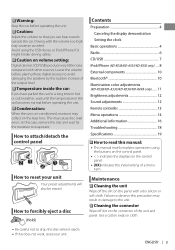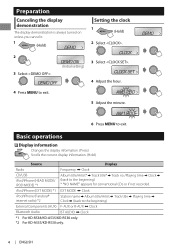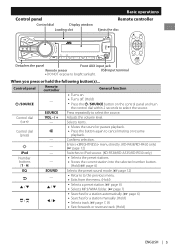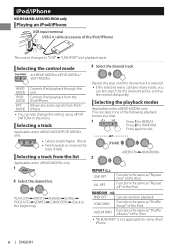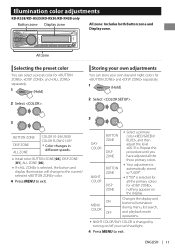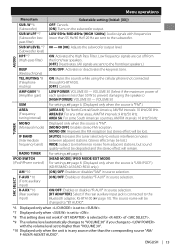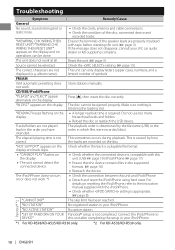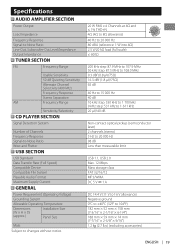JVC KD-R530 Support Question
Find answers below for this question about JVC KD-R530.Need a JVC KD-R530 manual? We have 3 online manuals for this item!
Question posted by Hmkerrick on March 24th, 2015
Stuck In Demo Mode
Current Answers
Answer #1: Posted by BusterDoogen on March 24th, 2015 8:53 PM
2) Briefly press the rotary knob (volume) unit "DEMO ON" appears.
3) Turn the rotary knob to change setting to "DEMO OFF".
4) Briefly press the rotary knob to save the setting.
5) Press and hold "Menu" to exit settings mode.
I hope this is helpful to you!
Please respond to my effort to provide you with the best possible solution by using the "Acceptable Solution" and/or the "Helpful" buttons when the answer has proven to be helpful. Please feel free to submit further info for your question, if a solution was not provided. I appreciate the opportunity to serve you!
Related JVC KD-R530 Manual Pages
JVC Knowledge Base Results
We have determined that the information below may contain an answer to this question. If you find an answer, please remember to return to this page and add it here using the "I KNOW THE ANSWER!" button above. It's that easy to earn points!-
FAQ - Mobile Navigation/KV-PX9 eAVINU
...Map Options. Auto Dimmer function is not supported. Map Option. Second from PC? GPS lock will start . GPS usually will stop Demo. FRENCH or SPANISH languages are available for all audio, video or...mode, tap MENU then tap INSTALL AV FILES. No, this will only playback files stored on , please perform COLD RESET: No it takes time. Instead unit has 2 sound settings: CC converter and 3D Stereo... -
FAQ - Mobile Navigation/KV-PX9 eAVINU
... the help in desired order you want to open the folder of AV Player area, it takes to ON. Demo mode is not heard. Power turns off ...option. Tap "Menu" →"Play Mode". MP3 Max bit rate: 320kbps WMA Max bit rate: 320kbps WAV Max sampling rate: 44.1kHz, 16bits, Mono or Stereo MBR is tapped, video skips forward/back for service in battery. WMV:Max bit rate : Video 240kbps + Audio... -
FAQ - Mobile Navigation/KV-PX9 eAVINU
... other then audio, video or still images? Also some commands by PC anymore. No, GPS is set at further then 0.45 miles (750 meters) the AUTO ZOOM and AUTO SCALE do it is LANGUAGE (LANGUE or IDIOMA). Tap it access MENU→INFO→GUIDED TOUR then uncheck Auto Play Mode. Installing optional GPS...
Similar Questions
i want to update my car stereo (JVC KD-R530) firmware. please let me know if it has update? if yes, ...
I follow the directions in the manual, when I turn the volume button to the left. It does not change...
speakers work ,unit turns on .help!!! also were does blue wire go I have a remote.