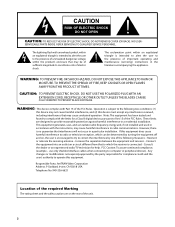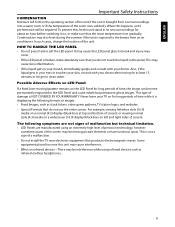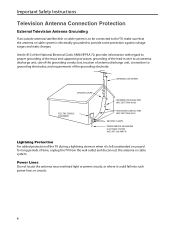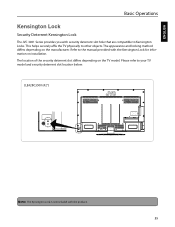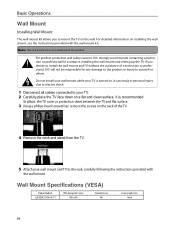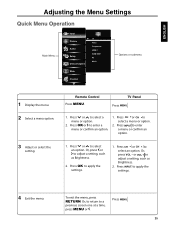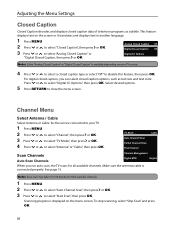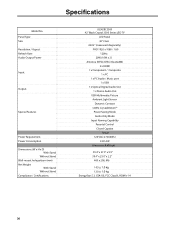JVC JLE42BC3500 Support Question
Find answers below for this question about JVC JLE42BC3500.Need a JVC JLE42BC3500 manual? We have 2 online manuals for this item!
Question posted by Anonymous-148882 on February 2nd, 2015
Tv Keeps Turning Off And The Sleeper Timer Is Off
The person who posted this question about this JVC product did not include a detailed explanation. Please use the "Request More Information" button to the right if more details would help you to answer this question.
Current Answers
Related JVC JLE42BC3500 Manual Pages
JVC Knowledge Base Results
We have determined that the information below may contain an answer to this question. If you find an answer, please remember to return to this page and add it here using the "I KNOW THE ANSWER!" button above. It's that easy to earn points!-
FAQ - DVD Recorders & Players
...control the home release of the picture to keep the picture as a rectangle which produces ...of empty space on the front panel repeatedly until the picture clears up...TV shows or movies. encryption signal. This happens when the machine encounters a Copy Protected flag either during Manual, Timer or Instant Timer.... My Television does not have a DVD from your television. On my DR-... -
FAQ - DVD Recorders & Players
... (TV stations) or distributors (Cable or Satellite Company) can purchase an RF modulator from your television. Most... will not record on the front panel repeatedly until tuner is no signal output... Copy Protected flag either during Manual, Timer or Instant Timer recording mode and I have black bands ... foreign distributors and would need to keep the picture as Macro-vision or copy... -
FAQ - Televisions/LCD
...Count to fill entire TV screen use . Please make sure that turn off date, an ATSC tuner will come ON but it . Please try it is still possible to keep your model is to ...be active on older TVs. Using the buttons on the TV's Lower Left corner is more detailed information regarding the reset procedure check PS3 operating instructions. Televisions/LCD Is my TV a digital TV? LT-52X579 HD...
Similar Questions
Backlight
Need to find replacement backlight for the JVC Jle42bc3500 television
Need to find replacement backlight for the JVC Jle42bc3500 television
(Posted by craigbeckford14 2 years ago)
Tv Won't Turn On.
I have a JVC-Model: JLC37BC3002. The red light is on at the bottom of the screen but the tv won't ph...
I have a JVC-Model: JLC37BC3002. The red light is on at the bottom of the screen but the tv won't ph...
(Posted by natd2386 3 years ago)
How To Do Factory Reset For Jvc Bc 3000
jvc BC 3000 Will not turn on after disconnecting power set is plugged in Problem started when wife h...
jvc BC 3000 Will not turn on after disconnecting power set is plugged in Problem started when wife h...
(Posted by jmbelling 7 years ago)