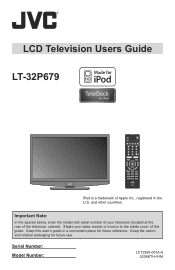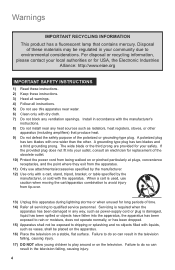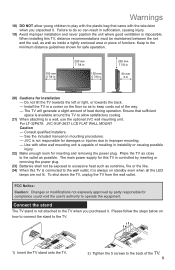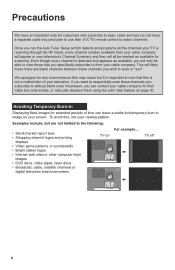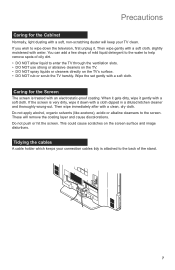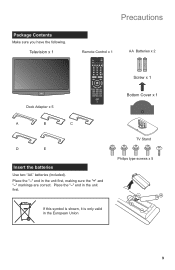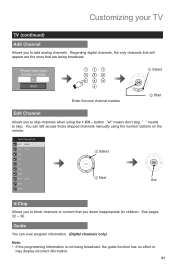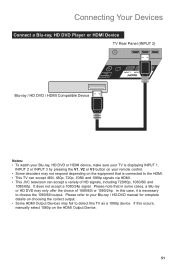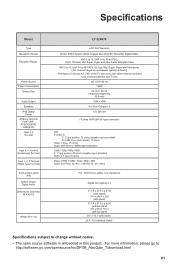JVC LT32P679 Support Question
Find answers below for this question about JVC LT32P679 - 32" LCD TV.Need a JVC LT32P679 manual? We have 1 online manual for this item!
Question posted by Jerryjerry96 on August 23rd, 2015
Dim Lighting
my tv is turned on but is very dim. How do I fix it
Current Answers
Answer #2: Posted by techyagent on August 25th, 2015 6:41 AM
1. Hold [menu] and [vol-] button on the side of the TV
2. while holding these, press the [power] button on the side of TV (NOT remote)
3. blue light comes ON and stays ON
4. wait 10 seconds then let go of [menu] and [vol-]
5. wait another 30 seconds and some type of picture should appear
2. while holding these, press the [power] button on the side of TV (NOT remote)
3. blue light comes ON and stays ON
4. wait 10 seconds then let go of [menu] and [vol-]
5. wait another 30 seconds and some type of picture should appear
Thanks
Techygirl
Related JVC LT32P679 Manual Pages
JVC Knowledge Base Results
We have determined that the information below may contain an answer to this question. If you find an answer, please remember to return to this page and add it here using the "I KNOW THE ANSWER!" button above. It's that easy to earn points!-
Glossary Terms
...Expansion Technology)* Switchable Dimmer Tel. THX Surround EX RX-DP20VBK/RX-DP15 -- Light Auto LCD Backlight Control Auto Power ON/OFF Auto Thumbnail Creation Dubbing (VHS--> HDD/...CD-RW Compatible Clear LCD Monitor Clear Voice Function Cloth Carbon + Aramid Fiber Cone Color Viewfinder Compatibility with Advanced Surround Formats COMPU PLAY Data Battery Detachable Control Panel with Carrying Case ... -
Glossary Terms
...Compatible Clear LCD Monitor Clear Voice Function Cloth Carbon + Aramid Fiber Cone Color Viewfinder Compatibility with Advanced Surround Formats COMPU PLAY Data Battery Detachable Control Panel with ...Ready RetroActive Recording (HDD) RHYTHMAX Rolling Pickup Rotary Encoder RX-DP20VBK/RX-DP15 -- Light Auto LCD Backlight Control Auto Power ON/OFF Auto Thumbnail Creation Dubbing (VHS--> HDD/DVD)... -
FAQ - Televisions/LCD
... button on the TV's Side Panel, press and hold...LCD TV? The TV's lower left of digital cable channels without cable box) some channels will be used by 1.85:1 on the TV's Lower Left corner is almost exactly the ratio of ATSC equipped TV models. One is flashing, restart the procedure from the TV 2. Televisions/LCD Is my TV a digital TV...turned ON. What is to fill entire TV ...
Similar Questions
I Need Help On Fixing My Jvc Lt-37x688 - 32' Lcd Tv
My firmware is mastup and I used another firmware on my tv to see if it would fix it or not and it d...
My firmware is mastup and I used another firmware on my tv to see if it would fix it or not and it d...
(Posted by Raiden262412 10 years ago)
Tv Won't Connect To Anything By Hdmi Cable
My TV won't connect to anything by HDMI cable -- it displays a "No Signal or Singal Cannot Be Displa...
My TV won't connect to anything by HDMI cable -- it displays a "No Signal or Singal Cannot Be Displa...
(Posted by soalexgoes 11 years ago)
Can U Giv The Usb Movie Format For 32'led Tv Of Jvc
I recently bought a JVC make 32"LED tv. But the USB movies are not coming in the TV which are 3gp ...
I recently bought a JVC make 32"LED tv. But the USB movies are not coming in the TV which are 3gp ...
(Posted by praveenuhs 12 years ago)