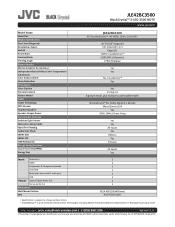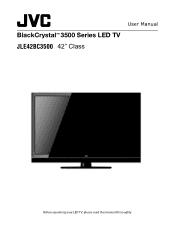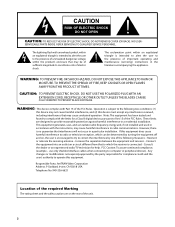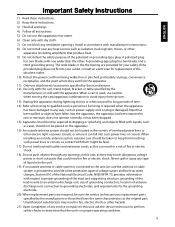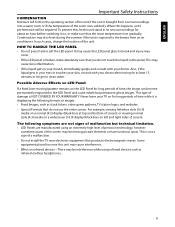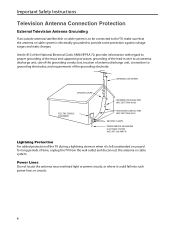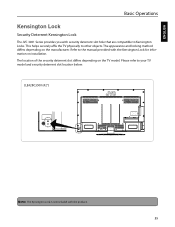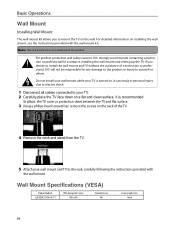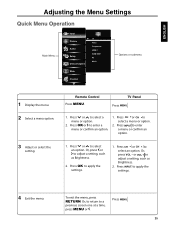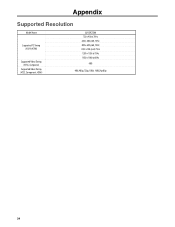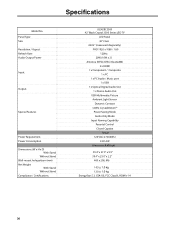JVC JLE42BC3500 Support Question
Find answers below for this question about JVC JLE42BC3500.Need a JVC JLE42BC3500 manual? We have 2 online manuals for this item!
Question posted by craigbeckford14 on December 25th, 2021
Backlight
Need to find replacement backlight for the JVC Jle42bc3500 television
Requests for more information
Request from craigbeckford14 on December 25th, 2021 5:01 PM
That was for the 47 inch JVC television. The backlight i am looking for is for the 42 inch JVC television JLE42BC3500
That was for the 47 inch JVC television. The backlight i am looking for is for the 42 inch JVC television JLE42BC3500
Current Answers
Answer #1: Posted by hzplj9 on December 25th, 2021 4:16 PM
This is the information on changing the backlight on a led TV.
www.youtube.com/watch?v=YgaL6X6eSaU
This is the item on Ebay: Item code 362310261598
Hope that helps you to fix it.
Answer #2: Posted by hzplj9 on December 26th, 2021 10:07 AM
Apologies. I could only find that one. I would suggest removing the back cover and seeing if you can identify the part number of the backlights. Once you have that, you can search the web for that item. The odds are that they are the same in other makes of TV. Often parts are interchangeable between TV's and laptops etc. Manufacturers do not make the parts. They only assemble from sourced parts.
Related JVC JLE42BC3500 Manual Pages
JVC Knowledge Base Results
We have determined that the information below may contain an answer to this question. If you find an answer, please remember to return to this page and add it here using the "I KNOW THE ANSWER!" button above. It's that easy to earn points!-
Glossary Terms
...D-VHS Recorders Super VHS ET (Expansion Technology)* Switchable Dimmer Tel. Light Auto LCD Backlight Control Auto Power ON/OFF Auto Thumbnail Creation Dubbing (VHS--> HDD/DVD) AUTO Button... Cone Color Viewfinder Compatibility with Advanced Surround Formats COMPU PLAY Data Battery Detachable Control Panel with Carrying Case Digital Surround Direct Backup Button Direct Disc Select Direct DVD Button ... -
FAQ - Televisions/LCD
...Power] button on the TV's Side Panel, press and hold both the [Menu] [Vol-] buttons. 5. There is no need a new TV after February 2009 (...be active on DVD movies. If so,continue at 800 252 5722. Televisions/LCD Is my TV a digital TV? I connect Sony PLAYSTATION® ...either JVC-AM2-B (Swing Arm) or JVC-XUF-2637 (Flat Mount) is recommended to image burn in new DTV QAM... -
FAQ - Televisions/HD-ILA Projection
...sensor is on DVD movies. I test my remote control? I replace the lamp? Please try it possible? There are two formats of... TV will accept 1080p signals? hours. Because of the cooling needs of the lamp itself . This is the sensor for connection .... If you can hear the fan running inside an HDILA Television to the TV. No, only acceptable input signals are restored...
Similar Questions
I Need A Replacement Stand
Does anyone know where I can purchase one?Heidi
Does anyone know where I can purchase one?Heidi
(Posted by heidigoldstone 1 year ago)
Internal Lcd Screen Replacement
How can I find the part (internal LCD screen) and replace it? My screen is broken. The TV still turn...
How can I find the part (internal LCD screen) and replace it? My screen is broken. The TV still turn...
(Posted by jeremycalvano88 7 years ago)
Jvc Lt42pm30 Backlight Sometimes Doesn't Come On All The Time.
i rember some parts you remove from the main bd.a jvc lt-42pm30 with interminting back light what pa...
i rember some parts you remove from the main bd.a jvc lt-42pm30 with interminting back light what pa...
(Posted by edwardbutterfly3 10 years ago)
Jvc Lt 37x688 37' Flat Screen Tv
I had my television worked on to replace the backlight over a year ago. I noticed when I got the TV ...
I had my television worked on to replace the backlight over a year ago. I noticed when I got the TV ...
(Posted by sherrieard 12 years ago)