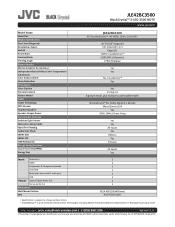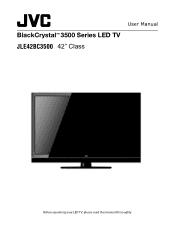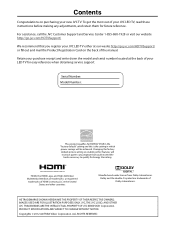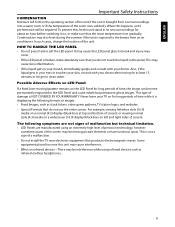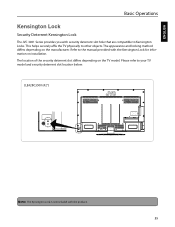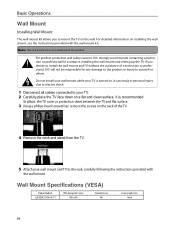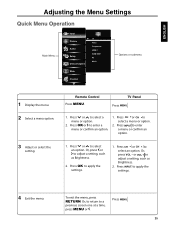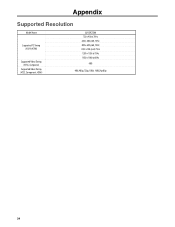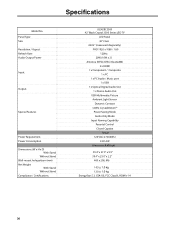JVC JLE42BC3500 Support Question
Find answers below for this question about JVC JLE42BC3500.Need a JVC JLE42BC3500 manual? We have 2 online manuals for this item!
Question posted by rtvtech on May 5th, 2014
Jle42bc3500 Led Has Audio But No Picture
The person who posted this question about this JVC product did not include a detailed explanation. Please use the "Request More Information" button to the right if more details would help you to answer this question.
Current Answers
Related JVC JLE42BC3500 Manual Pages
JVC Knowledge Base Results
We have determined that the information below may contain an answer to this question. If you find an answer, please remember to return to this page and add it here using the "I KNOW THE ANSWER!" button above. It's that easy to earn points!-
Glossary Terms
...Link Quick Restart Quick Speaker Setup Reading LED Lights Ready for Compact Component Systems USB ... One-Touch Dubbing* of High-Quality Pictures Video Image Stabilization Video Recording Modes Virtual... COMPU PLAY Data Battery Detachable Control Panel with Carrying Case Digital Surround Direct ...Special Effects and Scene Transitions 192kHz/24-bit Audio D/A Converter 24-bit Resolution TI Burr-Brown ... -
Glossary Terms
... Quick Portable Link Quick Restart Quick Speaker Setup Reading LED Lights Ready for Mass Storage (HDD) Laser Touch ...Panel with Carrying Case Digital Surround Direct Backup Button Direct Disc Select Direct DVD Button Direct Playback of High-Quality Pictures... Performance 1-Chip AV Decoder USB 2.0 Connection USB Audio USB Connection for Digital Audio Player USB Connection for EX-D series USB Host ... -
FAQ - Televisions/LCD
...analog audio from the TV. Televisions/LCD ... TV picture appears,...Audio with LT-32DM20 while either JVC-AM2-B (Swing Arm) or JVC-XUF-2637 (Flat...Audio Input 1" for extended amount of the TV screen and then movie will help you will not be some exceptions from the TV 2. The TV power should appear 12. Below is set -top box. a. If the Blue LED on the TV's side panel...
Similar Questions
Backlight
Need to find replacement backlight for the JVC Jle42bc3500 television
Need to find replacement backlight for the JVC Jle42bc3500 television
(Posted by craigbeckford14 2 years ago)
Why No Picture Or Sound But Green Light Powers On
green light powers on but no sound or picture
green light powers on but no sound or picture
(Posted by crystalcresong05 8 years ago)
I Have Audio But No Picture.
my jvc lt-42x579 powers on but no picture, have audio. Blue light comes on steady and stays steady u...
my jvc lt-42x579 powers on but no picture, have audio. Blue light comes on steady and stays steady u...
(Posted by lancelr46804 9 years ago)
How To I Fit Color Contrast And Tint On My 42'' Led Flat Screen?
I tried to adjust maually in picture settings. this did not work.
I tried to adjust maually in picture settings. this did not work.
(Posted by cynthialovette 10 years ago)
Can U Giv The Usb Movie Format For 32'led Tv Of Jvc
I recently bought a JVC make 32"LED tv. But the USB movies are not coming in the TV which are 3gp ...
I recently bought a JVC make 32"LED tv. But the USB movies are not coming in the TV which are 3gp ...
(Posted by praveenuhs 12 years ago)