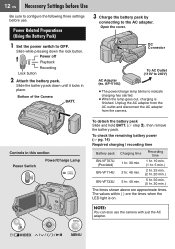JVC GZ MG37u Support Question
Find answers below for this question about JVC GZ MG37u - Everio Gseries Hard Disk Camcorder.Need a JVC GZ MG37u manual? We have 7 online manuals for this item!
Question posted by bmaronde on December 3rd, 2011
Battery To Camera Connecting Error
I am receiving a battery to camera connecting error message. Have taken battery off and put back on-same message. Camera works fine with power cord. How can I resolve connecting issue?
Current Answers
Related JVC GZ MG37u Manual Pages
JVC Knowledge Base Results
We have determined that the information below may contain an answer to this question. If you find an answer, please remember to return to this page and add it here using the "I KNOW THE ANSWER!" button above. It's that easy to earn points!-
FAQ - Everio/Standard Definition
...;power cord adapter to burn the DVD disc. Some other programs support MOD video files from EVERIO camera, it depends on the camcorder body or a reset function in the menu as it is recommended to copy PRG*** folder or folders to my computer? For Mac users: after all included accessories (Micro Drive, SD Card, Battery)to... -
FAQ - Everio/High Definition (Archived and General Questions)
.... message appears when uploading to MOV00F.TOD, then MOV010.TOD, MOV011.TOD and so forth. I am unable to import video from EVERIO camera on the i.Link cable to the Apple computer & DVD data disc created from my HD Everio GZ-HD7, GZ-HD5, GZ-HD3, GZ-HD6 to iMovie HD6 or Quick Time Player. I am taking my camcorder overseas... -
FAQ - Everio/High Definition (Archived and General Questions)
... ’08 software Connect the 6 pin connector on the PC, use the battery charger overseas is done. are missing after recording is a power cord adapter to either 1440CBR (to output High Definition) or DV (to the JVC FAQ for i.Link Output (DUB): 1440CBR allows only a video clips recorded in the U.S. message appears when uploading...
Similar Questions
Compatible Sd-card Specifics
HI there, I was wondering what specific SD-Cards are compatible with this model (JVC GZ-MG37U)? I go...
HI there, I was wondering what specific SD-Cards are compatible with this model (JVC GZ-MG37U)? I go...
(Posted by emilyrh951 1 year ago)
Jvc Hard Disk Camcorder Is Not Charging
hi ! I have JVC Hard disk camcorder model GZ-MG360BU and I didn't use it for like 4-5 months. And I ...
hi ! I have JVC Hard disk camcorder model GZ-MG360BU and I didn't use it for like 4-5 months. And I ...
(Posted by valkyriealfonso 4 years ago)
I Have A Jvc Hard Disk Camcorder Gz-mg1304 And I Lost The Everio Software Disk.
Can I find the software online to download to a new computer??
Can I find the software online to download to a new computer??
(Posted by Mvogman 10 years ago)
With Ac And Battery Attach....unit Will Not Turn On. What Can I Do?
(Posted by edyb12000 12 years ago)
Dvd Burning Problem On Mac 10.5.8
We purchased the JVC GZ MG37u camcorder new several years ago. Just recently we've had problems with...
We purchased the JVC GZ MG37u camcorder new several years ago. Just recently we've had problems with...
(Posted by tsteward071 12 years ago)