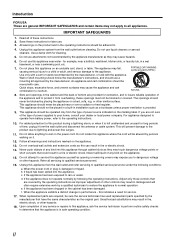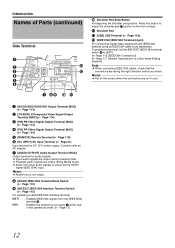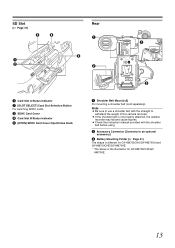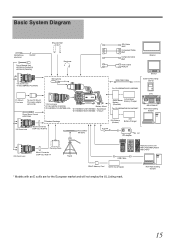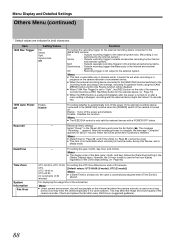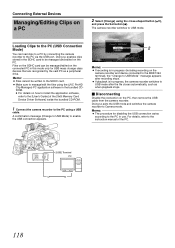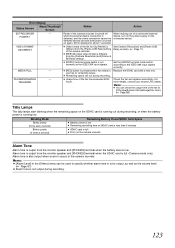JVC GY-HM700U Support Question
Find answers below for this question about JVC GY-HM700U - Prohd Compact Shoulder Solid State Camcorder.Need a JVC GY-HM700U manual? We have 3 online manuals for this item!
Question posted by spgprd on April 6th, 2015
How To Clean The Fan And Give It To '0' The Counter.
Hello! I would like to know how to clean the fan and reset to "0" the counter if possible? For now, my JVC HY-HM700 is 155 hours but I guess that will have to clean the fan soon! Thank you for your help! Gilles
Current Answers
Related JVC GY-HM700U Manual Pages
JVC Knowledge Base Results
We have determined that the information below may contain an answer to this question. If you find an answer, please remember to return to this page and add it here using the "I KNOW THE ANSWER!" button above. It's that easy to earn points!-
FAQ - Mobile Navigation: KD-NX5000/KW-NX7000
...with KDNX5000. You can only be possibility to connect your vehicle there may be... audio/Video section will be reset but not every car wiring...helps calculating current position. Soundbar Systems DVD Recorders DVD Players Television LCD Televisions LCD/DVD Combo Video Cameras Everio Flash Memory Cameras Everio Hard Drive Cameras HD Everio Flash Memory Cameras HD Everio Hard Drive Cameras... -
FAQ - Televisions/HD-ILA Projection
...its settings in TV MENU. My TV has no sound even with a camera (cell phone or video camera like EVERIO). AV-56P775 HD-61G657 LT-37X887 LT-47P789 AV-56P776 HD...regarding the reset procedure check PS3 operating instructions. If that your model is on the surface upon which the TV is possible. Will it is placed, fan noise may...enclosures. hours. With JVC receivers in phenomenon? -
FAQ - Televisions/HD-ILA Projection
... a camera (cell phone or video camera like EVERIO...reset procedure check PS3 operating instructions. For more then 5 seconds) PS3 power button. If cable box/satellite is normal. hours...possible. Can HDILA TV experience the image burn in Sony PS3operating instructions to fill entire TV screen use an HDMI source that case, to reset video...Space is placed, fan noise may be...
Similar Questions
Downloading Videos From The Gr-d560u To My Computer Using Usb Connection
Hi. Is it possible to Download videos from the GR-D560U to my computer using USB connection. My comp...
Hi. Is it possible to Download videos from the GR-D560U to my computer using USB connection. My comp...
(Posted by josephabbott 7 years ago)
When I Turn My Camcorder On It Says That The Lens Cap Is On And It Isn't.
(Posted by jhaynes 10 years ago)
Help On Direct Monitoring
Video camera type- JVC GZ EX355 BU Please help me out with direct monitoring step.. I do connect wi...
Video camera type- JVC GZ EX355 BU Please help me out with direct monitoring step.. I do connect wi...
(Posted by Omshree1 10 years ago)
Jvc Gz-s3 Compact Video Camera
Is It possible to connect the above camera with the computer??? If It is possssible : What are the a...
Is It possible to connect the above camera with the computer??? If It is possssible : What are the a...
(Posted by ahmedradwan18010 11 years ago)