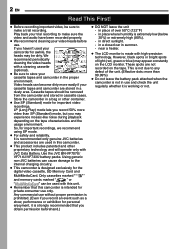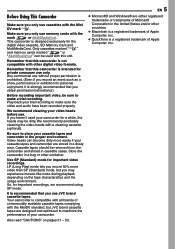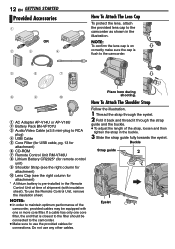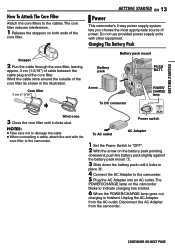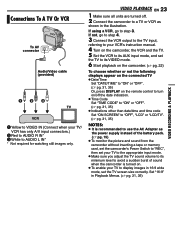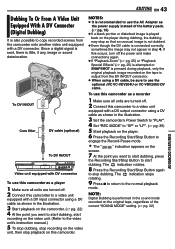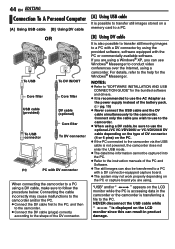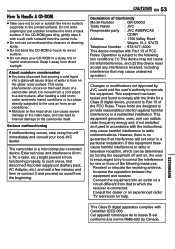JVC D650US Support Question
Find answers below for this question about JVC D650US - GR Camcorder - 1.33 MP.Need a JVC D650US manual? We have 1 online manual for this item!
Question posted by josephabbott on May 5th, 2016
Downloading Videos From The Gr-d560u To My Computer Using Usb Connection
Hi. Is it possible to Download videos from the GR-D560U to my computer using USB connection. My computer does not have a connection for the DV cable. Thanks for any help you can provide.
Current Answers
Related JVC D650US Manual Pages
JVC Knowledge Base Results
We have determined that the information below may contain an answer to this question. If you find an answer, please remember to return to this page and add it here using the "I KNOW THE ANSWER!" button above. It's that easy to earn points!-
FAQ - Camcorders/ Mini DV
.... Camcorders/ Mini DV Can you download video to PC via USB connection? (For 2007/2008 DV models) How do I record video on an SD card? (DV Model Cameras) How do an online search for USB photo capture. Visit your camera dosen't have a SD card slot? If your local retailer or do I transfer still images to using the firewire (IEE1394, I-link and DV) connections, what... -
FAQ - Mobile Navigation: KD-NX5000/KW-NX7000
...downloaded from software update After update is only designed for DVD playback. Instructions and download... it? But audio/video section may be possibility to connect your vehicle information (...Connect both USB and Composite connection from the After I cannot see video from LIST option Guidance settings (like in memory will be used on external monitor? This is especially helpful... -
FAQ - Camcorders/ Mini DV
... cable. I cannot hear audio on my GR-D850US when I no controls or adjustments of the camera by using the firewire (IEE1394, I-link and DV) connections, what's wrong? The JVC USB driver was written before introduction of digital signal to adjust. Why is not an Everio model you will automatically cancel the connection. To transfer video you must use the USB...
Similar Questions
Download Video From Hd To Pc !
How to download video from Hd to PC ?
How to download video from Hd to PC ?
(Posted by gabimascas 12 years ago)
I Need A Driver For This Camera To Connect And Download Videos To Windows 7, Pc
(Posted by edna 12 years ago)
Downloading Video To My Computer
how do I download videos from my jvc GZ-MS230AU to my computer?
how do I download videos from my jvc GZ-MS230AU to my computer?
(Posted by bestsocialbunny 13 years ago)
Can The Video Camera Be Used To Broadcast Via Skype
I have an Everio GZ-MG35u HDD camcorder. Can I use it for vidoe broadcast via Skype? If so, is there...
I have an Everio GZ-MG35u HDD camcorder. Can I use it for vidoe broadcast via Skype? If so, is there...
(Posted by jmrbeamer 13 years ago)
Download Video From Memory Card
How do you download video from the memory card?
How do you download video from the memory card?
(Posted by knowens 13 years ago)