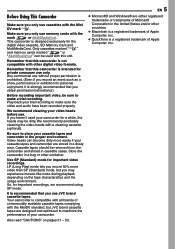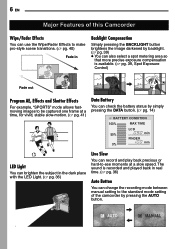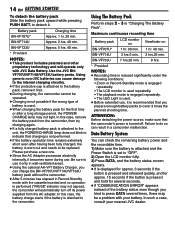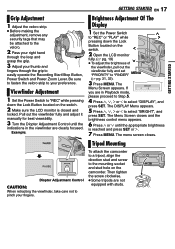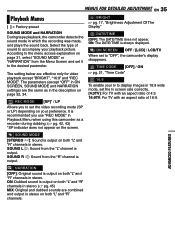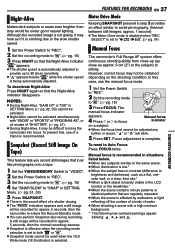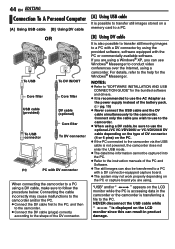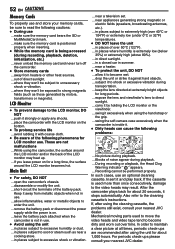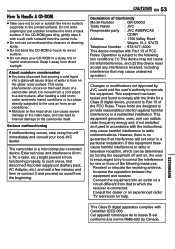JVC D650US - GR Camcorder - 1.33 MP Support and Manuals
Get Help and Manuals for this JVC item

Most Recent JVC D650US Questions
Downloading Videos From The Gr-d560u To My Computer Using Usb Connection
Hi. Is it possible to Download videos from the GR-D560U to my computer using USB connection. My comp...
Hi. Is it possible to Download videos from the GR-D560U to my computer using USB connection. My comp...
(Posted by josephabbott 8 years ago)
Popular JVC D650US Manual Pages
JVC D650US Reviews
We have not received any reviews for JVC yet.