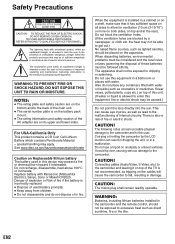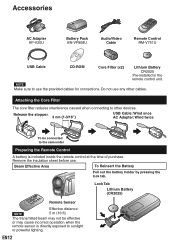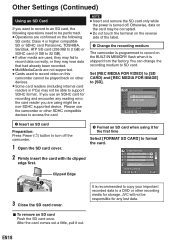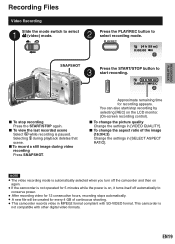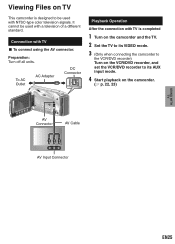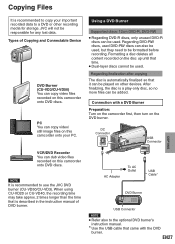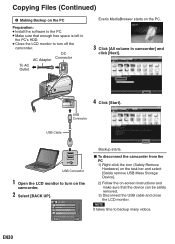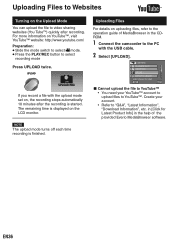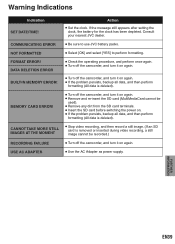JVC GZ MS130B Support Question
Find answers below for this question about JVC GZ MS130B - Everio Camcorder - 800 KP.Need a JVC GZ MS130B manual? We have 1 online manual for this item!
Question posted by bestsocialbunny on February 23rd, 2011
Downloading Video To My Computer
how do I download videos from my jvc GZ-MS230AU to my computer?
Current Answers
Related JVC GZ MS130B Manual Pages
JVC Knowledge Base Results
We have determined that the information below may contain an answer to this question. If you find an answer, please remember to return to this page and add it here using the "I KNOW THE ANSWER!" button above. It's that easy to earn points!-
Contact JVC
... a State Alabama Alaska Arizona Arkansas California Colorado Connecticut Delaware District of Purchase: / Product Type: Product Type Television/Projector DVD/VCR Mobile Audio Everio/Camcorder Headphones/Tapes Inquiry Type: Inquiry Type Hookup/Operation PC Downloading Parts Pre-Sales Service/Warranty Other E-Mail Body: ( ) are required fields Simply fill out the content below. -
FAQ - Everio/High Definition (Archived and General Questions)
... firmware update that is available” GZ-HM550 > Please click here to view the update procedure and to download the update; on the iMovie ’08 import window. Component Video HD Outputs along with its own remotes. Those can I edit HD Everio video with my Everio camera? Everio/High Definition (Archived and General Questions... -
FAQ - Everio/High Definition (Archived and General Questions)
...Everio video with my Everio camera? Please download and install the latest MediaBrowser software version. HD Edition" Ver.2.02.1xx. Download and install Ver.2.02.108 or later. ••• > This may occur (with in the 1440CBR mode) you must be observed for customers with the HD Everio camcorder... and edited with GZ-HD7, GZ-HD3, GZ-HD5 and GZ-HD6? DV will...
Similar Questions
How To Open The Optical Part Of An Everio Camcorder?
JVC GZ.MG20-U How can I open the optical area of that camcorder? I did not recognise it frm that vid...
JVC GZ.MG20-U How can I open the optical area of that camcorder? I did not recognise it frm that vid...
(Posted by bs161147 9 years ago)
Can I Transfer Video From My Jvc Everio Camcorder Gz-mg230u To My Computer W/o
the software?
the software?
(Posted by writtes 9 years ago)
How To Charge Jvc Everio Camcorder
(Posted by daviddea 9 years ago)
Can I Download Mediabrowser For Gzhd320
(Posted by dbuchanan1539 11 years ago)
My Laptop Doesnot Recognise The Usb Code Of Jvc Gz-mg630a - Everio Camcorder
MY LAPTOP DOESNOT RECOGNISE THE USB OFJVC GZ-MG630A - Everio CamcorderWHEN I TRIED TO UPLOAD MY PHOT...
MY LAPTOP DOESNOT RECOGNISE THE USB OFJVC GZ-MG630A - Everio CamcorderWHEN I TRIED TO UPLOAD MY PHOT...
(Posted by sumianils 11 years ago)