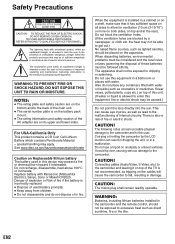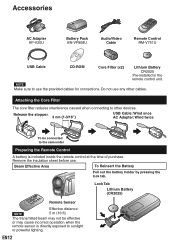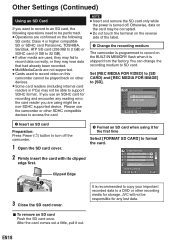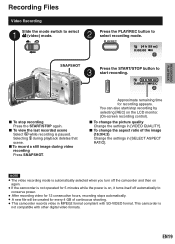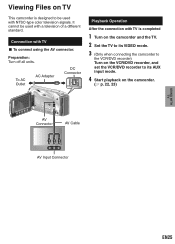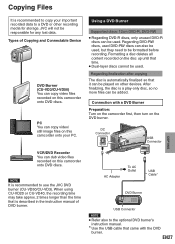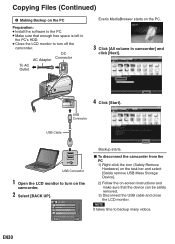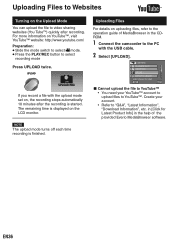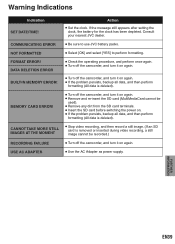JVC GZ MS130B Support Question
Find answers below for this question about JVC GZ MS130B - Everio Camcorder - 800 KP.Need a JVC GZ MS130B manual? We have 1 online manual for this item!
Question posted by dbuchanan1539 on July 1st, 2012
Can I Download Mediabrowser For Gzhd320
The person who posted this question about this JVC product did not include a detailed explanation. Please use the "Request More Information" button to the right if more details would help you to answer this question.
Current Answers
Related JVC GZ MS130B Manual Pages
JVC Knowledge Base Results
We have determined that the information below may contain an answer to this question. If you find an answer, please remember to return to this page and add it here using the "I KNOW THE ANSWER!" button above. It's that easy to earn points!-
FAQ - Everio/Standard Definition
...video files to controls. What can this be uploaded. Go to -date Leopard OSX (version 10.5.2 is not responding to my computer? Download and install the latest software version from JVC EVERIO cameras, for this problem. Download and install Ver..2.01.111 or later ••• GZ-MS120 "Everio MediaBrowser... use my EVERIO, LED lights are included with JVC camcorders sold in ... -
FAQ - Everio/Standard Definition
...;• For Models > GZ-MS230 > GZ-MS240 > GZ-MS250 > GZ-MG750 "Everio MediaBrowser?" Download and install Ver.2.01.205 or later > GZ-MG680 > GZ-MG670 > GZ-MG645 > GZ-MG630 > GZ-MS130 > GZ-MS120 "Everio MediaBrowser?" Ver.1.00.xx. To verify if you can I edit video files from EVERIO camera on Windows PC. About PowerCinema... -
FAQ - Everio/High Definition (Archived and General Questions)
... Everio camera? Open MediaBrowser 2. appears. 9. GZ-HM320 > Download and install Ver.2.02.108 or later. ••• > GZ-HM550 > Yes, for HD content editing only scenes recorded with the HD Everio camcorder...
Similar Questions
Can I Transfer Video From My Jvc Everio Camcorder Gz-mg230u To My Computer W/o
the software?
the software?
(Posted by writtes 9 years ago)
Video Camera Problem
Sir my jvc video camera dv cable usb cable connecting problem iam cannecting camera to pc usb cab...
Sir my jvc video camera dv cable usb cable connecting problem iam cannecting camera to pc usb cab...
(Posted by sundarkkr 11 years ago)
My Laptop Doesnot Recognise The Usb Code Of Jvc Gz-mg630a - Everio Camcorder
MY LAPTOP DOESNOT RECOGNISE THE USB OFJVC GZ-MG630A - Everio CamcorderWHEN I TRIED TO UPLOAD MY PHOT...
MY LAPTOP DOESNOT RECOGNISE THE USB OFJVC GZ-MG630A - Everio CamcorderWHEN I TRIED TO UPLOAD MY PHOT...
(Posted by sumianils 11 years ago)
Downloading Video To My Computer
how do I download videos from my jvc GZ-MS230AU to my computer?
how do I download videos from my jvc GZ-MS230AU to my computer?
(Posted by bestsocialbunny 13 years ago)
How Can I Download A Manuial For Jvc Video Cam Gz-ms120ru
(Posted by lpenman 13 years ago)