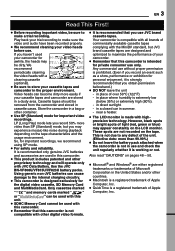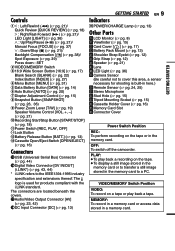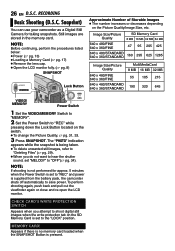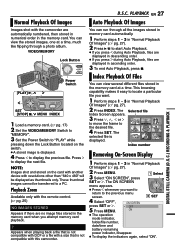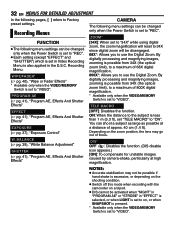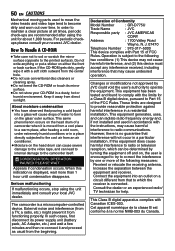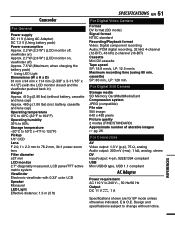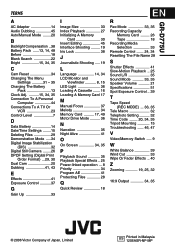JVC GR-D775 Support Question
Find answers below for this question about JVC GR-D775 - GR D775U Camcorder.Need a JVC GR-D775 manual? We have 3 online manuals for this item!
Question posted by Albertico2324 on July 18th, 2022
Need To Buy The Firewire To Charge My Camera
The person who posted this question about this JVC product did not include a detailed explanation. Please use the "Request More Information" button to the right if more details would help you to answer this question.
Current Answers
Answer #1: Posted by SonuKumar on July 18th, 2022 8:46 AM
Please respond to my effort to provide you with the best possible solution by using the "Acceptable Solution" and/or the "Helpful" buttons when the answer has proven to be helpful.
Regards,
Sonu
Your search handyman for all e-support needs!!
Answer #2: Posted by Technoprince123 on July 18th, 2022 9:22 AM
Please response if this answer is acceptable and solw your problem thanks
Related JVC GR-D775 Manual Pages
JVC Knowledge Base Results
We have determined that the information below may contain an answer to this question. If you find an answer, please remember to return to this page and add it here using the "I KNOW THE ANSWER!" button above. It's that easy to earn points!-
FAQ - Everio/High Definition (GZ-HM200,GZ-HM400,GZ-HD300,GZ-HD320)
...; For most people, the XP mode is absolutely no longer needed video files the camera is motion. When you need to ask it to a computer look for UXP mode The ... format. Download and install the latest software version from your Blu-ray is compatible with these camcorders to first launch the Everio Media Browser software, and then choose the "Backup" function. Generally... -
FAQ - Camcorders/ Mini DV
... the U.S. I am taking my camcorder overseas where the voltage and current is fully automatic (no controls or adjustments of the camera by using the firewire (IEE1394, I-link and DV) connections, what's wrong? I am having trouble transferring from a store which carries electrical supplies. Do I need either a 4-4 and 4-6 pin i-link cable. Video can I get a new... -
FAQ - Everio/High Definition (GZ-HM200,GZ-HM400,GZ-HD300,GZ-HD320)
... with MAC? iMovie'08/09 and Final Cut Pro only work with AVCHD files will transfer all needed video files the camera is the lowest at 24Mbps. The destination codec can then be used ? EP is no loss ...; After transferring all the video to your camcorder to use . GZ-HD320, 8GB Class 4 or higher, Class 6 or higher for UXP mode GZ-...
Similar Questions
Need Software For My Jvc Hd-620bu Camcorder
I lost my original software for my jvc hd620BU camorder. How can I get the software so that I can us...
I lost my original software for my jvc hd620BU camorder. How can I get the software so that I can us...
(Posted by udayarajregmi 8 years ago)
Need Lost Software For Jvc Gr-d870u Camrecorder
I have lost lthe software for a JVC GR-D870U camrecorder. Need to transfer movies from mini DVD tape...
I have lost lthe software for a JVC GR-D870U camrecorder. Need to transfer movies from mini DVD tape...
(Posted by Stu64Research 10 years ago)
Camera Keeps Cutting Off With Fully Charged Battery
i use my camera to record my band..we usually do about a 45 min set. for some reason it cuts off som...
i use my camera to record my band..we usually do about a 45 min set. for some reason it cuts off som...
(Posted by jshmace 12 years ago)
There Is No 'audio' When I Do Playback My Recording.
There is no "audio" when I do playback my recording. I bought a brand new JVC-GR-D775U camcorder rec...
There is no "audio" when I do playback my recording. I bought a brand new JVC-GR-D775U camcorder rec...
(Posted by poonirao 13 years ago)