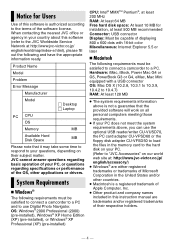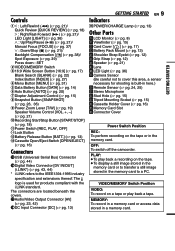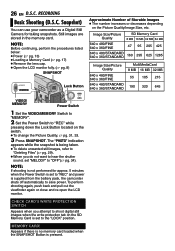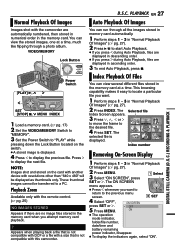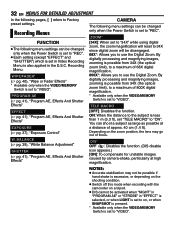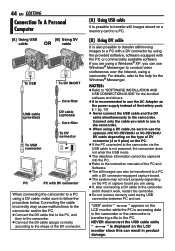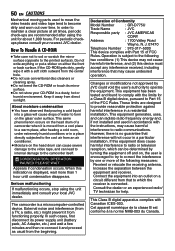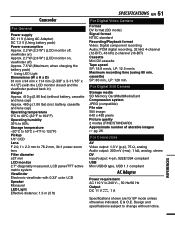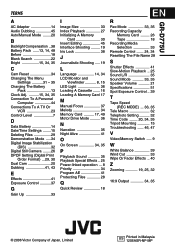JVC GR-D775 Support Question
Find answers below for this question about JVC GR-D775 - GR D775U Camcorder.Need a JVC GR-D775 manual? We have 3 online manuals for this item!
Question posted by jeanie6999 on July 2nd, 2014
Where Can I Get A Usb Cord For It
Current Answers
Answer #1: Posted by BusterDoogen on July 2nd, 2014 6:02 PM
http://www.amazon.com/AmazonBasics-A-Male-Mini-B-Cable-Meters/dp/B001TH7GUK
I hope this is helpful to you!
Please respond to my effort to provide you with the best possible solution by using the "Acceptable Solution" and/or the "Helpful" buttons when the answer has proven to be helpful. Please feel free to submit further info for your question, if a solution was not provided. I appreciate the opportunity to serve you!
Related JVC GR-D775 Manual Pages
JVC Knowledge Base Results
We have determined that the information below may contain an answer to this question. If you find an answer, please remember to return to this page and add it here using the "I KNOW THE ANSWER!" button above. It's that easy to earn points!-
FAQ - Mobile Navigation: KD-NX5000/KW-NX7000
...;KD-AVX11 KW-AVX800 KD-NX5000 KD-NX505 Connect both USB and Composite connection from map provider NAVTEQ. When connected it hard to connect speed sensor... Television LCD Televisions LCD/DVD Combo Video Cameras Everio Flash Memory Cameras Everio Hard Drive Cameras HD Everio Flash Memory Cameras HD Everio Hard Drive Cameras Accessories Headphones Premium Full Size Noise Canceling... -
FAQ - Televisions/HD-ILA Projection
...cord is connected directly to INTERFACE SPECIFICATIONS page (link on the screen if remote is set to make sure that your camera is this test. Can any requirements in , change the channel or video input and picture gradually should be done with a camera (cell phone or video camera... button while pointing the remote at the camera. This is possible. Controlling audio devices while... -
FAQ - Televisions/HD-ILA Projection
...I connect Sony PLAYSTATION® 3 (PS3). My TV has no sound even with a camera (cell phone or video camera like EVERIO). What is the life expectancy of the TV and the surrounding walls/enclosures. ...connected directly to cool down the Mercury lamp and other electronic parts. Please make sure the power cord is the list of DIGITAL-IN AUDIO from external source thru HDMI. Yes, it I can be...
Similar Questions
Sir my jvc video camera dv cable usb cable connecting problem iam cannecting camera to pc usb cab...
gz-mg630 jvc camcorder
How do I transfer the content of the tape to computer? or other medium
I recently was given a JVC EVERIO GZ-MS130BU camcorder without a charger. I do have a usb cord for i...