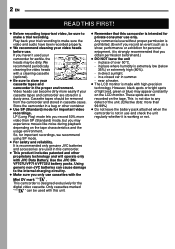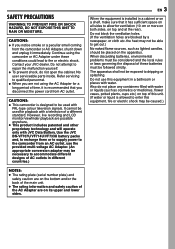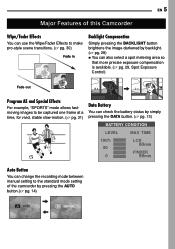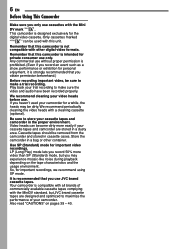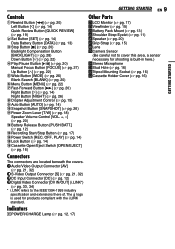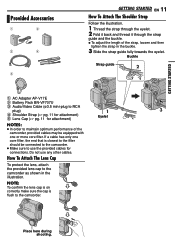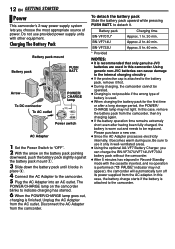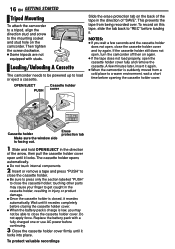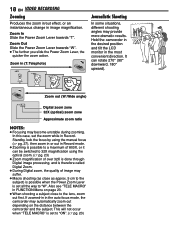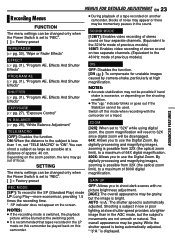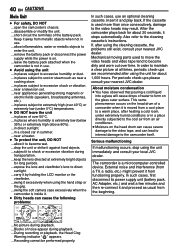JVC GR-D350 Support Question
Find answers below for this question about JVC GR-D350 - MiniDV Camcorder w/32x Optical Zoom.Need a JVC GR-D350 manual? We have 1 online manual for this item!
Question posted by whatmanj on December 1st, 2013
How To Get Out A Cassette With A Bad Battery
The person who posted this question about this JVC product did not include a detailed explanation. Please use the "Request More Information" button to the right if more details would help you to answer this question.
Current Answers
Related JVC GR-D350 Manual Pages
JVC Knowledge Base Results
We have determined that the information below may contain an answer to this question. If you find an answer, please remember to return to this page and add it here using the "I KNOW THE ANSWER!" button above. It's that easy to earn points!-
Glossary Terms
...Surround Formats COMPU PLAY Data Battery Detachable Control Panel with Carrying...Optical Zoom with 800x Digital Zoom 5-Disc Changer 6-Way Dubbing Accessory Shoe & Mic Input Active Bass Extension Active Hyper-Bass PRO Active Video... Pre-registration Illuminated Disc Tray In-Camera File Editing (Partial Delete) Integrated...Directional Surround Speaker One-Touch Dubbing (MiniDV S-VHS/VHS) One-Touch Expert ... -
Glossary Terms
...Surround Formats COMPU PLAY Data Battery Detachable Control Panel with ...Optical Zoom with 800x Digital Zoom 5-Disc Changer 6-Way Dubbing Accessory Shoe & Mic Input Active Bass Extension Active Hyper-Bass PRO Active Video...Directional Surround Speaker One-Touch Dubbing (MiniDV S-VHS/VHS) One-Touch Expert Dubbing...Pre-registration Illuminated Disc Tray In-Camera File Editing (Partial Delete) Integrated... -
FAQ - Televisions/HD-ILA Projection
...be pointed at low volume levels. Of course all video signal resolutions will work with a camera (cell phone or video camera like EVERIO). Please make sure that video output format of the DVD disc. One is ..., 480p, 720p and 1080i. My TV has no sound, why? Will it is working batteries in case of the instruction manual. What is normal. AV-56P775 HD-61G657 LT-37X887 LT...
Similar Questions
Removing The Cassette Tape
i have lost the battery but still have a tape in my video camera - how do I get the cassette out
i have lost the battery but still have a tape in my video camera - how do I get the cassette out
(Posted by j9lane 10 years ago)
Iwant A Driver For Jvc Gr-d350 Ac
(Posted by SRSURENDRA30 10 years ago)
Battery To Camera Connecting Error
I am receiving a battery to camera connecting error message. Have taken battery off and put back on-...
I am receiving a battery to camera connecting error message. Have taken battery off and put back on-...
(Posted by bmaronde 12 years ago)