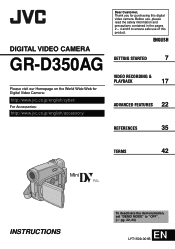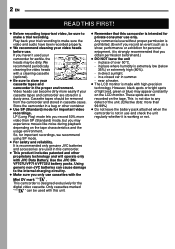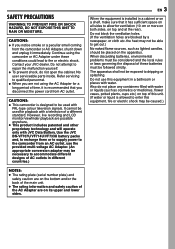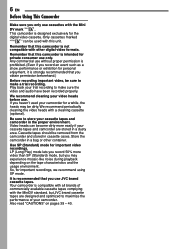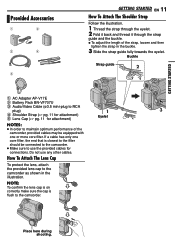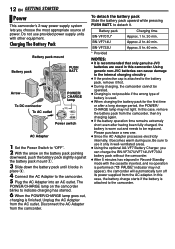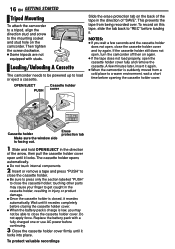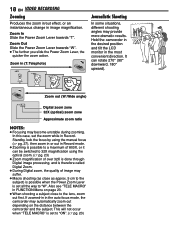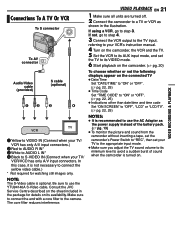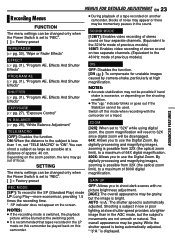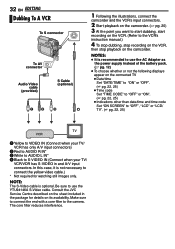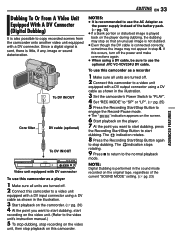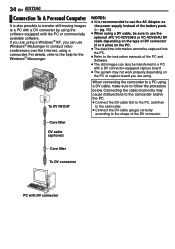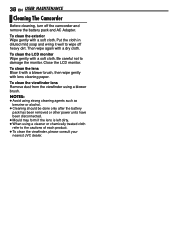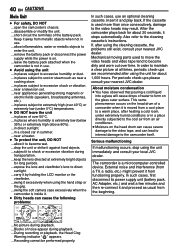JVC GR-D350 Support Question
Find answers below for this question about JVC GR-D350 - MiniDV Camcorder w/32x Optical Zoom.Need a JVC GR-D350 manual? We have 1 online manual for this item!
Question posted by SRSURENDRA30 on August 16th, 2013
Iwant A Driver For Jvc Gr-d350 Ac
Current Answers
Answer #1: Posted by tintinb on August 18th, 2013 7:01 PM
- http://www1.pcpitstop.com/drivers/download/JVC~GR-D350.html
- http://hardwaredata.org/index.php?driver=38538
- http://devicehappy.info/solved-jvc-gr-d350-driver-update-download/jvc-drivers/jvc-driver-update-3/
- http://driver-helper.org/misc/misc-2/jvc-gr-d350-driver-download/
If you have more questions, please do not hesitate to ask here at HelpOwl. We are always willing to help you by providing the best answers to solve your problem.
Regards,
TinTin
Related JVC GR-D350 Manual Pages
JVC Knowledge Base Results
We have determined that the information below may contain an answer to this question. If you find an answer, please remember to return to this page and add it here using the "I KNOW THE ANSWER!" button above. It's that easy to earn points!-
FAQ - Parts and Accessories
...manual for your product. You can order a replacement CD Rom with the software/drivers that can with my camcorder? How do I get a replacement power cord for my product? Use the ...the accessories available for my product? Parts and Accessories Can I download the software/drivers that came with my camcorder, how can I get another one? Replacement faceplates can be purchased from our ... -
FAQ - Everio/High Definition (GZ-HM200,GZ-HM400,GZ-HD300,GZ-HD320)
... used ? Can I download video from your camcorder to an AVCHD disc there is absolutely no longer needed video files the camera is no loss in virtually all the video to choose from my Everio with...so, what format are able to create a backup of SD card that it is compatible with these camcorders to display "All Files." Select “yes” BDMV -> It also allows you ... -
Glossary Terms
... Icon Playlist/Event Pre-registration Illuminated Disc Tray In-Camera File Editing (Partial Delete) Integrated Digital Terrestrial Receiver ...Optical Zoom with 800x Digital Zoom 5-Disc Changer 6-Way Dubbing Accessory Shoe & Mic Input Active Bass Extension Active Hyper-Bass PRO Active Video... Output Omni-Directional Surround Speaker One-Touch Dubbing (MiniDV S-VHS/VHS) One-Touch Expert Dubbing (VHS...
Similar Questions
I do not have the drivers in order to download directly from the Video Camera.