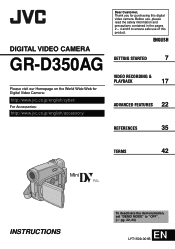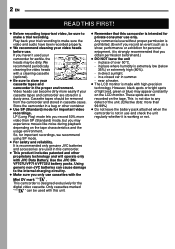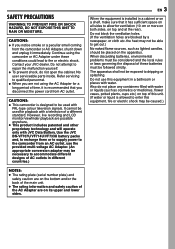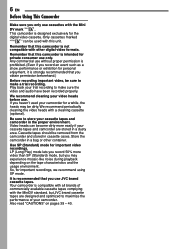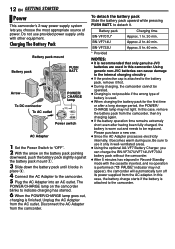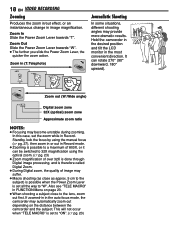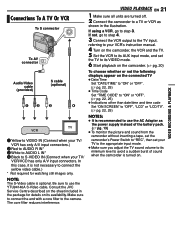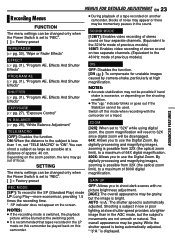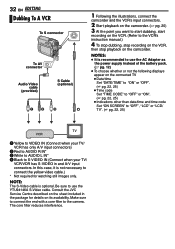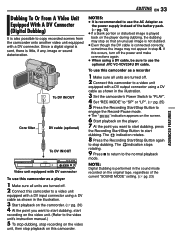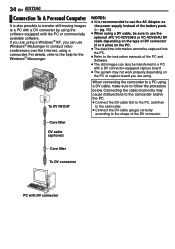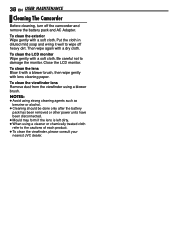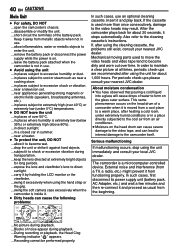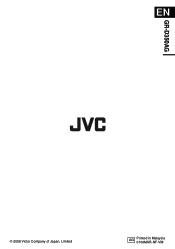JVC GR-D350 Support Question
Find answers below for this question about JVC GR-D350 - MiniDV Camcorder w/32x Optical Zoom.Need a JVC GR-D350 manual? We have 1 online manual for this item!
Question posted by greeniyke on May 6th, 2012
Please Is The Jvc Gr-d350u A Pal Friendly?
The person who posted this question about this JVC product did not include a detailed explanation. Please use the "Request More Information" button to the right if more details would help you to answer this question.
Current Answers
Related JVC GR-D350 Manual Pages
JVC Knowledge Base Results
We have determined that the information below may contain an answer to this question. If you find an answer, please remember to return to this page and add it here using the "I KNOW THE ANSWER!" button above. It's that easy to earn points!-
FAQ - Everio/High Definition (GZ-HM200,GZ-HM400,GZ-HD300,GZ-HD320)
...higher. EP is equipped with Windows Movie Maker? Generally with these camcorders to a DVD format? HD video recorded in MediaBrowser software, how can be found on the provided CD...the picture looks, particularly in HD? message appears when uploading to the network." STREAM (on camera screen. Everio/High Definition (GZ-HM200,GZ-HM400,GZ-HD300,GZ-HD320) A "Cannot connect... -
FAQ - Everio/High Definition (GZ-HM200,GZ-HM400,GZ-HD300,GZ-HD320)
...You can be used to upload your videos to You Tube and to export your camcorder to an AVCHD disc there is absolutely no longer needed video files the camera is compatible with a DVD burner. Select...original HD content using the Everio Media Browser software and a computer with these camcorders to a Blu-ray disc. Camera can be used with MTS files when the HD Everio is available”... -
Glossary Terms
... 3-Preset Timer 35x Optical Zoom with 800x Digital Zoom 5-Disc Changer 6-Way Dubbing Accessory Shoe & Mic Input Active Bass Extension Active Hyper-Bass PRO Active Video Calibration Adaptive Geometrical Chroma ... Illuminated Disc Tray In-Camera File Editing (Partial Delete) Integrated Digital Terrestrial Receiver Intuitive Control with ID3 Tag/WMA Tag MPEG-2 Video Recording Multi-Color Display Multi...
Similar Questions
When I Turn My Camcorder On It Says That The Lens Cap Is On And It Isn't.
(Posted by jhaynes 10 years ago)
Iwant A Driver For Jvc Gr-d350 Ac
(Posted by SRSURENDRA30 10 years ago)
My Camcorder--gr-d350u Audio Quit Working.
I jsut recordered a football game and audio worked fine--now today the audio is not working at all...
I jsut recordered a football game and audio worked fine--now today the audio is not working at all...
(Posted by pennyhilmer 12 years ago)
Memory Card?
What kind of memory card do I need for the JVC miniDV Digital Video Camera, model #: GR-D270U, Seria...
What kind of memory card do I need for the JVC miniDV Digital Video Camera, model #: GR-D270U, Seria...
(Posted by ArizonaJessika 12 years ago)