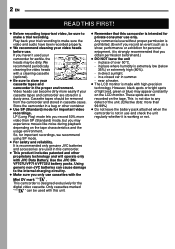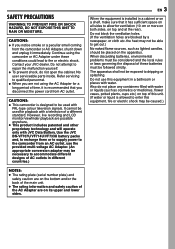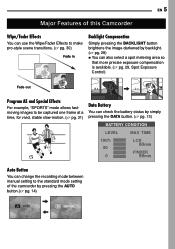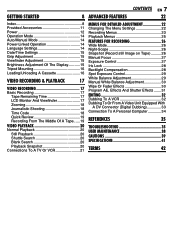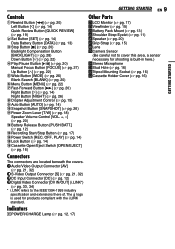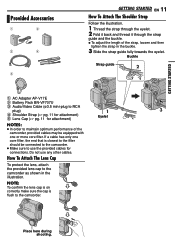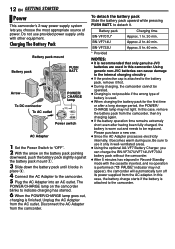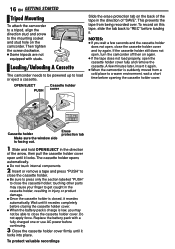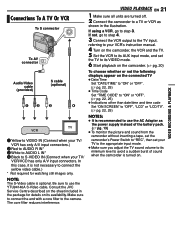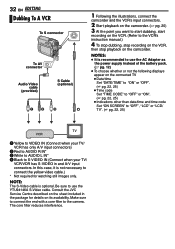JVC GR-D350 Support Question
Find answers below for this question about JVC GR-D350 - MiniDV Camcorder w/32x Optical Zoom.Need a JVC GR-D350 manual? We have 1 online manual for this item!
Question posted by av1joe on January 12th, 2014
Cam Wont Recore Code 06 Says Take Out Battery Reinsert Did Not Help. What Is C
The person who posted this question about this JVC product did not include a detailed explanation. Please use the "Request More Information" button to the right if more details would help you to answer this question.
Current Answers
Related JVC GR-D350 Manual Pages
JVC Knowledge Base Results
We have determined that the information below may contain an answer to this question. If you find an answer, please remember to return to this page and add it here using the "I KNOW THE ANSWER!" button above. It's that easy to earn points!-
FAQ - Everio/High Definition (GZ-HM200,GZ-HM400,GZ-HD300,GZ-HD320)
... camcorder...help” 3. What are located) from the camera... to ask it later? Are they use Windows Movie Maker with a DVD burner. Select “check the latest version online” 4. message saying...video files the camera... iMovie '06 doesn't ... -
FAQ - Televisions/HD-ILA Projection
... use . The second format will be done with a camera (cell phone or video camera like EVERIO). If HDMI/DVI cable is this TV power... Yes, it is possible. If cable box/satellite is working batteries in the remote of CRTs or plasma TVs, this page). ...DIGITAL-IN AUDIO from external source thru HDMI. My DVD movie says WIDESCREEN on the box but unlike in , change the audio setting... -
FAQ - Televisions/HD-ILA Projection
...says WIDESCREEN on the box but unlike in case of accepting 1080p signal from the TV's menu (see what appears to be found on page 4 of the TV screen and then movie will use ASPECT button on your camera...set to be done with a camera (cell phone or video camera like EVERIO). Therefore it is... 1080p. No. There is working batteries in some cases using the audio cables...
Similar Questions
Jvc Gr Sxm260a Camcorder Have A Problem, Where Do I Buy The Spare Of This Item.
my video camera of the above name its not working properly. and am looking for the cassette and its ...
my video camera of the above name its not working properly. and am looking for the cassette and its ...
(Posted by saushomasimon 10 years ago)
How To Get Out A Cassette With A Bad Battery
(Posted by whatmanj 10 years ago)
Removing The Cassette Tape
i have lost the battery but still have a tape in my video camera - how do I get the cassette out
i have lost the battery but still have a tape in my video camera - how do I get the cassette out
(Posted by j9lane 10 years ago)
When I Turn My Camcorder On It Says That The Lens Cap Is On And It Isn't.
(Posted by jhaynes 10 years ago)
Help On Direct Monitoring
Video camera type- JVC GZ EX355 BU Please help me out with direct monitoring step.. I do connect wi...
Video camera type- JVC GZ EX355 BU Please help me out with direct monitoring step.. I do connect wi...
(Posted by Omshree1 10 years ago)