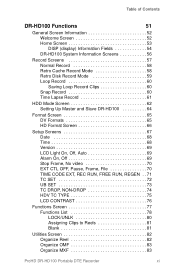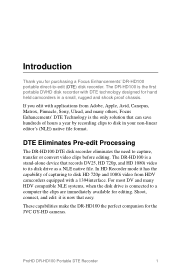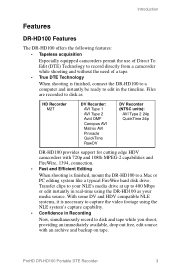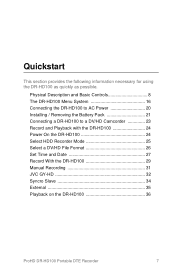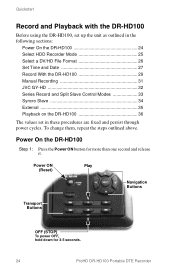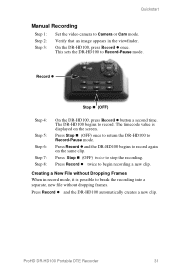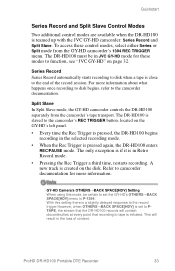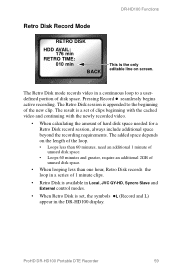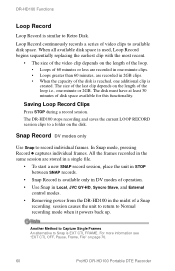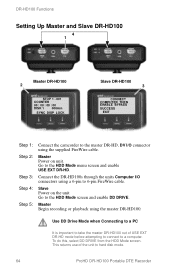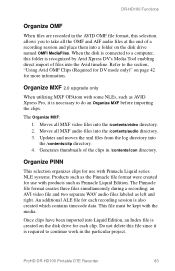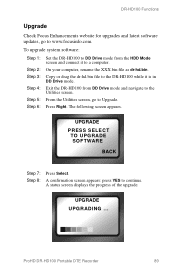JVC DR-HD100-80 Support Question
Find answers below for this question about JVC DR-HD100-80 - 80gb Hd Hard Disk Recorder.Need a JVC DR-HD100-80 manual? We have 1 online manual for this item!
Question posted by grafikolaredo on October 24th, 2013
I Can Work On Premiere As If The File Is In . Mov
as convert
Current Answers
Answer #1: Posted by TheWiz on October 24th, 2013 2:51 PM
No idea what you're asking but you can see all the formats compatible with Adobe Premier Pro here:
http://helpx.adobe.com/premiere-pro/kb/supported-file-formats-premiere-pro.html
Related JVC DR-HD100-80 Manual Pages
JVC Knowledge Base Results
We have determined that the information below may contain an answer to this question. If you find an answer, please remember to return to this page and add it here using the "I KNOW THE ANSWER!" button above. It's that easy to earn points!-
FAQ - Everio/High Definition (GZ-HM200,GZ-HM400,GZ-HD300,GZ-HD320)
...all the video to archive your HD content. GZ-HM400) record in AVCHD format and have .MTS extension. When you copy the files to your original HD content using the Everio Media ...install the latest MediaBrowser software version. message saying “the latest version is best to work with HD it ? AVCHD -> In addition, this camera to first launch the Everio Media Browser... -
FAQ - Mobile Audio/Video
...do I set The KD-S100 has been tested and works with any JVC model that may be used . Cell Phone work with file format FAT32. compatible head unit or JVC Bluetooth®...Appears on them. You can download a firmware update that would work with 4GB or higher SDHC cards. Please visit: for the firmware file. Confirm that ground, constant power (yellow wire), and ignition... -
FAQ - Mobile Navigation/KV-PX9 eAVINU
...work when a new GPS satellite is put into KVPX9 since the same space is exactly 4.88 GB). Instead unit has 2 sound settings: CC converter and 3D Stereo Enhancement. So it takes to read the files when KV-PX9 has many files...business locations are not precise. This may take time. Charging battery raises its hard drive or from PC I can only turn while road sign forbids it as...
Similar Questions
Jvc Hard Disk Camcorder Is Not Charging
hi ! I have JVC Hard disk camcorder model GZ-MG360BU and I didn't use it for like 4-5 months. And I ...
hi ! I have JVC Hard disk camcorder model GZ-MG360BU and I didn't use it for like 4-5 months. And I ...
(Posted by valkyriealfonso 4 years ago)
Hard Disk Error
Please I Need To Know What To Do, It Has Been A Long Time Now That I Powered My Camcorder For More T...
Please I Need To Know What To Do, It Has Been A Long Time Now That I Powered My Camcorder For More T...
(Posted by festusdiugwu 9 years ago)
Hard Disk Error Unable To Record
recording error due to hard disk problem. camcorder dropped in water. give me a online rectifying so...
recording error due to hard disk problem. camcorder dropped in water. give me a online rectifying so...
(Posted by creativemail 10 years ago)
Jvc Gy-hdv 100
I would like to know if JVC DR-HD 100 would work with the camera model JVC GY-HDV 100
I would like to know if JVC DR-HD 100 would work with the camera model JVC GY-HDV 100
(Posted by kidato 10 years ago)
Convert From Hard Disk Drive On Camcorder To Pc
i do not have the av cable and cannot find it anywhere on the internet such as ebay and craiglist. I...
i do not have the av cable and cannot find it anywhere on the internet such as ebay and craiglist. I...
(Posted by kathylam3o3 12 years ago)