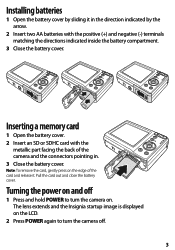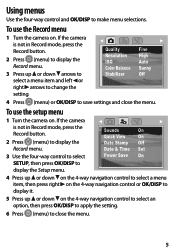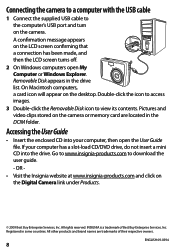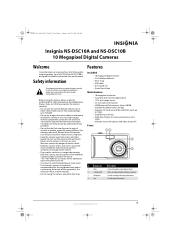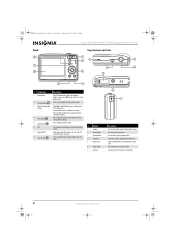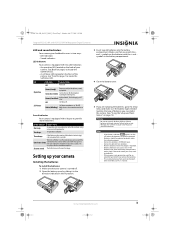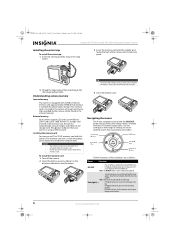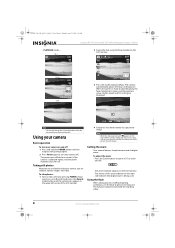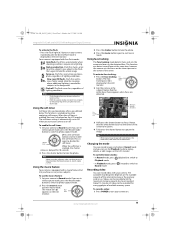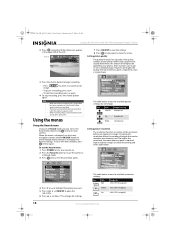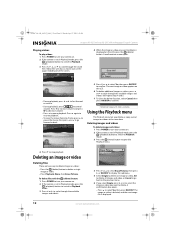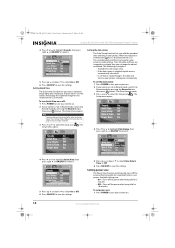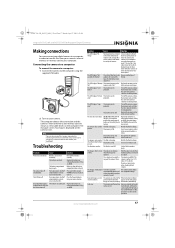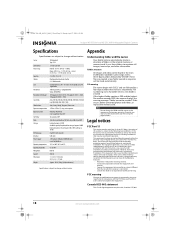Insignia NS-DSC10B Support Question
Find answers below for this question about Insignia NS-DSC10B - Digital Camera - Compact.Need a Insignia NS-DSC10B manual? We have 10 online manuals for this item!
Question posted by sandyga1 on June 17th, 2011
I Inserted New Batteries. Still Won't Turn On.
The person who posted this question about this Insignia product did not include a detailed explanation. Please use the "Request More Information" button to the right if more details would help you to answer this question.
Current Answers
Related Insignia NS-DSC10B Manual Pages
Similar Questions
Usb Cable
Where can I get a replacement USB cable for my insignia digital camera NS-DSC1112?
Where can I get a replacement USB cable for my insignia digital camera NS-DSC1112?
(Posted by cgmeyer2536 11 years ago)
Camera Makes 3 Beeps Then Shuts Off Even With New Batteries.
(Posted by cramsey 12 years ago)
Camera Will Not Turn On
whenever I try to turn the camera on with new batteries, it turns off and on really quick. the lens ...
whenever I try to turn the camera on with new batteries, it turns off and on really quick. the lens ...
(Posted by oranjejudy 12 years ago)
Driver Software
Please how can I download the driver for Digital Camera NS-DSC7P09 7.0 megapixels
Please how can I download the driver for Digital Camera NS-DSC7P09 7.0 megapixels
(Posted by sosemeke 13 years ago)