Insignia NS-DSC7P09 Support Question
Find answers below for this question about Insignia NS-DSC7P09 - Digital Camera - Compact.Need a Insignia NS-DSC7P09 manual? We have 7 online manuals for this item!
Question posted by sosemeke on July 27th, 2010
Driver Software
Please how can I download the driver for Digital Camera NS-DSC7P09 7.0 megapixels
Current Answers
There are currently no answers that have been posted for this question.
Be the first to post an answer! Remember that you can earn up to 1,100 points for every answer you submit. The better the quality of your answer, the better chance it has to be accepted.
Be the first to post an answer! Remember that you can earn up to 1,100 points for every answer you submit. The better the quality of your answer, the better chance it has to be accepted.
Related Insignia NS-DSC7P09 Manual Pages
User Manual (English) - Page 3
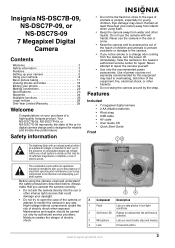
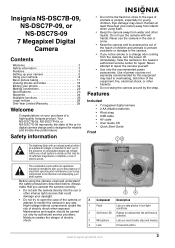
....
• If you to overheating, distortion of power sources not expressly recommended for repair. Insignia NS-DSC7B-09,
NS-DSC7P-09, or
NS-DSC7S-09
7 Megapixel Digital
Camera
Contents
Welcome 3 Safety information 3 Features 3 Setting up your camera 5 Using your camera 8 Basic picture taking 11 Viewing photos and video 18 Editing your photos 19 Making connections 22 Specifications...
User Manual (English) - Page 4


... optional memory card. Open to this ring. Use to mount the camera to take a photo.
Lets you hear audio clips and memos recorded on the camera.
Press to a tripod.
4
www.insignia-products.com Back
Insignia NS-DSC7B-09, NS-DSC7P-09, or NS-DSC7S-09 7 Megapixel Digital Camera
Top, bottom and side
8
9 10
# Component
Description
1 Zoom button
Press...
User Manual (English) - Page 5


...by sliding it in the
direction indicated in slightly to be viewed on DCF-compatible cameras from other manufacturers. This is depleted.
• Battery chemicals can cause a ...incorrect type.
Insignia NS-DSC7B-09, NS-DSC7P-09, or NS-DSC7S-09 7 Megapixel Digital Camera
Setting up and the arrow pointing in the internal memory. Understanding camera memory
This camera is inside the ...
User Manual (English) - Page 6


Insignia NS-DSC7B-09, NS-DSC7P-09, or NS-DSC7S-09 7 Megapixel Digital Camera
Making initial settings
When using the camera for longer than 48 hours, the date and time must be reset.
6...the menu.
5 Press or to select SETUP , then press SET. To set the date and time before using the camera.
Tips •
•
Hold down or to change the year, then press or to move to select SETUP,...
User Manual (English) - Page 7
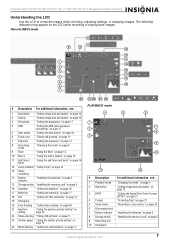
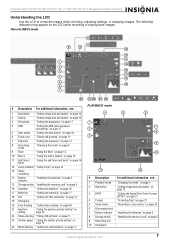
Insignia NS-DSC7B-09, NS-DSC7P-09, or NS-DSC7S-09 7 Megapixel Digital Camera
Understanding the LCD
Use the LCD to compose images while recording, adjusting ... mode "Changing the mode" on page 9
2 Resolution
"Setting image size and quality" on page 12
3 DPOF
"Setting the Digital Print Order Format (DPOF)" on page 21
4 Protect
"Protecting files" on page 21
5 Voice memo
"Recording a voice memo"...
User Manual (English) - Page 8
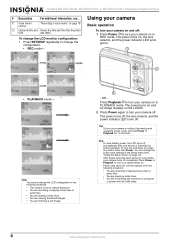
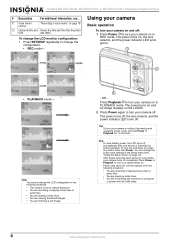
...the lens retracts, and the power indicator LED turns off automatically after one minute, your camera on , press any button other than Power. The power turns on page 16
12 ... operating sound, press and hold Power or Playback for 1.5 seconds. Insignia NS-DSC7B-09, NS-DSC7P-09, or NS-DSC7S-09 7 Megapixel Digital Camera
# Description
For additional information, see "Using the Setup menu" on ...
User Manual (English) - Page 9


... the subject's smile.
Icon Scene mode Description
Portrait
Blurs the background and focuses on your camera and set it to REC mode. 2 Press Mode to replay, delete, or edit images...camera to record mode. Landscape
For wide, scenic photos. www.insignia-products.com
9 Lets you can use a tripod for this. Insignia NS-DSC7B-09, NS-DSC7P-09, or NS-DSC7S-09 7 Megapixel Digital Camera...
User Manual (English) - Page 10
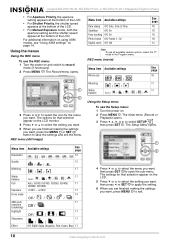
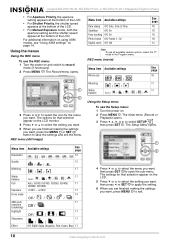
...White
17
balance
3 Press or to exit.
The Setup Menu opens. Insignia NS-DSC7B-09, NS-DSC7P-09, or NS-DSC7S-09 7 Megapixel Digital Camera
• For Aperture Priority, the aperture setting appears at the bottom of ...Date, Date & Time Stabilizer Off, On Face tracking Off, On Photo frame Off, Frame 1~10 Digital zoom Off, ON
See page
18 18 18 18 13
Note To see "Using ASM settings" on...
User Manual (English) - Page 11


...Resets file numbering each time the memory card is changed. Insignia NS-DSC7B-09, NS-DSC7P-09, or NS-DSC7S-09 7 Megapixel Digital Camera
Setup menu
Menu item Sounds
Auto Review
Power Save
Date & Time...The captured image displays for avoiding file name duplication when images are downloaded to focus the image. Make sure that the camera is no card inserted. Power turns on, the lens extends, ...
User Manual (English) - Page 12
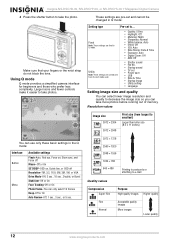
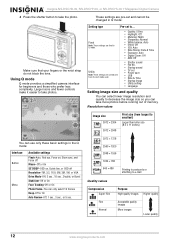
...Auto • Effect: Off • ISO: Auto • Date Stamp: Date & Time • Exposure: Auto • Digital Zoom: Off • AEB: Off
• Shutter sound • File No. • Startup sound • TV out ... the wrist strap do not block the lens. Insignia NS-DSC7B-09, NS-DSC7P-09, or NS-DSC7S-09 7 Megapixel Digital Camera
4 Press the shutter button to e-mail
Quality values Compression...
User Manual (English) - Page 13
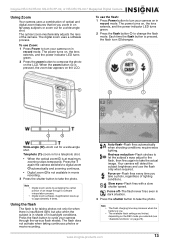
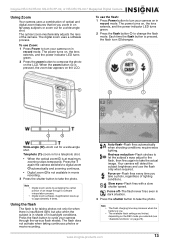
.... The power turns on page 25). Wide-angle (W)-zoom out for a wide-angle shot.
The digital zoom uses a software process.
Insignia NS-DSC7B-09, NS-DSC7P-09, or NS-DSC7S-09 7 Megapixel Digital Camera
Using Zoom
Your camera uses a combination of optical and digital zoom features that let you take a photo, regardless of lighting conditions. The optical zoom mechanically adjusts...
User Manual (English) - Page 14


... and hold the shutter button to the time the image is taken. Insignia NS-DSC7B-09, NS-DSC7P-09, or NS-DSC7S-09 7 Megapixel Digital Camera
Using the macro feature
Your camera is equipped with a macro feature that you use a tripod or place the digital camera on a level, stable surface.
To use the aperture priority setting: 1 Press Power to...
User Manual (English) - Page 15


.... The shutter speed automatically adjusts itself for a particular effect.
Insignia NS-DSC7B-09, NS-DSC7P-09, or NS-DSC7S-09 7 Megapixel Digital Camera
2 Press the ASM button to toggle between ASM modes. Using the...the photo. The LCD shows the recording time available .
3 Press or to enter the camera. Stop when the aperture value is shown.
3 Press SET to switch between the aperture and...
User Manual (English) - Page 16
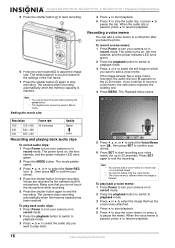
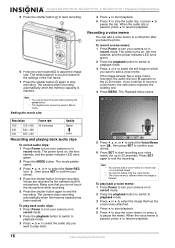
... then press SET to confirm your choice.
4 Press the shutter button to begin recording. The camera stops recording automatically when the memory capacity has been reached. Resolution
Frame rate
Quality
16:9 720...record sound while pressing the zoom button. Insignia NS-DSC7B-09, NS-DSC7P-09, or NS-DSC7S-09 7 Megapixel Digital Camera
5 Press the shutter button to start recording your voice memo (...
User Manual (English) - Page 17


... photo. Tip Higher ISO speeds increase the image "noise." Option
Description
Light is given to have sharp or soft outlines. Insignia NS-DSC7B-09, NS-DSC7P-09, or NS-DSC7S-09 7 Megapixel Digital Camera
Changing other settings
These settings can be specified.
Ideal for indoor photos under the lighting conditions for printing. Setting the highlight
Make...
User Manual (English) - Page 18


... or press to turn your camera on in record mode.
18
www.insignia-products.com Tip Holding down .
Insignia NS-DSC7B-09, NS-DSC7P-09, or NS-DSC7S-09 7 Megapixel Digital Camera
Setting the date stamp
You ...
Increases sensitivity (ISO) and shutter speed to brighten up your photos as you use auto digital zoom technology to retract and extend the zoom lens that lets you want to play.
4...
User Manual (English) - Page 19


... mode.
4 Press T to magnify the photo. The photo is magnified and center area of the photo is saved as a new file.
Insignia NS-DSC7B-09, NS-DSC7P-09, or NS-DSC7S-09 7 Megapixel Digital Camera
4 Press , , , or to select the photo you want, then press T or the SET button to view the photo in the Thumbnail...
User Manual (English) - Page 20
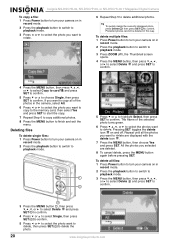
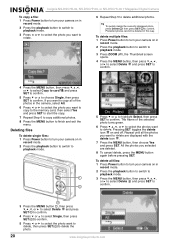
... Step 5 to delete additional photos. Insignia NS-DSC7B-09, NS-DSC7P-09, or NS-DSC7S-09 7 Megapixel Digital Camera
To copy a file: 1 Press Power button to turn your camera on in
record mode.
2 Press the playback...this way.
Deleting files
To delete single files: 1 Press Power button to turn your camera on and off.
Tip To quickly delete the currently displayed photo, press Delete , then ...
User Manual (English) - Page 21
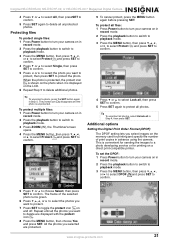
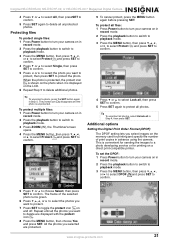
....
5 Press SET again to delete additional photos.
Tip To unprotect all photos, select Unlock all photos. www.insignia-products.com
21 Insignia NS-DSC7B-09, NS-DSC7P-09, or NS-DSC7S-09 7 Megapixel Digital Camera
4 Press or to select All, then pressSET to confirm.
5 Press SET again to delete all the photos you want to delete...
User Manual (English) - Page 23
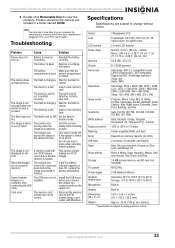
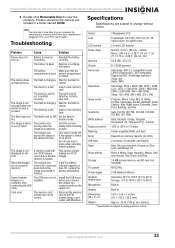
... to a computer after connecting the USB cable.
Insignia NS-DSC7B-09, NS-DSC7P-09, or NS-DSC7S-09 7 Megapixel Digital Camera
3 Double-click Removable Disc to OFF.
Reformat the ... EXIF 2.2-compatible format (JPEG compression ), DCF compatible. The camera does The flash is within 15 to
not take pictures. The USB driver is closed. Supports DPOF, (PictBridge available)
Video: AVI...
Similar Questions
Where Can I Find A Replacement Usb Cord For A Digital Camera?
Where can I find a replacement usb cord for a digital camera?
Where can I find a replacement usb cord for a digital camera?
(Posted by dixieclassies 12 years ago)
Camera Power
why does my camera keep powering down without me turning it off?
why does my camera keep powering down without me turning it off?
(Posted by priscilla 12 years ago)
Insignia Nsdscb09 Camera
In photo mode my camera takes pictures with horozontal lines, also when the flash is activated it wa...
In photo mode my camera takes pictures with horozontal lines, also when the flash is activated it wa...
(Posted by tonydonner 13 years ago)

