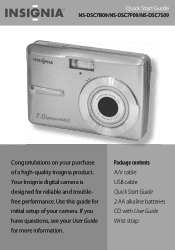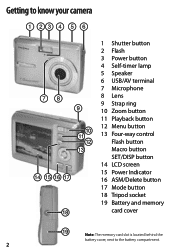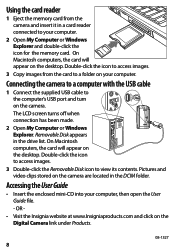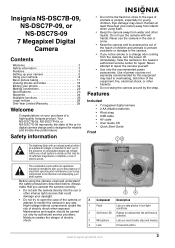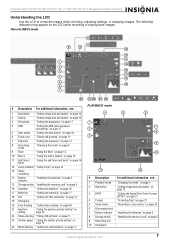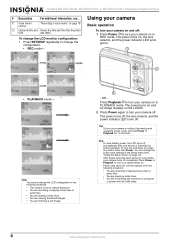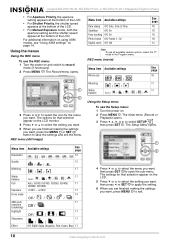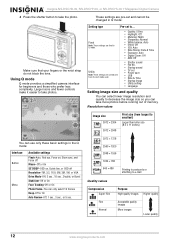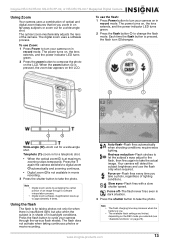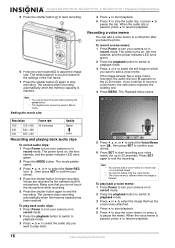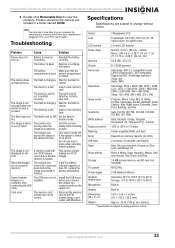Insignia NS DSC7B09 Support Question
Find answers below for this question about Insignia NS DSC7B09 - Digital Camera - Compact.Need a Insignia NS DSC7B09 manual? We have 5 online manuals for this item!
Question posted by tonydonner on February 2nd, 2011
Insignia Nsdscb09 Camera
In photo mode my camera takes pictures with horozontal lines, also when the flash is activated it washes the photo out in white.
Current Answers
Related Insignia NS DSC7B09 Manual Pages
Similar Questions
Where Can I Find A Replacement Usb Cord For A Digital Camera?
Where can I find a replacement usb cord for a digital camera?
Where can I find a replacement usb cord for a digital camera?
(Posted by dixieclassies 12 years ago)
My Insignia Camera Lens Came Out And It Wont Go In Back
HOW DO I GET MY INSIGNIA LENS TO GO BACK IN AND START WORKING AGAIN LIKE NORMAL CAN I FIX IT MY SELF...
HOW DO I GET MY INSIGNIA LENS TO GO BACK IN AND START WORKING AGAIN LIKE NORMAL CAN I FIX IT MY SELF...
(Posted by PRINCESSSHANIA23821 12 years ago)
Camera Makes 3 Beeps Then Shuts Off Even With New Batteries.
(Posted by cramsey 12 years ago)
Camera Will Not Turn On
whenever I try to turn the camera on with new batteries, it turns off and on really quick. the lens ...
whenever I try to turn the camera on with new batteries, it turns off and on really quick. the lens ...
(Posted by oranjejudy 12 years ago)
Camera Power
why does my camera keep powering down without me turning it off?
why does my camera keep powering down without me turning it off?
(Posted by priscilla 12 years ago)