Insignia NS-DSC7S09 Support Question
Find answers below for this question about Insignia NS-DSC7S09.Need a Insignia NS-DSC7S09 manual? We have 7 online manuals for this item!
Question posted by dixieclassies on January 23rd, 2012
Where Can I Find A Replacement Usb Cord For A Digital Camera?
Where can I find a replacement usb cord for a digital camera?
Current Answers
There are currently no answers that have been posted for this question.
Be the first to post an answer! Remember that you can earn up to 1,100 points for every answer you submit. The better the quality of your answer, the better chance it has to be accepted.
Be the first to post an answer! Remember that you can earn up to 1,100 points for every answer you submit. The better the quality of your answer, the better chance it has to be accepted.
Related Insignia NS-DSC7S09 Manual Pages
Quick Setup Guide (English) - Page 1
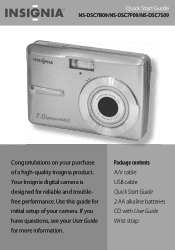
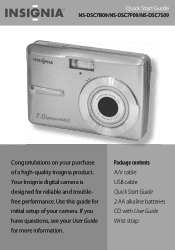
Package contents A/V cable USB cable Quick Start Guide 2 AA alkaline batteries CD with User Guide Wrist strap
1 If you have questions, see your camera. Use this guide for initial setup of a high-quality Insignia product. Your Insignia digital camera is designed for more information. Quick Start Guide NS-DSC7B09/NS-DSC7P09/NS-DSC7S09
Congratulations on your purchase of your...
Quick Setup Guide (English) - Page 8
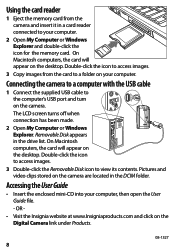
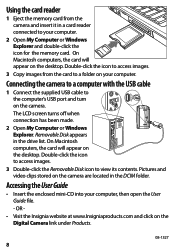
... the Removable Disk icon to the computer's USB port and turn on the camera are located in the drive list. Pictures and video clips stored on the camera. Accessing the User Guide
• Insert ...Double-click the icon to access images.
3 Copy images from the camera and insert it in a card reader connected to a folder on the Digital Camera link under Products.
08-1327
8 OR -
• Visit the...
User Manual (English) - Page 3
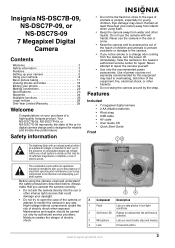
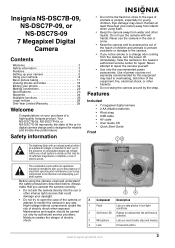
...result. Take the camera to constitute a risk of electric shock. Features
Included
• 7 megapixel digital camera • 2 AA Alkaline batteries • Wrist strap • USB cable • AV...repair.
Insignia NS-DSC7B-09,
NS-DSC7P-09, or
NS-DSC7S-09
7 Megapixel Digital
Camera
Contents
Welcome 3 Safety information 3 Features 3 Setting up your camera 5 Using your camera 8 Basic...
User Manual (English) - Page 4


...
Press to open the camera menu system to let you connect the camera to a TV or computer.
Back
Insignia NS-DSC7B-09, NS-DSC7P-09, or NS-DSC7S-09 7 Megapixel Digital Camera
Top, bottom and side...LCD
Use to compose your camera.
Press to set the ASM (Aperture, Shutter, Manual Exposure) mode.
# Button 1 Speaker
2 Power button 3 Shutter button 4 Strap ring
5 USB/AV jack
6 Battery cover...
User Manual (English) - Page 5


...the batteries.
• The camera body may be damaged if it .
4 Close the battery cover. Insignia NS-DSC7B-09, NS-DSC7P-09, or NS-DSC7S-09 7 Megapixel Digital Camera
Setting up and the arrow ...8226; If the camera is on. • Do not touch the contacts on the memory card.
Understanding camera memory
This camera is a risk of explosion if the batteries are replacing the batteries, go...
User Manual (English) - Page 6


...to select Date & Time, then press SET.
To set the date and time before using the camera for the first time, make sure that you want, then press or SET to apply the setting... then press or to move to the next setting. Insignia NS-DSC7B-09, NS-DSC7P-09, or NS-DSC7S-09 7 Megapixel Digital Camera
Making initial settings
When using the camera.
The initial menu is displayed on .
2 Press PLAY, ...
User Manual (English) - Page 7
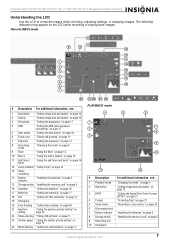
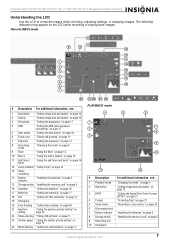
...9 Recording info
10 Histogram
www.insignia-products.com
7 Insignia NS-DSC7B-09, NS-DSC7P-09, or NS-DSC7S-09 7 Megapixel Digital Camera
Understanding the LCD
Use the LCD to compose images while recording,... on page 9
2 Resolution
"Setting image size and quality" on page 12
3 DPOF
"Setting the Digital Print Order Format (DPOF)" on page 21
4 Protect
"Protecting files" on page 21
5 Voice memo...
User Manual (English) - Page 8
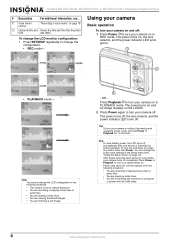
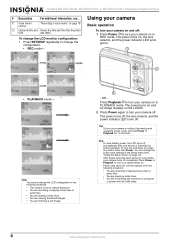
... date and time that the photo
time
was taken. Insignia NS-DSC7B-09, NS-DSC7P-09, or NS-DSC7S-09 7 Megapixel Digital Camera
# Description
For additional information, see "Using the Setup menu... images. • You are connecting the camera to change the LCD monitor configuration:
• Press SET/DISP repeatedly to a computer or printer with the USB cable.
8
www.insignia-products.com You ...
User Manual (English) - Page 9


...Aperture Priority, Shutter Priority, Manual Exposure) mode:
To select the ASM mode: 1 Turn on your camera and set it to record
mode.
2 Press the ASM button to toggle between modes: • In...: 1 Turn on your camera and set it to REC mode. 2 Press Mode to enhance the edges of food.
Insignia NS-DSC7B-09, NS-DSC7P-09, or NS-DSC7S-09 7 Megapixel Digital Camera
Changing the mode
You can...
User Manual (English) - Page 10
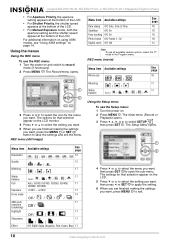
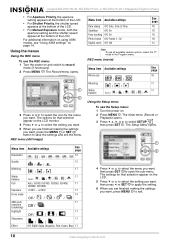
...on using ASM modes, see all available camera options, select the "P" mode in the Program menu.
Insignia NS-DSC7B-09, NS-DSC7P-09, or NS-DSC7S-09 7 Megapixel Digital Camera
• For Aperture Priority, the aperture ... Date, Date & Time Stabilizer Off, On Face tracking Off, On Photo frame Off, Frame 1~10 Digital zoom Off, ON
See page
18 18 18 18 13
Note To see "Using ASM settings" on ...
User Manual (English) - Page 11


... settings
Lets you set the USB mode to connect the camera to focus the image. Insignia NS-DSC7B-09, NS-DSC7P-09, or NS-DSC7S-09 7 Megapixel Digital Camera
Setup menu
Menu item Sounds
... can review the photos you reset the entire menu and button operation settings to stabilize the camera.
A "BUSY...PLEASE WAIT" message displays when the format begins. A "COMPLETED" message displays...
User Manual (English) - Page 12
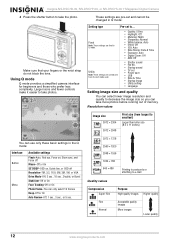
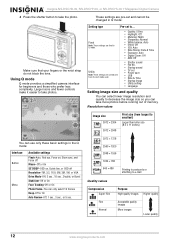
...• File No. • Startup sound • TV out • Power save • USB • Date & Time • Startup image • Utility setting • Language
Setting image...settings are fixed in Q mode:
Setting type
Pre-set to...
Insignia NS-DSC7B-09, NS-DSC7P-09, or NS-DSC7S-09 7 Megapixel Digital Camera
4 Press the shutter button to take photos.
Fixed
Note: These settings...
User Manual (English) - Page 13
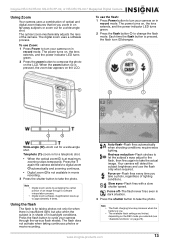
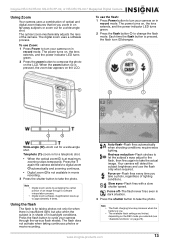
... page 25). Force on-Flash fires every time you selected (see "Available functions" on the LCD. Insignia NS-DSC7B-09, NS-DSC7P-09, or NS-DSC7S-09 7 Megapixel Digital Camera
Using Zoom
Your camera uses a combination of optical and digital zoom features that let you zoom in for a telephoto shot.
• When the optical zoom is at...
User Manual (English) - Page 14


... and hold the shutter button to match the brightness of the scenery.
Insignia NS-DSC7B-09, NS-DSC7P-09, or NS-DSC7S-09 7 Megapixel Digital Camera
Using the macro feature
Your camera is equipped with a macro feature that you use a tripod or place the digital camera on a level, stable surface. The power turns on the LCD monitor.
2 Open...
User Manual (English) - Page 15


... mode. Taking movie clips
To take the photo. The power turns on in
record mode. www.insignia-products.com
15 Insignia NS-DSC7B-09, NS-DSC7P-09, or NS-DSC7S-09 7 Megapixel Digital Camera
2 Press the ASM button to toggle between ASM modes. Using the manual exposure setting
In this mode you want . To use...
User Manual (English) - Page 16
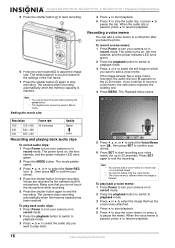
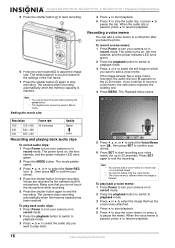
... to select the Voice Memo icon , then press SET to confirm your choice.
6 Press SET to start recording your camera on in record mode. Insignia NS-DSC7B-09, NS-DSC7P-09, or NS-DSC7S-09 7 Megapixel Digital Camera
5 Press the shutter button to start recording.
6 Press the zoom button to resume playback.
16
www.insignia-products...
User Manual (English) - Page 17


... cannot be in focus in the photo.
Selects an exposure, based on your camera.
Corrects the orange hue from its surroundings.
Setting the exposure
Set the exposure value...indirect indoor lighting, dark backgrounds, and strong backlighting.
Insignia NS-DSC7B-09, NS-DSC7P-09, or NS-DSC7S-09 7 Megapixel Digital Camera
Changing other settings
These settings can be made or changed on...
User Manual (English) - Page 22
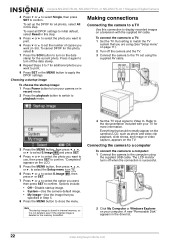
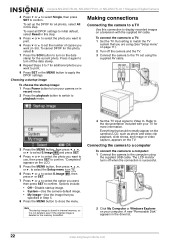
... to initial default, select Reset in this connection to display recorded images on a television with your camera on in Step 5. 8 Press the MENU button to turn your TV for the current photo. ...switch to confirm. Insignia NS-DSC7B-09, NS-DSC7P-09, or NS-DSC7S-09 7 Megapixel Digital Camera
4 Press or to select Single, then press SET to the computer using
the supplied USB cable. To reset all...
User Manual (English) - Page 23
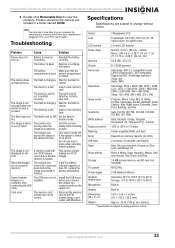
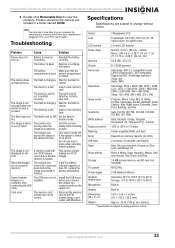
....com
23 Insignia NS-DSC7B-09, NS-DSC7P-09, or NS-DSC7S-09 7 Megapixel Digital Camera
3 Double-click Removable...camera are not saved in memory. Install the USB driver before the image was
Hold the camera
or out of the camera...the LCD, replace the battery immediately. Troubleshooting
Problem
Cause
Solution
Power does not turn the camera on . Battery is charging.
Replace or recharge ...
User Manual (English) - Page 29
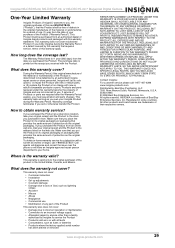
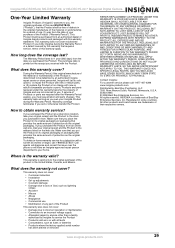
...• Products where the factory applied serial number
has been altered or removed
REPAIR REPLACEMENT AS PROVIDED UNDER THIS WARRANTY IS YOUR EXCLUSIVE REMEDY. Registered in some countries. What... in the United States, Canada, and Mexico.
Insignia NS-DSC7B-09, NS-DSC7P-09, or NS-DSC7S-09 7 Megapixel Digital Camera
One-Year Limited Warranty
Insignia Products ("Insignia") warrants to you...
Similar Questions
Usb Cable
Where can I get a replacement USB cable for my insignia digital camera NS-DSC1112?
Where can I get a replacement USB cable for my insignia digital camera NS-DSC1112?
(Posted by cgmeyer2536 11 years ago)
Camera Power
why does my camera keep powering down without me turning it off?
why does my camera keep powering down without me turning it off?
(Posted by priscilla 12 years ago)
Insignia Nsdscb09 Camera
In photo mode my camera takes pictures with horozontal lines, also when the flash is activated it wa...
In photo mode my camera takes pictures with horozontal lines, also when the flash is activated it wa...
(Posted by tonydonner 13 years ago)
Driver Software
Please how can I download the driver for Digital Camera NS-DSC7P09 7.0 megapixels
Please how can I download the driver for Digital Camera NS-DSC7P09 7.0 megapixels
(Posted by sosemeke 13 years ago)

