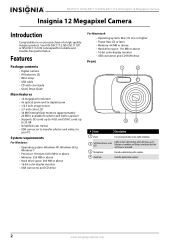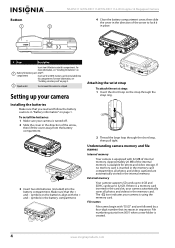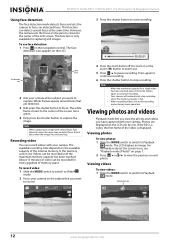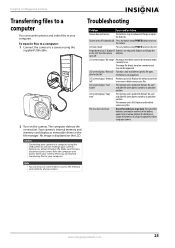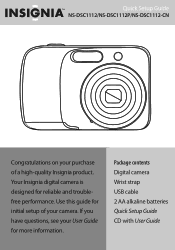Insignia NS-DSC1112 Support and Manuals
Get Help and Manuals for this Insignia item

View All Support Options Below
Free Insignia NS-DSC1112 manuals!
Problems with Insignia NS-DSC1112?
Ask a Question
Free Insignia NS-DSC1112 manuals!
Problems with Insignia NS-DSC1112?
Ask a Question
Most Recent Insignia NS-DSC1112 Questions
Usb Cable
Where can I get a replacement USB cable for my insignia digital camera NS-DSC1112?
Where can I get a replacement USB cable for my insignia digital camera NS-DSC1112?
(Posted by cgmeyer2536 11 years ago)
Insignia Model: Rf-ns-dsc1112s Manual
Would like to find a insignia Model: RF-NS-DSC1112SL manual that does not require that I downolad so...
Would like to find a insignia Model: RF-NS-DSC1112SL manual that does not require that I downolad so...
(Posted by Anonymous-56824 12 years ago)
Popular Insignia NS-DSC1112 Manual Pages
Insignia NS-DSC1112 Reviews
We have not received any reviews for Insignia yet.