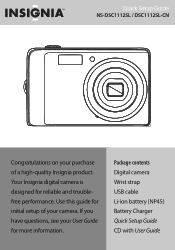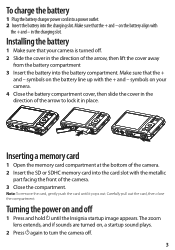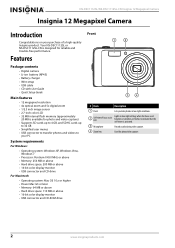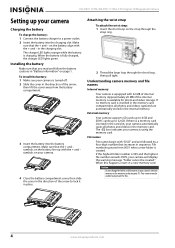Insignia NS-DSC1112SL Support Question
Find answers below for this question about Insignia NS-DSC1112SL.Need a Insignia NS-DSC1112SL manual? We have 8 online manuals for this item!
Question posted by oranjejudy on June 29th, 2011
Camera Will Not Turn On
whenever I try to turn the camera on with new batteries, it turns off and on really quick. the lens stays out (extended) and goes in and out really quick as well as the screen lighting up quick and then going out. When I can turn it on, only in play mode but when I switch it to either camera mode it turns off. This has been like this since I bought it brand new in September 2010 at best buy.
Current Answers
Related Insignia NS-DSC1112SL Manual Pages
Similar Questions
Where Can I Find A Replacement Usb Cord For A Digital Camera?
Where can I find a replacement usb cord for a digital camera?
Where can I find a replacement usb cord for a digital camera?
(Posted by dixieclassies 12 years ago)
My Insignia Camera Lens Came Out And It Wont Go In Back
HOW DO I GET MY INSIGNIA LENS TO GO BACK IN AND START WORKING AGAIN LIKE NORMAL CAN I FIX IT MY SELF...
HOW DO I GET MY INSIGNIA LENS TO GO BACK IN AND START WORKING AGAIN LIKE NORMAL CAN I FIX IT MY SELF...
(Posted by PRINCESSSHANIA23821 12 years ago)
I Inserted New Batteries. Still Won't Turn On.
(Posted by sandyga1 12 years ago)
How To Turn Burst Mode On
My camera is set with simple mode off but when i go to set burst mode on, it wont let me highlight i...
My camera is set with simple mode off but when i go to set burst mode on, it wont let me highlight i...
(Posted by ermievja 12 years ago)