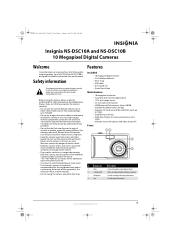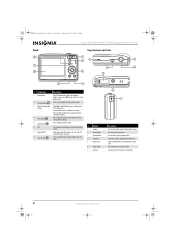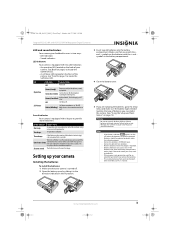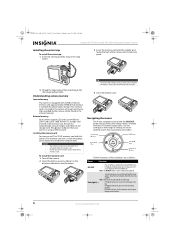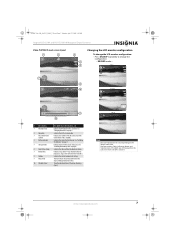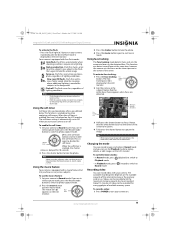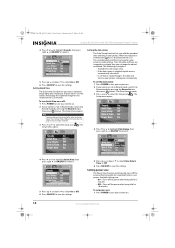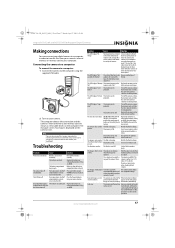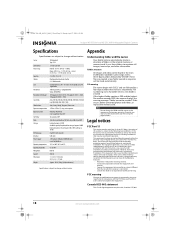Insignia NS-DSC10B - Digital Camera - Compact Support and Manuals
Get Help and Manuals for this Insignia item

View All Support Options Below
Free Insignia NS-DSC10B manuals!
Problems with Insignia NS-DSC10B?
Ask a Question
Free Insignia NS-DSC10B manuals!
Problems with Insignia NS-DSC10B?
Ask a Question
Most Recent Insignia NS-DSC10B Questions
Are There Any Firmware Updates Got The Insignia Ns-dsc10 B
(Posted by Jtobin99 10 years ago)
Camera Makes 3 Beeps Then Shuts Off Even With New Batteries.
(Posted by cramsey 12 years ago)
I Inserted New Batteries. Still Won't Turn On.
(Posted by sandyga1 12 years ago)
Insignia NS-DSC10B Videos
Popular Insignia NS-DSC10B Manual Pages
Insignia NS-DSC10B Reviews
We have not received any reviews for Insignia yet.