Insignia NS-DSC10B Support Question
Find answers below for this question about Insignia NS-DSC10B - Digital Camera - Compact.Need a Insignia NS-DSC10B manual? We have 10 online manuals for this item!
Question posted by chuckkn on July 17th, 2012
Power On Switch
My DSC10B stopped turning on,even with new batteries
Current Answers
There are currently no answers that have been posted for this question.
Be the first to post an answer! Remember that you can earn up to 1,100 points for every answer you submit. The better the quality of your answer, the better chance it has to be accepted.
Be the first to post an answer! Remember that you can earn up to 1,100 points for every answer you submit. The better the quality of your answer, the better chance it has to be accepted.
Related Insignia NS-DSC10B Manual Pages
Quick Setup Guide (English) - Page 1
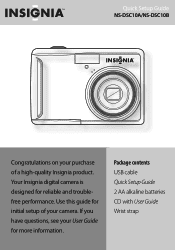
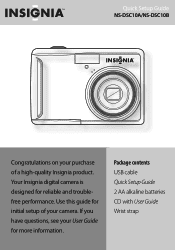
... initial setup of a high-quality Insignia product. Your Insignia digital camera is designed for reliable and troublefree performance. If you have questions, see your camera. Package contents USB cable Quick Setup Guide 2 AA alkaline batteries CD with User Guide Wrist strap
1
Quick Setup Guide NS-DSC10A/NS-DSC10B
Congratulations on your purchase of your User Guide for...
Quick Setup Guide (English) - Page 3
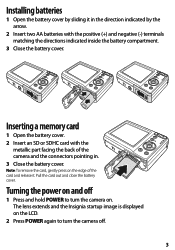
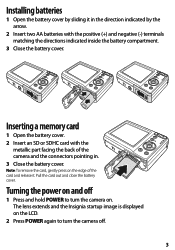
... remove the card, gently press on .
Turning the power on and off
1 Press and hold POWER to turn the camera on the edge of the card and release it in the direction indicated by the arrow.
2 Insert two AA batteries with the
metallic part facing the back of the camera and the connectors pointing in. 3 Close the...
User Manual (English) - Page 5
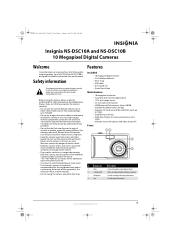
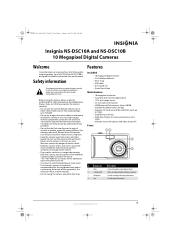
... feature to review your pictures and
video • USB port to transfer photos and video to repair the camera yourself. • Use only the recommended power accessories. Features
Included
• 10 megapixel digital camera • 2 AA Alkaline batteries • Wrist strap • USB cable • User Guide CD • Quick Start Guide
Main features
•...
User Manual (English) - Page 6
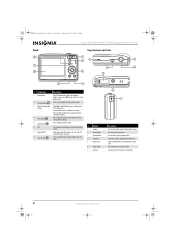
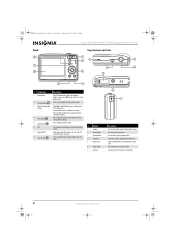
...to toggle between recording still images and videos.
2 Power button 3 Shutter button 4 Strap ring
5 Battery cover
6 Tripod socket 7 USB jack
Description Lets ...camera to a computer.
2
www.insigniaproducts.com Lets you connect the camera to a tripod. NS-DSC10A-10B_09-0323_MAN_V2.book Page 2 Monday, April 27, 2009 8:42 AM
Back
8
Insignia NS-DSC10A and NS-DSC10B 10 Megapixel Digital Cameras...
User Manual (English) - Page 7
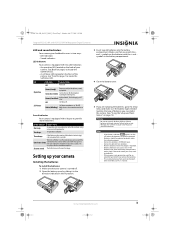
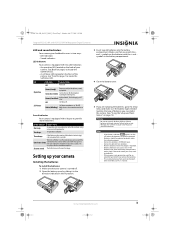
... AM
Insignia NS-DSC10A and NS-DSC10B 10 Megapixel Digital Cameras
LED and sound indicators
Your camera gives feedback to users in two ways: • LED Indicators • Sound indicators
LED Indicators
Your camera is equipped with two LED indicators: • An operation LED, located on the back of your camera is turned off. 2 Open the battery cover by sliding...
User Manual (English) - Page 8
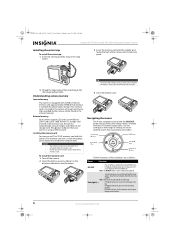
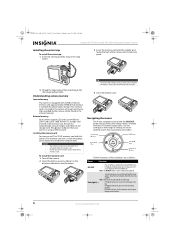
... of these buttons are only available for photo/video storage.
Understanding camera memory
Internal memory
This camera is on the back of the memory card. NS-DSC10A-10B_09-0323_MAN_V2.book Page 4 Monday, April 27, 2009 8:42 AM
Insignia NS-DSC10A and NS-DSC10B 10 Megapixel Digital Cameras
Installing the wrist strap
To install the wrist strap: 1 Insert the...
User Manual (English) - Page 9


... set the date and time: 1 Turn the power on your choice by pressing or .... high quality images and video. Note
If the batteries are done, press OK/DISP. Simple mode hides...Stop video playback. Set Simple Mode to On. 6 Press the Menu button to return to Off. NS-DSC10A-10B_09-0323_MAN_V2.book Page 5 Monday, April 27, 2009 8:42 AM
Insignia NS-DSC10A and NS-DSC10B 10 Megapixel Digital Cameras...
User Manual (English) - Page 10


... Page 6 Monday, April 27, 2009 8:42 AM
Insignia NS-DSC10A and NS-DSC10B 10 Megapixel Digital Cameras
Understanding the LCD
The LCD monitor displays important information regarding camera settings as well as the visual image of photos remaining.
7 Battery indicator Indicates the current battery charge. See "Installing the batteries" on page 9.
2 File number/total number
Indicates the...
User Manual (English) - Page 11
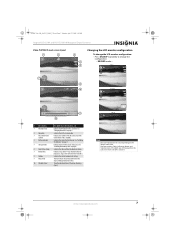
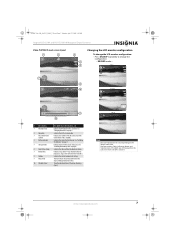
... "Changing the mode" on page 3. See "Installing the batteries" on page 9.
See "Installing the memory card" on the Record mode type. AUTO
OSD off is being played. NS-DSC10A-10B_09-0323_MAN_V2.book Page 7 Monday, April 27, 2009 8:42 AM
Insignia NS-DSC10A and NS-DSC10B 10 Megapixel Digital Cameras
Video PLAYBACK mode screen layout
Changing the LCD...
User Manual (English) - Page 12
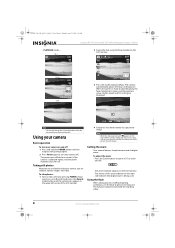
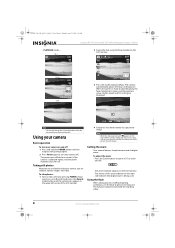
...
Insignia NS-DSC10A and NS-DSC10B 10 Megapixel Digital Cameras
2 Frame the shot using the focus bracket on the LCD monitor. 307
10M
Full OSD on the right side indicates that you are familiar with your arms at your side, or use the flash to turn your
camera is in Record mode), and the power indicator LED turns off...
User Manual (English) - Page 13
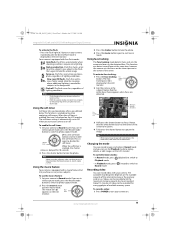
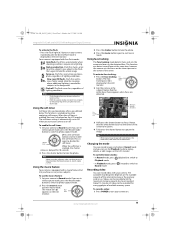
.... Notes
•
•
Flash charging time may take the actual image.
NS-DSC10A-10B_09-0323_MAN_V2.book Page 9 Monday, April 27, 2009 8:42 AM
Insignia NS-DSC10A and NS-DSC10B 10 Megapixel Digital Cameras
To activate the flash:
• Press the Flash/right ( ) button on your camera repeatedly until the maximum memory capacity has been reached.
Note
When...
User Manual (English) - Page 14
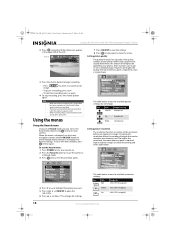
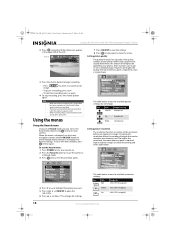
...turn your camera on your camera. Setting picture quality
The quality function lets you capture them. Quality determines the amount of your photos.
The camera will automatically stop... use the Record menu: 1 Press POWER to your photos before you are ideal...NS-DSC10A-10B_09-0323_MAN_V2.book Page 10 Monday, April 27, 2009 8:42 AM
Insignia NS-DSC10A and NS-DSC10B 10 Megapixel Digital Cameras...
User Manual (English) - Page 15


...
Viewing photos
To view photos: 1 Press POWER to Playback mode. The last recorded photo or... Playback mode, press the
(playback) button to switch to turn your surroundings. Note
If the stabilizer function is ...camera is automatically set to close the
zoom view. NS-DSC10A-10B_09-0323_MAN_V2.book Page 11 Monday, April 27, 2009 8:42 AM
Insignia NS-DSC10A and NS-DSC10B 10 Megapixel Digital Cameras...
User Manual (English) - Page 16
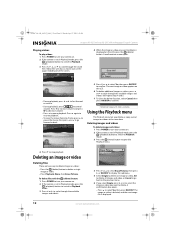
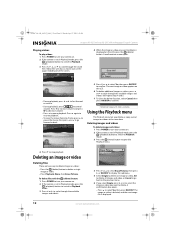
...-10B_09-0323_MAN_V2.book Page 12 Monday, April 27, 2009 8:42 AM
Insignia NS-DSC10A and NS-DSC10B 10 Megapixel Digital Cameras
Playing videos
To play videos: 1 Press POWER to turn your camera on.
2 If the camera is not in Playback mode, press the (playback) button to switch to Playback
mode.
3 Press , , , or to delete. Video files will show a movie icon...
User Manual (English) - Page 17


... on page 4. 2 Press POWER to turn your camera on.
2 If your camera on in Record mode.
2 Press (menu).
To turn sounds on or off: 1 Press POWER to turn your files to select files...2009 8:42 AM
Insignia NS-DSC10A and NS-DSC10B 10 Megapixel Digital Cameras
• Press or to continue scrolling through your camera on in Record mode. 3 Press the (playback) button to switch to Playback mode. ...
User Manual (English) - Page 18
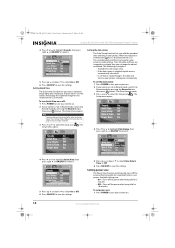
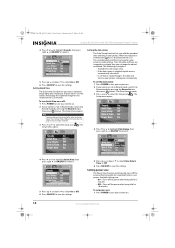
...Power Save On
Turn on .
2 If your camera is not in Record mode, switch it to save
The Power Save function automatically turns off : 1 Press POWER to turn your camera on your photos still appears horizontally. To turn Quick View on or off the camera....
NS-DSC10A-10B_09-0323_MAN_V2.book Page 14 Monday, April 27, 2009 8:42 AM
Insignia NS-DSC10A and NS-DSC10B 10 Megapixel Digital Cameras
4...
User Manual (English) - Page 19


... will ensure that the correct battery level is turned off . To select the battery type:
1 Press POWER to turn your camera is turned off . Erase All Pictures Alkaline
Copy to turn your camera on.
2 If your camera. NS-DSC10A-10B_09-0323_MAN_V2.book Page 15 Monday, April 27, 2009 8:42 AM
Insignia NS-DSC10A and NS-DSC10B 10 Megapixel Digital Cameras
2 If your camera on in Record mode...
User Manual (English) - Page 20


..., switch it to turn Simple mode off. Resetting your camera is not in the camera's internal memory or on a memory card, if inserted. A confirmation box opens. NS-DSC10A-10B_09-0323_MAN_V2.book Page 16 Monday, April 27, 2009 8:42 AM
Insignia NS-DSC10A and NS-DSC10B 10 Megapixel Digital Cameras
Enabling help text:
1 Press POWER to turn your camera on.
2 If your camera to turn Simple...
User Manual (English) - Page 21
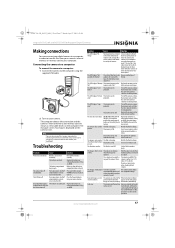
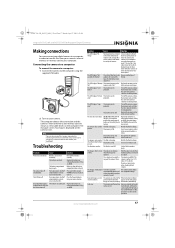
... Record to the internal memory or mode to turn your camera
conserve battery life. NS-DSC10A-10B_09-0323_MAN_V2.book Page 17 Monday, April 27, 2009 8:42 AM
Insignia NS-DSC10A and NS-DSC10B 10 Megapixel Digital Cameras
Making connections
You can also move files to your computer by the camera. Your camera turns itself off . The LCD displays "Card The memory card...
User Manual (English) - Page 22
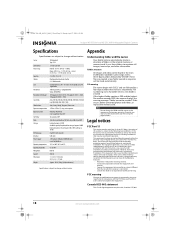
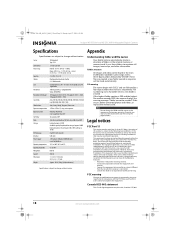
... using your computer. If new files are designed to provide reasonable protection against harmful interference in accordance with the FCC Rules could void the user's authority to radio communications.
NS-DSC10A-10B_09-0323_MAN_V2.book Page 18 Monday, April 27, 2009 8:42 AM
Insignia NS-DSC10A and NS-DSC10B 10 Megapixel Digital Cameras
Specifications
Specifications are subject to...
Similar Questions
Are There Any Firmware Updates Got The Insignia Ns-dsc10 B
(Posted by Jtobin99 10 years ago)
Usb Cable
Where can I get a replacement USB cable for my insignia digital camera NS-DSC1112?
Where can I get a replacement USB cable for my insignia digital camera NS-DSC1112?
(Posted by cgmeyer2536 11 years ago)
Camera Makes 3 Beeps Then Shuts Off Even With New Batteries.
(Posted by cramsey 12 years ago)
Camera Will Not Turn On
whenever I try to turn the camera on with new batteries, it turns off and on really quick. the lens ...
whenever I try to turn the camera on with new batteries, it turns off and on really quick. the lens ...
(Posted by oranjejudy 12 years ago)
Driver Software
Please how can I download the driver for Digital Camera NS-DSC7P09 7.0 megapixels
Please how can I download the driver for Digital Camera NS-DSC7P09 7.0 megapixels
(Posted by sosemeke 13 years ago)

