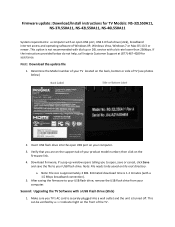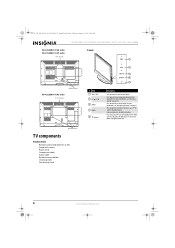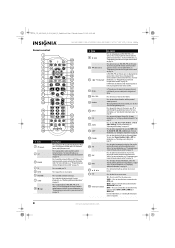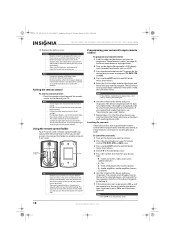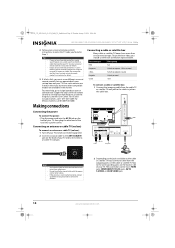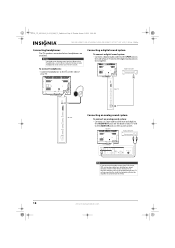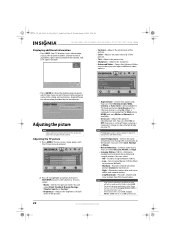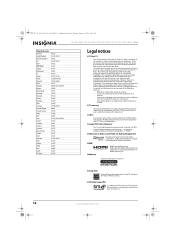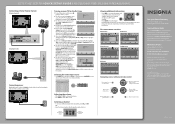Insignia NS-42L550A11 Support Question
Find answers below for this question about Insignia NS-42L550A11.Need a Insignia NS-42L550A11 manual? We have 8 online manuals for this item!
Question posted by missyj1119mj on September 1st, 2013
Need A Base
Is it possible for me to purchase a base for my tv?
Current Answers
Answer #2: Posted by TommyKervz on September 2nd, 2013 12:53 AM
Greetings - Do try the Parts and Accessories on the foregoing link.
http://m.insigniaproducts.com/m/support.html
http://m.insigniaproducts.com/m/support.html
Related Insignia NS-42L550A11 Manual Pages
Similar Questions
Is The Insignia Ns - 32d312na15 Rev.c Smart Tv?
(Posted by leathalnashi 2 years ago)
Is It Possible To Have Tv Speakers And Headphones On At Same Time?
My insignia tv is 32L120A13
My insignia tv is 32L120A13
(Posted by mcsorll 2 years ago)
I Lost The Hd Picture On My 32' Insigna Tv - Model # Ns-32e740a12.
I need your help. Thanks
I need your help. Thanks
(Posted by noterys 10 years ago)
Screws To Mount Tv To Base Stand
I have the NS-24E730A12 TV. It was wall mounted and now want to mount it to the base. The screws enc...
I have the NS-24E730A12 TV. It was wall mounted and now want to mount it to the base. The screws enc...
(Posted by del1944 11 years ago)
Converter Box Needed?
I am trying to do away with those converter boxes and would like to purchase this TV for a bedroom.....
I am trying to do away with those converter boxes and would like to purchase this TV for a bedroom.....
(Posted by kamcallister 11 years ago)