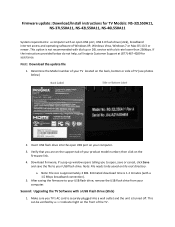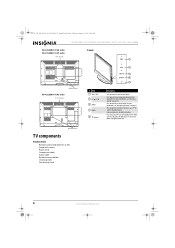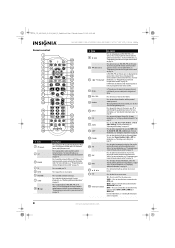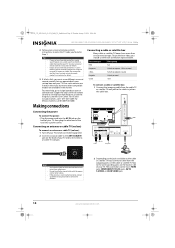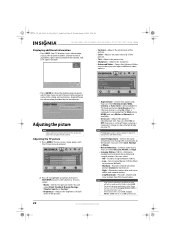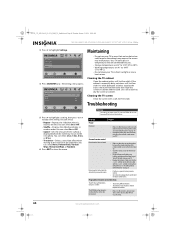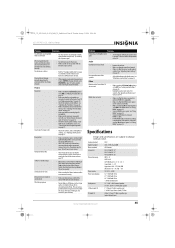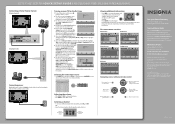Insignia NS-42L550A11 Support and Manuals
Get Help and Manuals for this Insignia item

View All Support Options Below
Free Insignia NS-42L550A11 manuals!
Problems with Insignia NS-42L550A11?
Ask a Question
Free Insignia NS-42L550A11 manuals!
Problems with Insignia NS-42L550A11?
Ask a Question
Most Recent Insignia NS-42L550A11 Questions
What Are The Screw Size That Connect The Neck To The Actual Tv(bottom)
(Posted by stoneblack360 10 years ago)
Blue Screen
my screen is completely blue - you can see the color change as you change from video to hdmi but the...
my screen is completely blue - you can see the color change as you change from video to hdmi but the...
(Posted by enbrdr16feb 10 years ago)
Popular Insignia NS-42L550A11 Manual Pages
Insignia NS-42L550A11 Reviews
We have not received any reviews for Insignia yet.