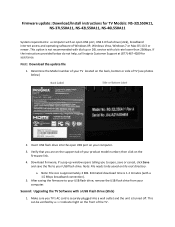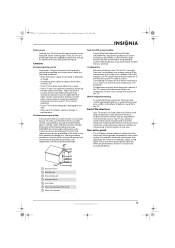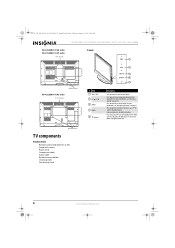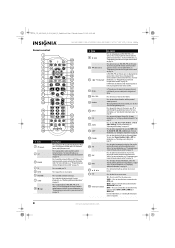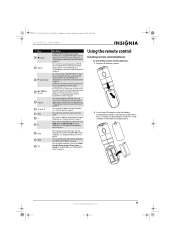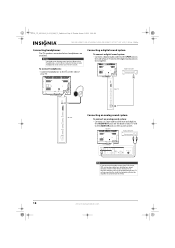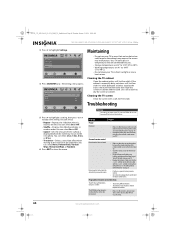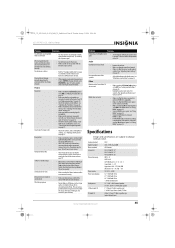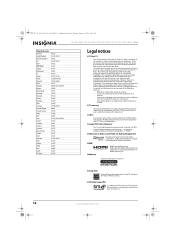Insignia NS-42L550A11 Support Question
Find answers below for this question about Insignia NS-42L550A11.Need a Insignia NS-42L550A11 manual? We have 8 online manuals for this item!
Question posted by stoneblack360 on July 26th, 2013
What Are The Screw Size That Connect The Neck To The Actual Tv(bottom)
The person who posted this question about this Insignia product did not include a detailed explanation. Please use the "Request More Information" button to the right if more details would help you to answer this question.
Current Answers
Related Insignia NS-42L550A11 Manual Pages
Similar Questions
Screw Sizes
I'm looking to put back my tv stand but missing screws. Military Movers from Germany lost our screws...
I'm looking to put back my tv stand but missing screws. Military Movers from Germany lost our screws...
(Posted by Tstan1979 7 years ago)
Screw Size To Mount Stand To Back Of Tv?
What is the size screw used to mount the stand to the back of the tv?
What is the size screw used to mount the stand to the back of the tv?
(Posted by sharmon 8 years ago)
Screw Size
What size screws will fit the holes in the back of this tv used for mounting the wall bracket?
What size screws will fit the holes in the back of this tv used for mounting the wall bracket?
(Posted by pulpout 11 years ago)
Size And Type Screws To Connect Stand
We got insignia model ns-LCD 47hd-09 tv stand a37t0067-011 without screws to connect tv to stand so ...
We got insignia model ns-LCD 47hd-09 tv stand a37t0067-011 without screws to connect tv to stand so ...
(Posted by cordeliacurrier 12 years ago)