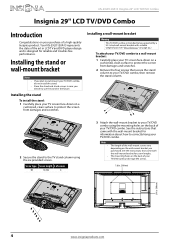Insignia NS-29LD120A13 Support Question
Find answers below for this question about Insignia NS-29LD120A13.Need a Insignia NS-29LD120A13 manual? We have 13 online manuals for this item!
Question posted by pulpout on November 30th, 2012
Screw Size
What size screws will fit the holes in the back of this tv used for mounting the wall bracket?
Current Answers
Related Insignia NS-29LD120A13 Manual Pages
Similar Questions
Screws Provided With Wall Kit Are Too Small, What Size Screw Do I Need?
(Posted by jw21100 11 years ago)
What Size Bolts Do I Need For My Wall Mount?
Moved into a new house with a wallmount installed. However, I do not have any of the bolts to go wit...
Moved into a new house with a wallmount installed. However, I do not have any of the bolts to go wit...
(Posted by Carlosspicher 11 years ago)
Screws To Mount Tv To Base Stand
I have the NS-24E730A12 TV. It was wall mounted and now want to mount it to the base. The screws enc...
I have the NS-24E730A12 TV. It was wall mounted and now want to mount it to the base. The screws enc...
(Posted by del1944 11 years ago)
Insignia Ns-46l550a11: Screws Needed For Tv Stand (2 Sets Of 4)?
What size screws (mm) are needed to mount the television to the stand? There are two sets: one set...
What size screws (mm) are needed to mount the television to the stand? There are two sets: one set...
(Posted by vickygaston 12 years ago)