Insignia NS-42L550A11 Support Question
Find answers below for this question about Insignia NS-42L550A11.Need a Insignia NS-42L550A11 manual? We have 8 online manuals for this item!
Question posted by enbrdr16feb on July 20th, 2013
Blue Screen
my screen is completely blue - you can see the color change as you change from video to hdmi but there is nothing on the screen - help
Current Answers
There are currently no answers that have been posted for this question.
Be the first to post an answer! Remember that you can earn up to 1,100 points for every answer you submit. The better the quality of your answer, the better chance it has to be accepted.
Be the first to post an answer! Remember that you can earn up to 1,100 points for every answer you submit. The better the quality of your answer, the better chance it has to be accepted.
Related Insignia NS-42L550A11 Manual Pages
User Manual (English) - Page 6


...screen breaks, be placed on the back of overhead power lines or other hazards. NS-32L_37L_42L550A11_09-1120_MAN_V2_English.book Page 2 Thursday, January 21, 2010 10:20 AM
NS-32L550A11/NS-37L550A11/NS-42L550A11... dangerous voltage constituting a risk of glass. This helps prevent property damage and personal injury from
tip-over...completing any heat sources such as the original part.
User Manual (English) - Page 8


...NS-32L550A11, NS-37L550A11, or NS-42L550A11 represents the state of the art in the last generation of having HDMI CEC compatible products plug and play! See page 25 for you will automatically adjust for video...? Insignia Motion 120Hz:
With a 120 Hz screen refresh rate twice the rate of resolution (up... a button on your remote control, your television settings will be easier. (See page 24...
User Manual (English) - Page 10
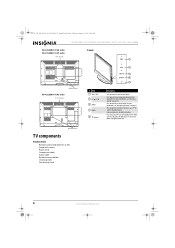
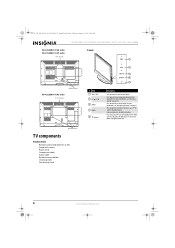
...NS-32L_37L_42L550A11_09-1120_MAN_V2_English.book Page 6 Thursday, January 21, 2010 10:20 AM
NS-32L550A11 (32-inch) NS-37L550A11 (37-inch)
7.84 in. (200 mm)
NS-32L550A11/NS-37L550A11/NS-42L550A11 32"/37"/42" LCD, 120 Hz 1080p
Front
1
Wall mount brackets
NS-42L550A11...Description
Press to select a video input source. For more information, see "Navigating the menus" on -screen menu. Press to go...
User Manual (English) - Page 12
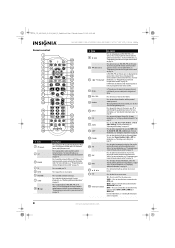
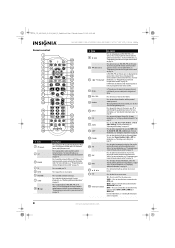
...Displaying additional information" on -screen menu.
You need to ...-Press to control connected devices. VIDEO- HDMI-Press one or more information, see... 36. Press to confirm selections or changes.
For more information, see "Programming ...or Off. NS-32L_37L_42L550A11_09-1120_MAN_V2_English.book Page 8 Thursday, January 21, 2010 10:20 AM
NS-32L550A11/NS-37L550A11/NS-42L550A11 32"/37...
User Manual (English) - Page 24


...
NS-32L550A11/NS-37L550A11/NS-42L550A11 32"/37"/42" LCD, 120 Hz 1080p
During auto channel search, your TV searches for analog channels. If you chose Antenna, when the digital channel search is complete, a message appears asking if you will need to run the auto channel search again to select HDMI 4.
The power
indicator LED turns blue...
User Manual (English) - Page 26
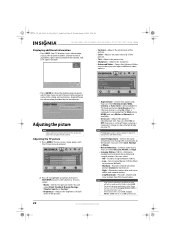
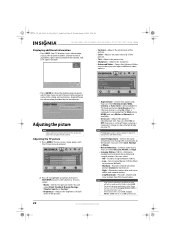
..., program description, and DTV signal strength. The on-screen menu opens with clear detail and smooth motion.
• 24p film mode-Provides smooth and clear motion from film-based video. NS-32L_37L_42L550A11_09-1120_MAN_V2_English.book Page 22 Thursday, January 21, 2010 10:20 AM
NS-32L550A11/NS-37L550A11/NS-42L550A11 32"/37"/42" LCD, 120 Hz 1080p
Displaying...
User Manual (English) - Page 28


...down the list of options and highlight Computer Settings.
Picture
Mode Brightness Contrast Color Tint Sharpness
PICTURE AUDIO CHANNELS SETTINGS USB
Energy Savings 50 48 70 0 ... Game Mode on -screen menu opens. The on or off : 1 Press MENU. NS-32L_37L_42L550A11_09-1120_MAN_V2_English.book Page 24 Thursday, January 21, 2010 10:20 AM
NS-32L550A11/NS-37L550A11/NS-42L550A11 32"/37"/42" LCD...
User Manual (English) - Page 30


.../Satellite Box.
Picture
Mode Brightness Contrast Color Tint Sharpness
PICTURE AUDIO CHANNELS SETTINGS USB...NS-32L_37L_42L550A11_09-1120_MAN_V2_English.book Page 26 Thursday, January 21, 2010 10:20 AM
NS-32L550A11/NS-37L550A11/NS-42L550A11...change from an outdoor antenna to cable TV (no tuner box), select Cable.
• If your TV is not necessary. The Auto Channel Search screen...
User Manual (English) - Page 32


... The favorite
channel list opens. Adding or changing a channel label
1 Press MENU. Channels
...to highlight CHANNELS. The Channel Labels screen opens.
Picture
Mode Brightness Contrast Color Tint Sharpness
PICTURE AUDIO CHANNELS SETTINGS... channel list. NS-32L_37L_42L550A11_09-1120_MAN_V2_English.book Page 28 Thursday, January 21, 2010 10:20 AM
NS-32L550A11/NS-37L550A11/NS-42L550A11 32"/37"/42...
User Manual (English) - Page 34


...NS-32L550A11/NS-37L550A11/NS-42L550A11 32"/37"/42" LCD, 120 Hz 1080p
Locking control buttons
You can only operate the TV using the remote control. The on the TV
MENU PREVIOUS
EXIT EXIT
30
www.insigniaproducts.com Picture
Mode Brightness Contrast Color... Locks
Canadian Parental Locks Change Password
MOVE
OK
ENTER SELECT
Lock or unlock the buttons on -screen menu opens.
Enter Password...
User Manual (English) - Page 36


...Unrated TV
Off
USA Parental Locks
Canadian Parental Locks Change Password
MOVE
OK
ENTER SELECT
Lock or unlock the buttons on -screen menu opens.
If you have set parental controls,...you have not set a password, enter 0000. NS-32L_37L_42L550A11_09-1120_MAN_V2_English.book Page 32 Thursday, January 21, 2010 10:20 AM
NS-32L550A11/NS-37L550A11/NS-42L550A11 32"/37"/42" LCD, 120 Hz 1080p
4...
User Manual (English) - Page 38


...option. The on-screen menu opens.
Digital CC Settings
Style Size Font Text Color Text Opacity Background Color Background Opacity Edge Effect Edge Color
Automatic Automatic Automatic Automatic...closed captioning styles: 1 Press MENU. NS-32L_37L_42L550A11_09-1120_MAN_V2_English.book Page 34 Thursday, January 21, 2010 10:20 AM
NS-32L550A11/NS-37L550A11/NS-42L550A11 32"/37"/42" LCD, 120 Hz...
User Manual (English) - Page 40


... 2010 10:20 AM
NS-32L550A11/NS-37L550A11/NS-42L550A11 32"/37"/42" LCD, 120 Hz 1080p
Setting the sleep timer
To set the sleep timer. Picture
Mode Brightness Contrast Color Tint Sharpness
PICTURE AUDIO ...language
To select the menu language: 1 Press MENU. To turn off automatically. The on-screen menu opens. Settings Time Date/Time Sleep Timer
PICTUROE ff AUDIO CHANNELS SETTINGS USB
5 ...
User Manual (English) - Page 42


... Blue-ray, Game 1, Game 2, Camcorder, Receiver, PC, or Custom), then press OK/ENTER to confirm the change.
... the TV via HDMI
EXIT EXIT
38...
Picture
Mode Brightness Contrast Color Tint Sharpness
PICTURE AUDIO CHANNELS...screen menu opens.
The Settings menu opens. NS-32L_37L_42L550A11_09-1120_MAN_V2_English.book Page 38 Thursday, January 21, 2010 10:20 AM
NS-32L550A11/NS-37L550A11/NS-42L550A11...
User Manual (English) - Page 44


... when your TV was in this section are based on -screen menu opens with the USB menu displayed. USB Photos
Browse... USB mode:
1 Connected the USB flash drive to the last video input source it was turned off your TV. MOVE
OK ENTER ... open the
folder. NS-32L_37L_42L550A11_09-1120_MAN_V2_English.book Page 40 Thursday, January 21, 2010 10:20 AM
NS-32L550A11/NS-37L550A11/NS-42L550A11 32"/37"/42"...
User Manual (English) - Page 46


... to start the slideshow, 8 To stop the slideshow, press MENU or EXIT.
The browse screen opens. The on page 40.
2 Press MENU. USB Photos
Browse Photos Favorite Photos View...PREVIOUS
EXIT EXIT
6 Press to highlight View Slideshow. NS-32L_37L_42L550A11_09-1120_MAN_V2_English.book Page 42 Thursday, January 21, 2010 10:20 AM
NS-32L550A11/NS-37L550A11/NS-42L550A11 32"/37"/42" LCD, 120 Hz 1080p
5 ...
User Manual (English) - Page 48
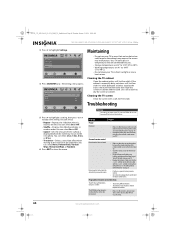
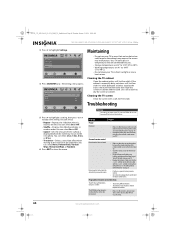
...The batteries may malfunction. Troubleshooting
Warning
Do not try to dry the screen or cabinet. Problem
Solution
Power
No power
• Make sure ...NS-32L550A11/NS-37L550A11/NS-42L550A11 32"/37"/42" LCD, 120 Hz 1080p
3 Press to a qualified service technician. USB Photos
Browse Photos Favorite Photos View Slideshow Settings
PICTURE AUDIO CHANNELS SETTINGS USB
MOVE
OK
ENTER SELECT
Change...
User Manual (English) - Page 49
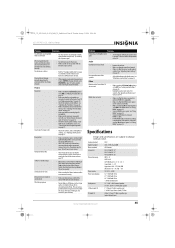
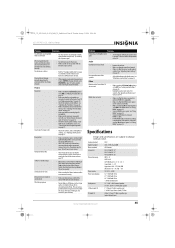
... standard Photo standard Screen size
Channel coverage
Power source Power consumption
Audio power S-Video input (1) AV input (1)
NTSC ATSC, 8-VSB, Clear-QAM
JPEG format NS-32L550A11: 32" NS-37L550A11: 37" NS-42L550A11: 42" VHF: 2-13 UHF: 14-69 CATV: Mid band - See "Adjusting sound settings" on page 38. Audio
Good picture but poor color Poor picture
Horizontal...
User Manual (French) - Page 62
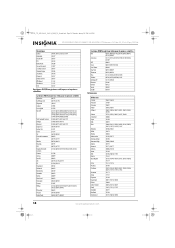
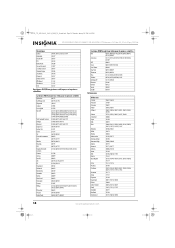
....book Page 58 Thursday, January 28, 2010 4:42 PM
NS-32L550A11/NS-37L550A11/NS-42L550A11 Téléviseurs ACL de 32, 37 et 42 po, 120 Hz
Domotique Lutron Marmitek One for All PCS RadioShack Screen Research Security System Sharper Image SmartLinc Universel Universal X10 Whirlpool Windmere X10
30597, 30318, 31239, 31597 30167 30167 30184...
Quick Setup Guide (English) - Page 1


...console
Using HDMI (best)
Using component (better)
Using S-Video (good)...television. TV stand and screws Quick Setup Guide
2 Insert two AA batteries into the battery compartment.
Installing a wall-mount bracket
1 Carefully place your remote control
1 Remove the battery cover. Make sure that the + and - Front features
32"/37"/42" LCD TV
QUICK SETUP GUIDE
NS-32L550A11/NS-37L550A11/ NS-42L550A11...
Similar Questions
Model Ns-39l240a13 Rev.c How Do I Channel Scan The Above Model?
Send instructions step by step for channel scan.
Send instructions step by step for channel scan.
(Posted by catcar38 10 years ago)
Insignia Tv Manual Insignia Ns-rc03a-13
The mute button isn't on but I still have no sound coming from the tv
The mute button isn't on but I still have no sound coming from the tv
(Posted by Cmystyle2 10 years ago)
Tv Service Manual Model NS-19E320A13 Isignia
Damage to the power regulator Luisan
Damage to the power regulator Luisan
(Posted by larrazolas27 10 years ago)
I Lost The Hd Picture On My 32' Insigna Tv - Model # Ns-32e740a12.
I need your help. Thanks
I need your help. Thanks
(Posted by noterys 10 years ago)
Closed Captioning Is Not An Option On My Insigna Ns-40l240a13. How Do I Get It?
(Posted by tencerd 11 years ago)

