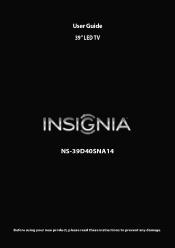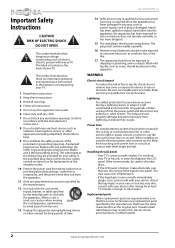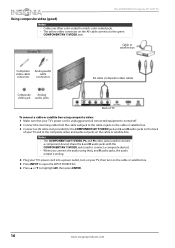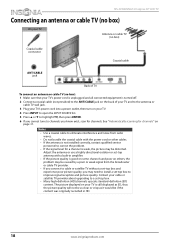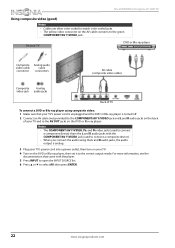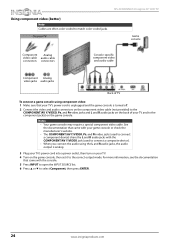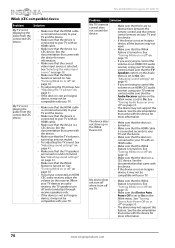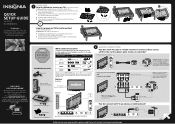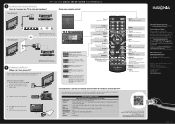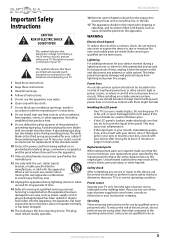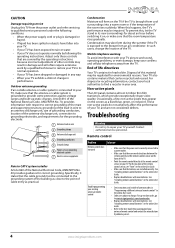Insignia NS-39D40SNA14 Support Question
Find answers below for this question about Insignia NS-39D40SNA14.Need a Insignia NS-39D40SNA14 manual? We have 13 online manuals for this item!
Question posted by bagman3205 on December 4th, 2013
Remote Code For Direct Tv
Looking to use my direct tv remote for insignia model #ns39d40sna14 . Cannot find code. Neither does scanning it to find code.
Current Answers
Related Insignia NS-39D40SNA14 Manual Pages
Similar Questions
Where Can I Find The Remote Code For My Tv?
I'm trying to connect my TV to my XBOX but i keeps asking me for a remote code. Where can i find tha...
I'm trying to connect my TV to my XBOX but i keeps asking me for a remote code. Where can i find tha...
(Posted by moscosoy184 1 year ago)
How Do I Make My Insignia Ns-32e440a13 Look 1080p
(Posted by tecmlezc 9 years ago)
How To Update Insignia Tv Firmware Model Ns-50l240a13
(Posted by Leha 10 years ago)
How Do I Hook Up A Wii To The Tv?
how do i hook up a wii to the tv?
how do i hook up a wii to the tv?
(Posted by billhaley709 10 years ago)
Insignia Tv Manual Model # Ns-50l440na14
How do you hook up DVD player? Dont see input sockets.
How do you hook up DVD player? Dont see input sockets.
(Posted by derikday 10 years ago)