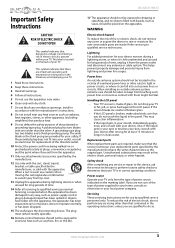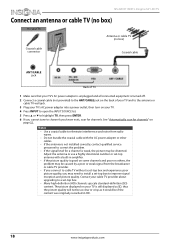Insignia NS-32D311NA15 Support and Manuals
Get Help and Manuals for this Insignia item

View All Support Options Below
Free Insignia NS-32D311NA15 manuals!
Problems with Insignia NS-32D311NA15?
Ask a Question
Free Insignia NS-32D311NA15 manuals!
Problems with Insignia NS-32D311NA15?
Ask a Question
Most Recent Insignia NS-32D311NA15 Questions
Where Can I Find The Remote Code For My Tv?
I'm trying to connect my TV to my XBOX but i keeps asking me for a remote code. Where can i find tha...
I'm trying to connect my TV to my XBOX but i keeps asking me for a remote code. Where can i find tha...
(Posted by moscosoy184 1 year ago)
Picture Is Upside Down
I recently replaced my power board on my insignia ns-32d311na15 now the picture is upside down and I...
I recently replaced my power board on my insignia ns-32d311na15 now the picture is upside down and I...
(Posted by troyinbama 8 years ago)
Ns-32d311na15 Firmware
Cai I find NS-32D311NA15 firmware for Europe , Pal sysyem? Thanks in advance.
Cai I find NS-32D311NA15 firmware for Europe , Pal sysyem? Thanks in advance.
(Posted by valyelectronics 8 years ago)
Insignia NS-32D311NA15 Videos

Cyber Monday Sales NS-32D311NA15 Insignia™ 32" Class (31-1%252F2" Diag.)
Duration: :46
Total Views: 1
Duration: :46
Total Views: 1

Cyber Monday Sales NS-32D311NA15 Insignia 32" Class (31-1%252F2" Diag.)
Duration: :46
Total Views: 1
Duration: :46
Total Views: 1
Popular Insignia NS-32D311NA15 Manual Pages
Insignia NS-32D311NA15 Reviews
We have not received any reviews for Insignia yet.