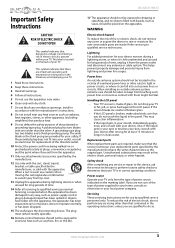Insignia NS-32D311NA15 Support Question
Find answers below for this question about Insignia NS-32D311NA15.Need a Insignia NS-32D311NA15 manual? We have 19 online manuals for this item!
Question posted by troyinbama on February 26th, 2016
Picture Is Upside Down
I recently replaced my power board on my insignia ns-32d311na15 now the picture is upside down and I cannot find anything in service menu or standard menu to flip the picture right way. Can anybody help me with this and also what is ADC adjust. This will not highlight for me.
Current Answers
Answer #1: Posted by TommyKervz on February 26th, 2016 7:11 PM
Sounds like the small LCD interface board is bad, this model use multiple lcd panels so make sure you get the correct one.
Related Insignia NS-32D311NA15 Manual Pages
Similar Questions
Ns-32d311na15 Firmware
Cai I find NS-32D311NA15 firmware for Europe , Pal sysyem? Thanks in advance.
Cai I find NS-32D311NA15 firmware for Europe , Pal sysyem? Thanks in advance.
(Posted by valyelectronics 8 years ago)
Insignia Ns-lcd52hd-09 Turns On But No Picture.
Insignia NS-LCD52HD-09 turns on but no picture after replacement power board and main board.I think ...
Insignia NS-LCD52HD-09 turns on but no picture after replacement power board and main board.I think ...
(Posted by vicmax1 9 years ago)
Insignia Ns-ltdvd26-09 Picture Ratio Problem Please Help
i went through all of the modes and it doesnt seem to work, my remote is a rc-two sixty D
i went through all of the modes and it doesnt seem to work, my remote is a rc-two sixty D
(Posted by chrisgavin4000 9 years ago)
What Do You Do When It Says Run Auto Channel Search
Trying to work the remote to setup my new tv
Trying to work the remote to setup my new tv
(Posted by sww1035 9 years ago)