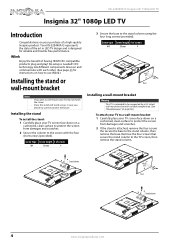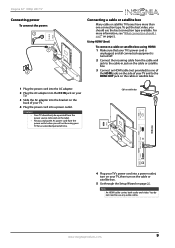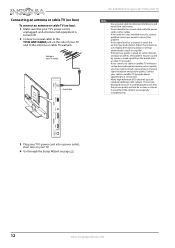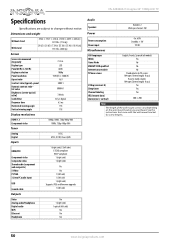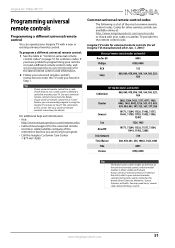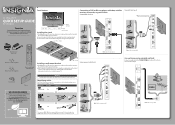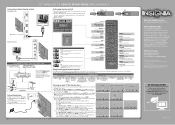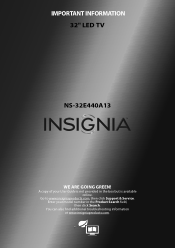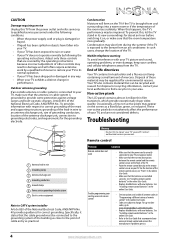Insignia NS-32E440A13 Support and Manuals
Get Help and Manuals for this Insignia item

View All Support Options Below
Free Insignia NS-32E440A13 manuals!
Problems with Insignia NS-32E440A13?
Ask a Question
Free Insignia NS-32E440A13 manuals!
Problems with Insignia NS-32E440A13?
Ask a Question
Most Recent Insignia NS-32E440A13 Questions
Is There A Firmware Update Download?
Is there a firmware update download?
Is there a firmware update download?
(Posted by kaparfitt 4 years ago)
Where Is The Fuse?
(Posted by rustywalker3 8 years ago)
How To Adjust Tint On Insignia Ns32e440a13 Tv
(Posted by bylisanm 9 years ago)
How Do I Make My Insignia Ns-32e440a13 Look 1080p
(Posted by tecmlezc 9 years ago)
Who Makes The Insignia Ns-32e440a13
(Posted by qwdwma 10 years ago)
Popular Insignia NS-32E440A13 Manual Pages
Insignia NS-32E440A13 Reviews
We have not received any reviews for Insignia yet.