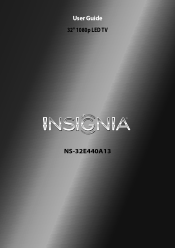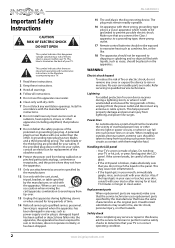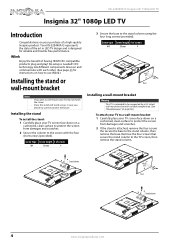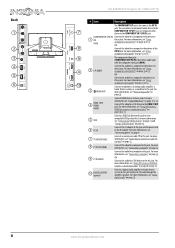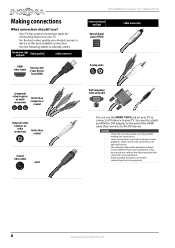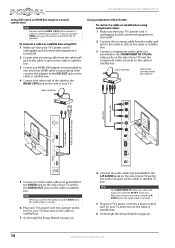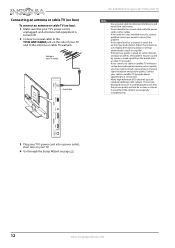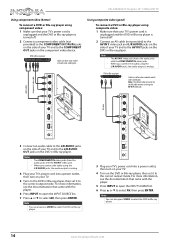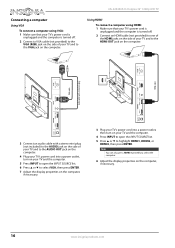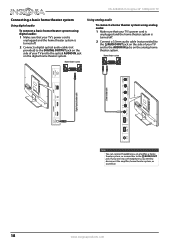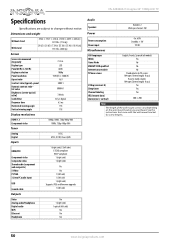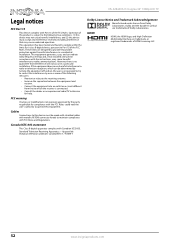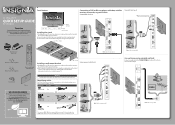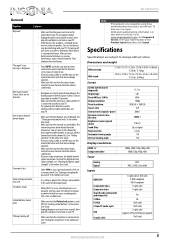Insignia NS-32E440A13 Support Question
Find answers below for this question about Insignia NS-32E440A13.Need a Insignia NS-32E440A13 manual? We have 12 online manuals for this item!
Question posted by kaparfitt on August 3rd, 2019
Is There A Firmware Update Download?
Is there a firmware update download?
Current Answers
Answer #2: Posted by techyagent on August 3rd, 2019 5:41 PM
Check this page down below to know more about the firmware updates as previous answer suggest there is no firmware update available i dont think so you have to have a look over there.
https://www.insigniaproducts.com/search?query=firmware
Thanks
Techygirl
Related Insignia NS-32E440A13 Manual Pages
Similar Questions
Looking For A Firmware Update
I have an Insignia model # NS-32D312NA15. I followed the instructions to supposedly find a firmware ...
I have an Insignia model # NS-32D312NA15. I followed the instructions to supposedly find a firmware ...
(Posted by jim7109 5 years ago)
I'm Trying To Update My Insignia 43 Inch Tv, I Downloaded The Firmware Update Bu
I'm trying to update my insignia 43 inch tv, I downloaded the firmware update but I know how to inst...
I'm trying to update my insignia 43 inch tv, I downloaded the firmware update but I know how to inst...
(Posted by richieallen2079 6 years ago)
How Do I Make My Insignia Ns-32e440a13 Look 1080p
(Posted by tecmlezc 9 years ago)
What Is The Length Of The Orginal Warrenty ??
(Posted by Squirrleybs 11 years ago)