Insignia NS-32E440A13 Support Question
Find answers below for this question about Insignia NS-32E440A13.Need a Insignia NS-32E440A13 manual? We have 12 online manuals for this item!
Question posted by tecmlezc on August 26th, 2014
How Do I Make My Insignia Ns-32e440a13 Look 1080p
The person who posted this question about this Insignia product did not include a detailed explanation. Please use the "Request More Information" button to the right if more details would help you to answer this question.
Current Answers
There are currently no answers that have been posted for this question.
Be the first to post an answer! Remember that you can earn up to 1,100 points for every answer you submit. The better the quality of your answer, the better chance it has to be accepted.
Be the first to post an answer! Remember that you can earn up to 1,100 points for every answer you submit. The better the quality of your answer, the better chance it has to be accepted.
Related Insignia NS-32E440A13 Manual Pages
User Manual (English) - Page 8
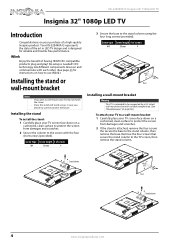
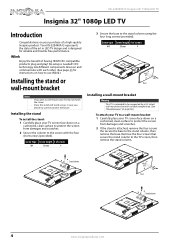
...performance.
Stand column Base
Stand column
4
www.insigniaproducts.com Your NS-32E440A13 represents the state of a high-quality Insignia product. INlink
Enjoy the benefit of screws
M4
10 mm
4...plan to wall-mount your TV, do not install the stand. NS-32E440A13 Insignia 32" 1080p LED TV
Insignia 32" 1080p LED TV
Introduction
Congratulations on how to use INlink.)
Installing the ...
User Manual (English) - Page 10
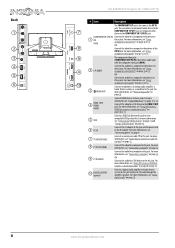
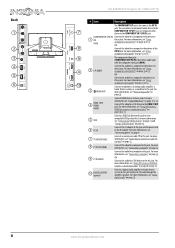
... IN
jack.
For more information, see "Using HDMI (best)" on page 9 or 13. Connect the audio for a DVI device to
4
2 L/R AUDIO
these jacks. Back
1
2 3 4 5 6
NS-32E440A13 Insignia 32" 1080p LED TV
# Item
Description
The COMPONENT IN Y jack is the same as HDMI but requires a sound connection)" on page 10 or 13.
5 USB
Connect a USB...
User Manual (English) - Page 12
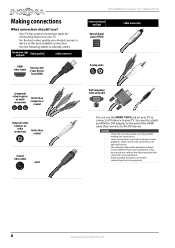
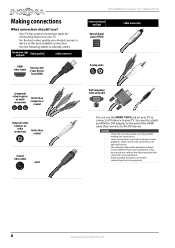
...making any connections.
• Loose connections can use ? If you should I use the HDMI 1/DVI jack on your TV to connect a DVI device to your equipment.
• Always unplug the power cord when connecting external equipment.
8
www.insigniaproducts.com For the best video quality, you have HDMI)
NS-32E440A13 Insignia 32" 1080p...in image or color problems. Make sure that came with your...
User Manual (English) - Page 14
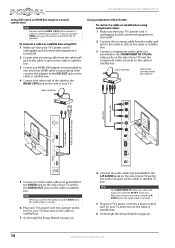
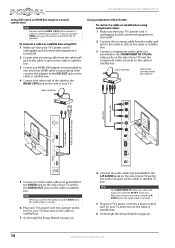
...satellite box
Using component video (better)
To connect a cable or satellite box using component video: 1 Make sure that your TV's power cord is
unplugged, and all connected equipment is turned off .
2 ... color-coded jacks.
3.5mm audio cable HDMI cable with the AV IN Y video jack. NS-32E440A13 Insignia 32" 1080p LED TV
Using DVI (same as HDMI but requires a sound connection)
Note
You must use...
User Manual (English) - Page 16
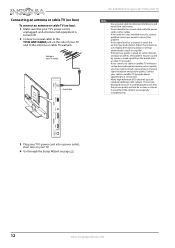
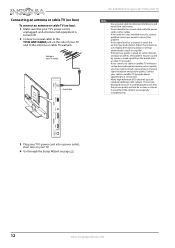
...antenna or cable TV (no box)
To connect an antenna or cable TV (no box)
Coaxial cable
NS-32E440A13 Insignia 32" 1080p LED TV
Notes
•
•
•
Use a coaxial cable to eliminate interference and noise ...be caused by a poor or weak signal from radio waves. Antenna or cable TV (no box): 1 Make sure that your TV and to install a set -top box. If the picture quality is weak, ...
User Manual (English) - Page 18
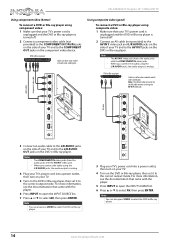
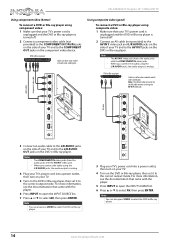
...composite video (good)
To connect a DVD or Blu-ray player using composite video:
1 Make sure that your TV's power cord is unplugged and the DVD or Blu-ray player ...TV.
4 Turn on the DVD or Blu-ray player. NS-32E440A13 Insignia 32" 1080p LED TV
Using component video (better)
To connect a DVD or Blu-ray player using component video: 1 Make sure that your TV's power cord is
unplugged and the DVD...
User Manual (English) - Page 20
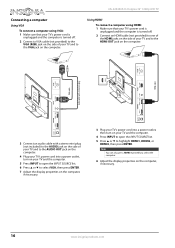
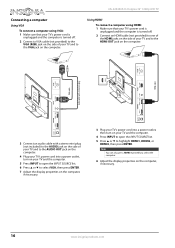
... provided) to the
VGA (RGB) jack on the side of your TV and to the VGA jack on the computer. NS-32E440A13 Insignia 32" 1080p LED TV
Using HDMI
To connect a computer using VGA: 1 Make sure that your TV's power cord is
unplugged and the computer is turned off . 2 Connect an HDMI cable (not provided...
User Manual (English) - Page 22
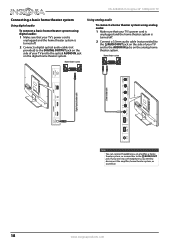
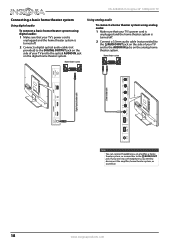
... of your TV and to the AUDIO IN jacks on the digital home theater system.
NS-32E440A13 Insignia 32" 1080p LED TV
Connecting a basic home theater system
Using digital audio
To connect a basic home theater system using analog audio: 1 Make sure that your TV's power cord is
unplugged and the home theater system is turned...
User Manual (English) - Page 24


... not observe Daylight Savings Time).
7 If you selected Manual for Mode, set up your TV: 1 Make sure that you have:
• Installed the remote control batteries. (See page 19 for details).
&#...Retail Mode, then Energy savings is not realized" appears.
The Choose Your Time Setting screen opens. NS-32E440A13 Insignia 32" 1080p LED TV
5 Press S or T to highlight Time Zone, then press W or X to...
User Manual (English) - Page 26


...
Depending on the signal source selected, you may vary from the actual screens on or off: 1 Make sure that are not selectable are shown in TV mode (except the Photos menu). The power
indicator... Press S or T to affect sound quality
MENU PREVIOUS
EXIT EXIT
22
www.insigniaproducts.com
NS-32E440A13 Insignia 32" 1080p LED TV
12 To watch TV, press INPUT, press S or T to highlight the ...
User Manual (English) - Page 28


...TV picture
To adjust the TV picture: 1 Press MENU. A low setting may make the color look artificial.
24
www.insigniaproducts.com
Information about your TV uses less energy.
•...version is good for standard TV broadcasts.
• Theater-(a finely detailed picture). NS-32E440A13 Insignia 32" 1080p LED TV
Viewing channel information
To view channel information: • Press INFO ...
User Manual (English) - Page 30


...OK ENTER
SELECT
Display information about your TV. To adjust component video settings: 1 Make sure you turn it on -screen menu opens. Picture
Picture Mode Brightness Contrast Color...menu, or press EXIT to close the menu. You can set the power on -screen menu opens. NS-32E440A13 Insignia 32" 1080p LED TV
4 Press S or T to access the option. The Settings-Computer Settings menu opens.
4...
User Manual (English) - Page 32


...
You can select PCM (to output audio in stereo.
• SAP-Select this option if there is receiving a broadcast signal. To play TV audio.
NS-32E440A13 Insignia 32" 1080p LED TV
• Advanced Audio-Opens the AUDIO-Advanced Audio menu where you exit audio only mode, the Audio Only option is automatically reset to...
User Manual (English) - Page 34
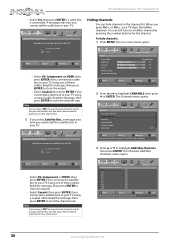
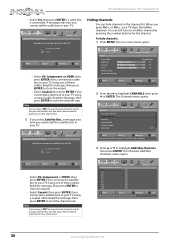
... still tune to a hidden channel by pressing the number buttons for channels, Press ENTER key to submenu
EXIT EXIT
3 Press S or T to your TV. NS-32E440A13 Insignia 32" 1080p LED TV
• Select Yes, then press ENTER if a cable box is connected.
Read the message, then press ENTER to highlight CHANNELS, then press T or...
User Manual (English) - Page 36


NS-32E440A13 Insignia 32" 1080p LED TV
2 Press W or X to experience picture degradation.
To check the digital signal strength: 1 Press MENU. The Channels menu opens. MOVE
OK ENTER
SELECT
MENU ...
User Manual (English) - Page 38


... previous menu, or
press EXIT to enter the four-digit password. Blocking unrated TV
To block unrated TV: 1 Press MENU. The on -screen menu opens.
NS-32E440A13 Insignia 32" 1080p LED TV
Locking control buttons
When the button lock is 0000. The on -screen menu opens.
User Manual (English) - Page 40


...
Enter your passowrd.
4 Press the number buttons to highlight a sub-rating. Note
When you block a rating, that do not have a rating
MENU PREVIOUS
EXIT EXIT
NS-32E440A13 Insignia 32" 1080p LED TV
5 Press S or T to highlight USA Parental Locks, then press ENTER. (To set Canadian ratings, select Canadian Parental Locks.) USA Parental Locks
PICTURE...
User Manual (English) - Page 42


... all of the audio. Settings-Closed caption CC Mode Analog Caption Digital Caption Digital CC Settings
PICTURE AUDIO CHANNELS SETTINGS PHOTOS
CC Off CC1 CS1
NS-32E440A13 Insignia 32" 1080p LED TV
3 Press S or T to affect picture quality
MENU PREVIOUS
EXIT EXIT
38
www.insigniaproducts.com Customizing digital closed captioning styles
To customize digital...
User Manual (English) - Page 52


..., see "Checking the digital signal strength" on page 24.
• Make sure that the antenna or cable TV is causing interference. To check the...Make sure that the antenna or cable TV is connected correctly and securely. Audio noise.
• Other devices (for example, a surround sound receiver, external speakers, fans, or hair dryers) may be low. NS-32E440A13 Insignia 32" 1080p...
Quick Setup Guide (English) - Page 2
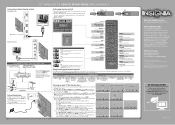
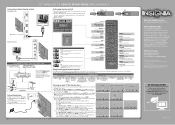
... available channels. Programming your remote control
To program your new Insignia TV, see the table for standard or HD TV
EXIT...information. A copy of your TV. 32" 1080p LED TV I QUICK SETUP GUIDE I NS-32E440A13
Connecting a home theater system
Using digital audio... only). Registered in the battery compartment.
3 Replace the cover. Make sure that you have a Cable Box?
• Select Yes ...
Similar Questions
How Do You Program The Remote?
My Insignia model NS-32E44OA3 isdisplaying a message PleaseRun Channel Auto Scan. I am hooked up to ...
My Insignia model NS-32E44OA3 isdisplaying a message PleaseRun Channel Auto Scan. I am hooked up to ...
(Posted by rickbass 11 years ago)
What Is The Length Of The Orginal Warrenty ??
(Posted by Squirrleybs 11 years ago)

