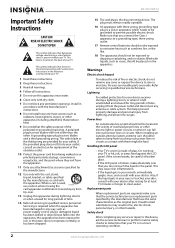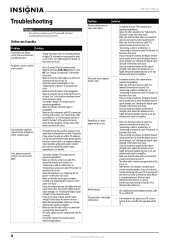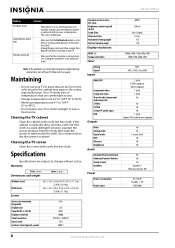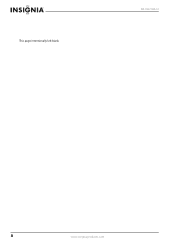Insignia NS-39L700A12 Support Question
Find answers below for this question about Insignia NS-39L700A12.Need a Insignia NS-39L700A12 manual? We have 12 online manuals for this item!
Question posted by janemjj on August 30th, 2014
Who Makes Ns-39l700a12
The person who posted this question about this Insignia product did not include a detailed explanation. Please use the "Request More Information" button to the right if more details would help you to answer this question.
Current Answers
Related Insignia NS-39L700A12 Manual Pages
Similar Questions
Trying To Connect With Sony Bdp-s3700, But Can Only Play Discs. No Homescreen.
Got an older 2011 Insignia HDMI TV Model NS-39L700A12 to replace broken screen tv. I have a Sony BDP...
Got an older 2011 Insignia HDMI TV Model NS-39L700A12 to replace broken screen tv. I have a Sony BDP...
(Posted by amberdteitgen 1 year ago)
Making This Tv Work With Antenna Insignia Model Ns-ltdvd20
I bought a antenna because I cut my cable off but I can't program the tv to work with the antenna on...
I bought a antenna because I cut my cable off but I can't program the tv to work with the antenna on...
(Posted by bksimba123 2 years ago)
Insignia Ns-39l700a12 Where Is The Headphone Jack Connection Located
(Posted by refdesk 2 years ago)
Bad Hdmi Port
I was watching nextflix thru my blu-ray player on my Insignia tv (ns-39l700a12) the other day. I hav...
I was watching nextflix thru my blu-ray player on my Insignia tv (ns-39l700a12) the other day. I hav...
(Posted by sceeto 9 years ago)