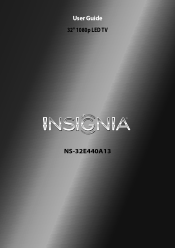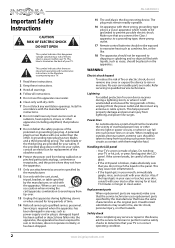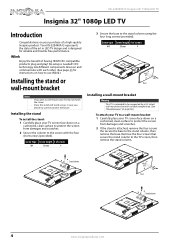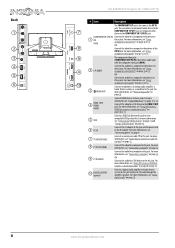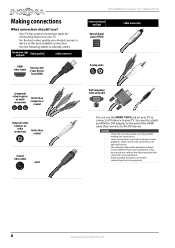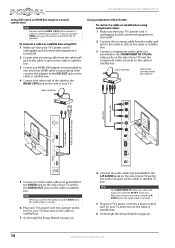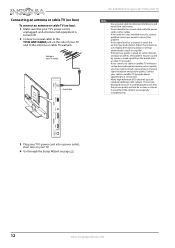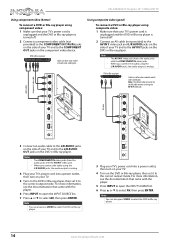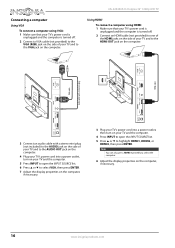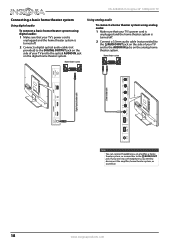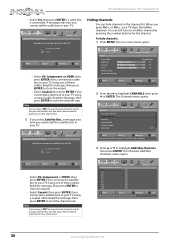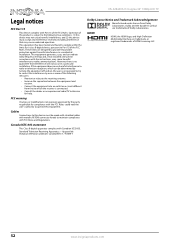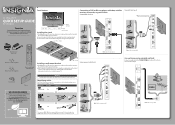Insignia NS-32E440A13 Support Question
Find answers below for this question about Insignia NS-32E440A13.Need a Insignia NS-32E440A13 manual? We have 12 online manuals for this item!
Question posted by rustywalker3 on August 28th, 2015
Where Is The Fuse?
The person who posted this question about this Insignia product did not include a detailed explanation. Please use the "Request More Information" button to the right if more details would help you to answer this question.
Current Answers
Related Insignia NS-32E440A13 Manual Pages
Similar Questions
How Do I Make My Insignia Ns-32e440a13 Look 1080p
(Posted by tecmlezc 9 years ago)
I Lost The Hd Picture On My 32' Insigna Tv - Model # Ns-32e740a12.
I need your help. Thanks
I need your help. Thanks
(Posted by noterys 10 years ago)
What Is The Length Of The Orginal Warrenty ??
(Posted by Squirrleybs 11 years ago)
Closed Captioning Is Not An Option On My Insigna Ns-40l240a13. How Do I Get It?
(Posted by tencerd 11 years ago)