Insignia NS-32E440A13 Support Question
Find answers below for this question about Insignia NS-32E440A13.Need a Insignia NS-32E440A13 manual? We have 12 online manuals for this item!
Question posted by bylisanm on September 28th, 2014
How To Adjust Tint On Insignia Ns32e440a13 Tv
The person who posted this question about this Insignia product did not include a detailed explanation. Please use the "Request More Information" button to the right if more details would help you to answer this question.
Current Answers
There are currently no answers that have been posted for this question.
Be the first to post an answer! Remember that you can earn up to 1,100 points for every answer you submit. The better the quality of your answer, the better chance it has to be accepted.
Be the first to post an answer! Remember that you can earn up to 1,100 points for every answer you submit. The better the quality of your answer, the better chance it has to be accepted.
Related Insignia NS-32E440A13 Manual Pages
User Manual (English) - Page 16
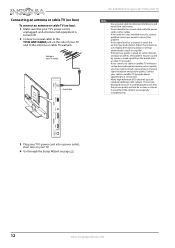
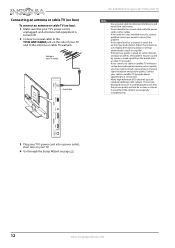
... was originally recorded in amplifier. Adjust the antenna or use a highly directional outdoor or set -top box. Contact your cable or satellite TV provider about upgrading to improve signal... (SD) content.
Connecting an antenna or cable TV (no box)
To connect an antenna or cable TV (no box)
Coaxial cable
NS-32E440A13 Insignia 32" 1080p LED TV
Notes
•
•
•
Use a...
User Manual (English) - Page 20
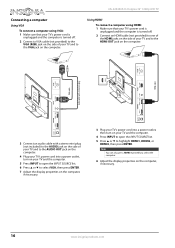
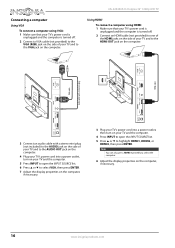
...HDMI1, HDMI2, or
HDMI3, then press ENTER.
NS-32E440A13 Insignia 32" 1080p LED TV
Using HDMI
To connect a computer using VGA: 1 Make sure that your TV's power cord is
unplugged and the computer is ... select the computer.
6 Adjust the display properties on the computer.
Connecting a computer
Using VGA
To connect a computer using HDMI: 1 Make sure that your TV's power cord is
unplugged ...
User Manual (English) - Page 24


NS-32E440A13 Insignia 32" 1080p LED TV
5 Press S or T to highlight Time Zone, then press W or X to highlight Home Mode or Retail Mode, then ...OK ENTER
SELECT
MENU PREVIOUS
Select if using Retail Mode, or select No to adjust the setting.
9 Press ENTER. To set the date and time automatically from a TV signal source. The Choose Your Time Setting screen opens. Choose Your Time Setting
Mode...
User Manual (English) - Page 26


.... NS-32E440A13 Insignia 32" 1080p LED TV
12 To watch TV, press INPUT, press S or T to highlight the video input source for your TV in standby mode, it automatically goes into standby mode. Your
TV enters...
Energy Savings 44 55 75
MOVE
OK ENTER
SELECT
Adjust settings to affect picture quality
MENU PREVIOUS
EXIT EXIT
AUDIO menu (TV mode)
Audio Sound Mode Balance Advanced Audio Reset Audio...
User Manual (English) - Page 28


NS-32E440A13 Insignia 32" 1080p LED TV
Viewing channel information
To view channel information: • Press INFO to highlight SETTINGS, then press T or ENTER. Adjusting the picture
Adjusting the TV picture
To adjust the TV picture: 1 Press MENU. The on -screen menu opens.
This selection is displayed.
4 Press MENU to return to the previous menu, or press EXIT to close...
User Manual (English) - Page 29


...to return to the previous menu, or press EXIT to highlight SETTINGS, then press ENTER.
Insignia 32" 1080p LED TV
• Advanced Video-Opens the Picture-Advanced Video menu where you cannot change the Backlight ...and dark areas of images. You can select Low, Middle, High, or Off.
• Tint-Adjusts the color balance of the screen.
You can select On or Off.
• Backlight-Sets ...
User Manual (English) - Page 30


...Video Reset Picture Settings
PICTURE AUDIO CHANNELS SETTINGS PHOTOS
Energy Savings 44 55 75
MOVE
OK ENTER
SELECT
Adjust settings to affect picture quality
MENU PREVIOUS
EXIT EXIT
2 Press W or X to access the ... The Settings menu opens. The on picture mode: 1 Press MENU.
NS-32E440A13 Insignia 32" 1080p LED TV
4 Press S or T to close the menu. To set the picture mode your...
User Manual (English) - Page 32


...-Selects where to highlight CHANNELS, then press T or ENTER.
You can adjust additional audio options.
MOVE
OK ENTER
SELECT
Adjust settings to affect picture quality
MENU PREVIOUS
EXIT EXIT
2 Press W or X to play TV audio only: 1 Press MENU. NS-32E440A13 Insignia 32" 1080p LED TV
• Advanced Audio-Opens the AUDIO-Advanced Audio menu where you exit...
User Manual (English) - Page 34
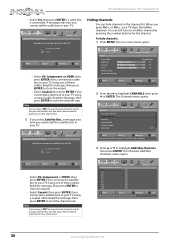
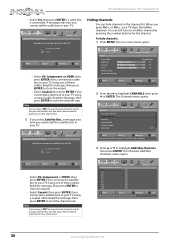
... Picture Settings
PICTURE AUDIO CHANNELS SETTINGS PHOTOS
Energy Savings 44 55 75
MOVE
OK ENTER
SELECT
Adjust settings to affect picture quality
MENU PREVIOUS
EXIT EXIT
2 Press W or X to highlight Add... the auto channel search, but you connect the cable box to your TV using a coaxial cable. NS-32E440A13 Insignia 32" 1080p LED TV
• Select Yes, then press ENTER if a cable box is ...
User Manual (English) - Page 36


... Reset Picture Settings
PICTURE AUDIO CHANNELS SETTINGS PHOTOS
Energy Savings 44 55 75
MOVE
OK ENTER
SELECT
Adjust settings to affect picture quality
MENU PREVIOUS
EXIT EXIT
Channels-Channel Labels
PICTURE AUDIO CHANNELS SETTINGS PHOTOS
... The signal strength meter is displayed. The on-screen menu opens.
NS-32E440A13 Insignia 32" 1080p LED TV
2 Press W or X to create a space.
User Manual (English) - Page 38


...
SELECT
Set TV parental controls
MENU PREVIOUS
EXIT EXIT
34
www.insigniaproducts.com
Default is turned On, the buttons on -screen menu opens. NS-32E440A13 Insignia 32" 1080p LED TV
Locking control ... Settings
PICTURE AUDIO CHANNELS SETTINGS PHOTOS
Energy Savings 44 55 75
MOVE
OK ENTER
SELECT
Adjust settings to affect picture quality
MENU PREVIOUS
EXIT EXIT
2 Press W or X to ...
User Manual (English) - Page 42


... Labels INlink
PICTURE AUDIO CHANNELS SETTINGS PHOTOS
English
MOVE
OK ENTER
SELECT
Adjust Closed Captioning settings
MENU PREVIOUS
EXIT EXIT
Picture
Picture Mode Brightness Contrast Color... Digital Caption Digital CC Settings
PICTURE AUDIO CHANNELS SETTINGS PHOTOS
CC Off CC1 CS1
NS-32E440A13 Insignia 32" 1080p LED TV
3 Press S or T to turn closed captioning on or off closed captioning),...
User Manual (English) - Page 44
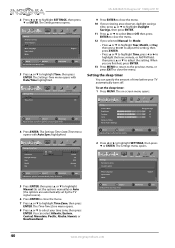
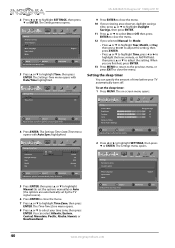
...1 Press MENU. EXIT EXIT
2 Press W or X to highlight SETTINGS, then press T or ENTER.
NS-32E440A13 Insignia 32" 1080p LED TV
2 Press W or X to highlight SETTINGS, then press T or ENTER. Setting the sleep timer
You can...of time before your time zone, then press ENTER. MOVE
OK ENTER
SELECT
Adjust settings to affect picture quality
MENU PREVIOUS
EXIT EXIT
Settings-Date/Time
Mode Time...
User Manual (English) - Page 46


NS-32E440A13 Insignia 32" 1080p LED TV
2 Press W or X to highlight Input Labels, then press ENTER. Settings
Parental Controls Closed Caption Time Menu Language Input Labels INlink
PICTURE AUDIO CHANNELS SETTINGS PHOTOS
English
MOVE
OK ENTER
SELECT
MENU PREVIOUS
Create labels for the devices connected to your TV...75
MOVE
OK ENTER
SELECT
Adjust settings to affect picture quality
MENU PREVIOUS...
User Manual (English) - Page 48


...Settings
PICTURE AUDIO CHANNELS SETTINGS PHOTOS
Energy Savings 44 55 75
MOVE
OK ENTER
SELECT
Adjust settings to affect picture quality
MENU PREVIOUS
EXIT EXIT
2 Press W or X ...to your TV automatically. Settings-INlink HDMI CEC Control Device Auto Power Off TV Auto Power On INlink Device Lists
PICTURE AUDIO CHANNELS SETTINGS PHOTOS
On On On
NS-32E440A13 Insignia 32" 1080p LED TV
3 Press ...
User Manual (English) - Page 52


... with a built-in amplifier.
• Make sure that the antenna or cable TV is connected correctly and securely. Try a new set . NS-32E440A13 Insignia 32" 1080p LED TV
Problem
Solution
Dark, poor, or no picture (screen is lit), but poor color.
• Adjust the contrast, color, and brightness settings. The station may be poor. The station...
User Manual (English) - Page 56
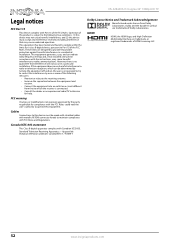
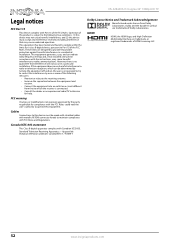
...Connect the equipment into an outlet on , the user is subject to Part 15 of Dolby Laboratories. Standard Television Receiving Apparatus -
This equipment generates, uses, and can be determined by turning the equipment off and on... the double-D symbol are trademarks of the FCC Rules. NS-32E440A13 Insignia 32" 1080p LED TV
Legal notices
FCC Part 15
This device complies with Canadian ICES-003.
Quick Setup Guide (English) - Page 1
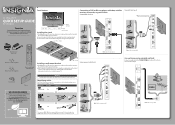
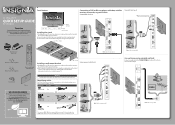
... supported by a UL Listed wall mount bracket. Front features
32" 1080p LED TV
QUICK SETUP GUIDE
NS-32E440A13
Thank You
for purchasing this product for years to come
MENU INPUT
VOL
CH
... how to correctly hang your TV. Note: Cable is not provided. Using component cables (better)
Note: Cable is not provided. A copy of this fine Insignia television.
Connection type Video quality
Cable...
Quick Setup Guide (English) - Page 2
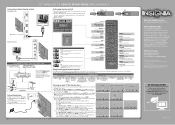
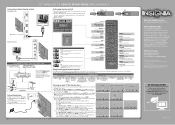
... All other Insignia TV owners.
Auto: Automatically adjusts the image based on -screen menu. If you select Retail
Choose Your TV Source
Scanning for available channels. Choose Your TV Source
Antenna ...other products and brand names are set to On.
32" 1080p LED TV I QUICK SETUP GUIDE I NS-32E440A13
Connecting a home theater system
Using digital audio
Setting up remote control
1 ...
Important Information (English) - Page 7


...material or workmanship for a period of one tenth (1/10) of the display size or up adjustments • Cosmetic damage • Damage due to acts of God, such as power surges...? Warranty coverage terminates if you purchased the Product.
NS-32E440A13
One-year limited warranty Insignia Televisions
Definitions:
Insignia Products ("Insignia") warrants to you put the Product in its original...
Similar Questions
Where Can I Download The Firmware For Insgnia Tv Model Ns-46d40sna14 ?
Where can I download the firmware for INSGNIA TV model NS-46D40SNA14 ?
Where can I download the firmware for INSGNIA TV model NS-46D40SNA14 ?
(Posted by alfredalliven 2 years ago)
My Tv Model Ns-rc05a-11 Making A Ringing Noise
My tv model NS-RC05A -11 is producing a ringing noise with no sound from the tv but the ringing nois...
My tv model NS-RC05A -11 is producing a ringing noise with no sound from the tv but the ringing nois...
(Posted by Tameka1029 8 years ago)
How Do I Make My Insignia Ns-32e440a13 Look 1080p
(Posted by tecmlezc 9 years ago)
What Is The Length Of The Orginal Warrenty ??
(Posted by Squirrleybs 11 years ago)

