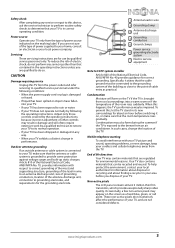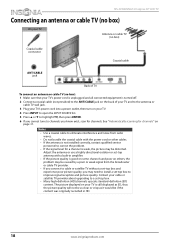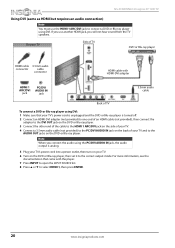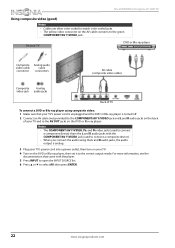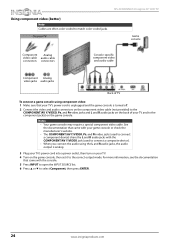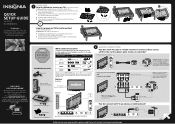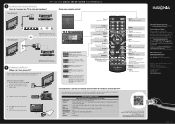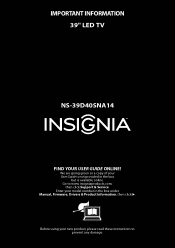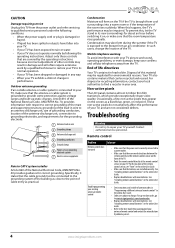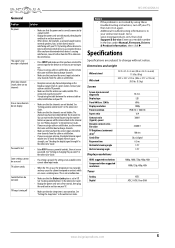Insignia NS-39D40SNA14 Support and Manuals
Get Help and Manuals for this Insignia item

View All Support Options Below
Free Insignia NS-39D40SNA14 manuals!
Problems with Insignia NS-39D40SNA14?
Ask a Question
Free Insignia NS-39D40SNA14 manuals!
Problems with Insignia NS-39D40SNA14?
Ask a Question
Most Recent Insignia NS-39D40SNA14 Questions
How Do I Hook Up A Wii To The Tv?
how do i hook up a wii to the tv?
how do i hook up a wii to the tv?
(Posted by billhaley709 10 years ago)
Remote Code For Direct Tv
Looking to use my direct tv remote for insignia model #ns39d40sna14 . Cannot find code. Neither does...
Looking to use my direct tv remote for insignia model #ns39d40sna14 . Cannot find code. Neither does...
(Posted by bagman3205 10 years ago)
Popular Insignia NS-39D40SNA14 Manual Pages
Insignia NS-39D40SNA14 Reviews
We have not received any reviews for Insignia yet.