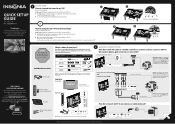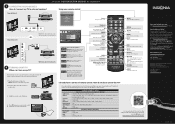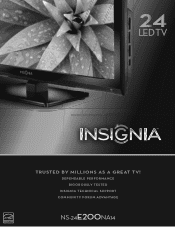Insignia NS-24E200NA14 Support Question
Find answers below for this question about Insignia NS-24E200NA14.Need a Insignia NS-24E200NA14 manual? We have 10 online manuals for this item!
Question posted by littletee3 on July 31st, 2013
The Tv Is Showing 'auto Channel Search'. What Buttons Do I Select On The Remote
The person who posted this question about this Insignia product did not include a detailed explanation. Please use the "Request More Information" button to the right if more details would help you to answer this question.
Current Answers
Related Insignia NS-24E200NA14 Manual Pages
Similar Questions
I Can't Get My T.v.to Run Auto Channel Search
How do I get my t.v.to run auto channel search?
How do I get my t.v.to run auto channel search?
(Posted by tinerlonnie 4 years ago)
Where Is The Auto Channel Search Button?
(Posted by Anonymous-152527 8 years ago)
Cant Set Up My Tv To A Dvd Player When The Input Will Not Move Off The Tv Mode
(Posted by tfd1960 9 years ago)
What Do You Do When It Says Run Auto Channel Search
Trying to work the remote to setup my new tv
Trying to work the remote to setup my new tv
(Posted by sww1035 9 years ago)
Manual Channel Search.
I do not have cable, I have an antenna. I did the auto channel search and it saved a hanad full of s...
I do not have cable, I have an antenna. I did the auto channel search and it saved a hanad full of s...
(Posted by jollyjolls 10 years ago)