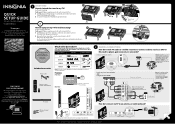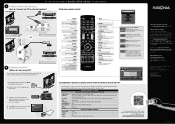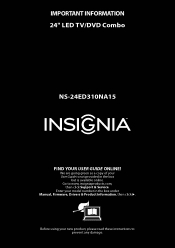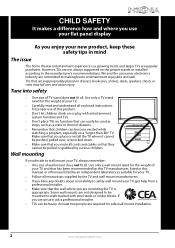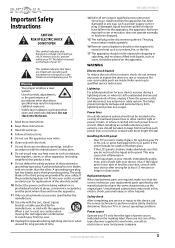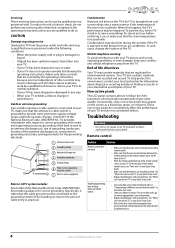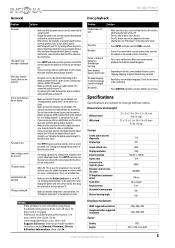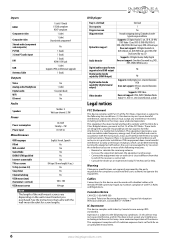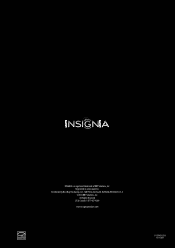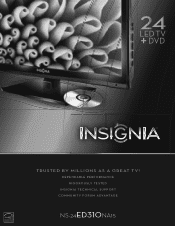Insignia NS-24ED310NA15 Support and Manuals
Get Help and Manuals for this Insignia item

View All Support Options Below
Free Insignia NS-24ED310NA15 manuals!
Problems with Insignia NS-24ED310NA15?
Ask a Question
Free Insignia NS-24ED310NA15 manuals!
Problems with Insignia NS-24ED310NA15?
Ask a Question
Most Recent Insignia NS-24ED310NA15 Questions
Where Is The Auto Channel Search Button?
(Posted by Anonymous-152527 8 years ago)
I Am Trying To Download A Manual ... How Do I Bring It Back Up To Read?
(Posted by deepolito 9 years ago)
Change From Dvd To Tv
tv screen tells me to press input on remote and press the tv choice. I do this and tv will not come ...
tv screen tells me to press input on remote and press the tv choice. I do this and tv will not come ...
(Posted by steptaper 9 years ago)
Insignia NS-24ED310NA15 Videos
Popular Insignia NS-24ED310NA15 Manual Pages
Insignia NS-24ED310NA15 Reviews
We have not received any reviews for Insignia yet.