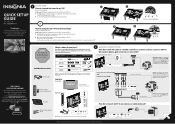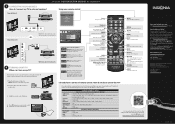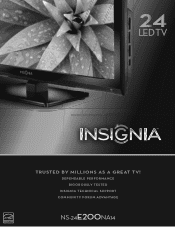Insignia NS-24E200NA14 Support Question
Find answers below for this question about Insignia NS-24E200NA14.Need a Insignia NS-24E200NA14 manual? We have 10 online manuals for this item!
Question posted by tfd1960 on March 14th, 2015
Cant Set Up My Tv To A Dvd Player When The Input Will Not Move Off The Tv Mode
The person who posted this question about this Insignia product did not include a detailed explanation. Please use the "Request More Information" button to the right if more details would help you to answer this question.
Current Answers
Related Insignia NS-24E200NA14 Manual Pages
Similar Questions
How To Program Insignia Tv Remote To Work With Dvd Player Ns-rc03a-13
(Posted by bamarcio 9 years ago)
How Can U Change Input For Dvd Player Without The Remote?
(Posted by dbiendara 10 years ago)
The Tv Is Showing 'auto Channel Search'. What Buttons Do I Select On The Remote
(Posted by littletee3 10 years ago)
How To Connect Insignia Plasma Tv To Dvd Player,vcr And Dish Receiver
CINNECTIONS TO DVD PLAYER,VCR AND RECEIVER
CINNECTIONS TO DVD PLAYER,VCR AND RECEIVER
(Posted by harishghedia 11 years ago)