Insignia NS-LCD32 Support Question
Find answers below for this question about Insignia NS-LCD32.Need a Insignia NS-LCD32 manual? We have 2 online manuals for this item!
Question posted by harishghedia on October 19th, 2012
How To Connect Insignia Plasma Tv To Dvd Player,vcr And Dish Receiver
CINNECTIONS TO DVD PLAYER,VCR AND RECEIVER
Current Answers
There are currently no answers that have been posted for this question.
Be the first to post an answer! Remember that you can earn up to 1,100 points for every answer you submit. The better the quality of your answer, the better chance it has to be accepted.
Be the first to post an answer! Remember that you can earn up to 1,100 points for every answer you submit. The better the quality of your answer, the better chance it has to be accepted.
Related Insignia NS-LCD32 Manual Pages
Warranty (English) - Page 1


... • Commercial use • Modification of any part of the product, including the antenna • Plasma display panel damaged by an authorized Insignia repair center or store personnel, Insignia will have an Insignia-approved repair person dispatched to your Insignia product during the Warranty Period. During the Warranty Period, if the original manufacture of the...
User Manual (English) - Page 4
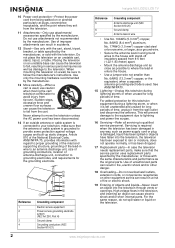
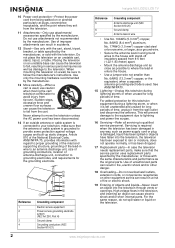
.... Insignia NS-LCD32 LCD TV
10 Power cord protection-Protect the power cord from being walked on the television.
2
www.insignia-products.com Article 810 of time, unplug it from the television.
...an antenna discharge unit, size of grounding conductors, location of antenna-discharge unit, connection to grounding electrodes, and requirements for long periods of the National Electrical Code, ...
User Manual (English) - Page 5
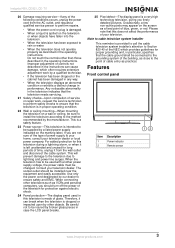
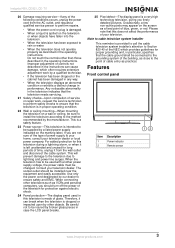
Insignia NS-LCD32 LCD TV
20 Damage requiring service-If any way.
• When the television displays an abnormal condition or exhibits a distinct change in ... power supply indicated on the screen as VCRs and personal computers, you are not sure of the type of glass. When connecting other objects. Be careful not to the method recommended by other televisions such as a fixed point of blue...
User Manual (English) - Page 6
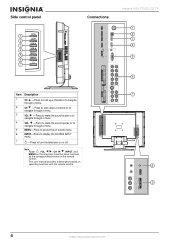
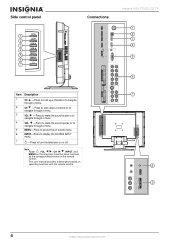
Side control panel
1 2 3 4 5 6 7
Connections
VGA
Insignia NS-LCD32 LCD TV
1 2 3 4
5
6
Item Description
1
CH -Press to scan up a channel or to navigate
through a menu.
...to display the SOURCE INPUT
menu.
7
-Press to turn the television on the remote control. Note Power , VOL / , CH / , INPUT, and MENU on the television have the same functions as the corresponding buttons on or off. This...
User Manual (English) - Page 7
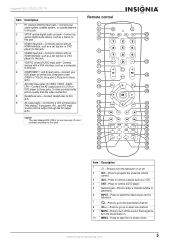
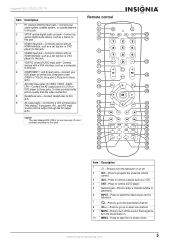
www.insignia-products.com
5 Insignia NS-LCD32 LCD TV
Item Description
Remote control
1
RF (coaxial antenna input) jack-Connect your
8
DVD player or set top box or DVD
player) to this jack.
5
VGA PIC (Video)/AUDIO input jack-Connect
6
25
devices with a VGA interface, such as a computer, to this jack.
15
32
16
33
17
MTS/SAP ZOOM
CCD
SLEEP
34
18...
User Manual (English) - Page 8
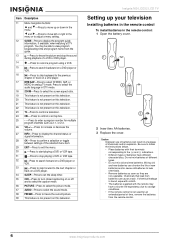
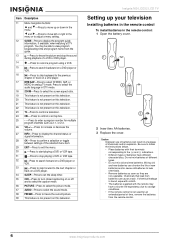
...VCR or DVD player.
14
-Press to record a program using a VCR.
15
-Press to search backward on a DVD player or
VCR.
16
-Press to skip backward to the previous
chapter or track on this television.
23 TV-Press to control a television...program channels such as they are non-operable. Insignia NS-LCD32 LCD TV
Setting up or down in analog TV mode. Item Description
11 Menu navigation buttons:...
User Manual (English) - Page 9
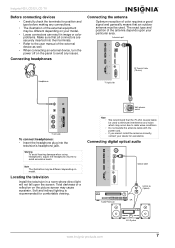
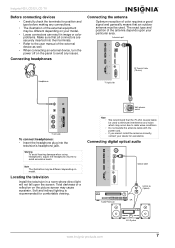
...comfortable viewing. Connecting digital optical audio
Optical cable
VGA
Audio Processor
S/PDIF IN (Optical)
OR
www.insignia-products.com
Hi-fi System
7 Insignia NS-LCD32 LCD TV
Before connecting devices
•...cord.
Locating the television
Install the television in image or color problems. Make sure that all connectors are securely inserted into the
television's headphone jack. Warning...
User Manual (English) - Page 10
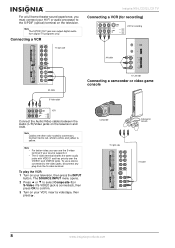
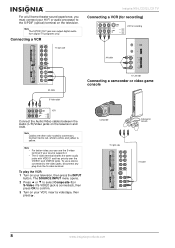
... Composite-1(or S-Video if S-VIDEO jack is connected), then press OK to confirm.
3 Turn on the television and VCR. Connecting a VCR
TV right side
Insignia NS-LCD32 LCD TV
Connecting a VCR (for recording)
VCR for recording
S-VIDEO
RS-232
AV cable
AV cable S-Video cable
TV Left Side
Connecting a camcorder or video game console
VCR
Connect the Audio/Video cables between the Audio (L/R)/Video...
User Manual (English) - Page 11
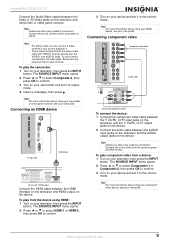
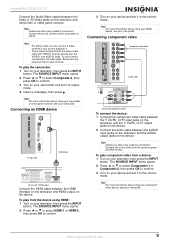
....com
9
Note For more information about using HDMI: 1 Turn on your television, then press the INPUT
button. Insignia NS-LCD32 LCD TV
Connect the Audio/Video cables between the AUDIO input jacks on the television and the AUDIO output jacks on the device. Connect red to red, white to white, and yellow to connectors. To play component video...
User Manual (English) - Page 12
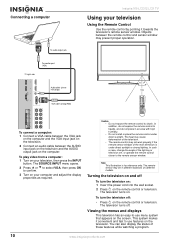
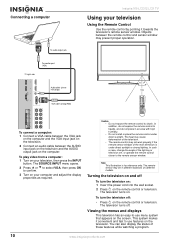
....
10
www.insignia-products.com
Turning the television on and off . The television turns off
To turn the television off:
• Press on the remote control or television. VGA
Connecting a computer
To audio output jack To monitor port (VGA) TV right side
Audio cable (stereo mini plugs) VGA cable (analog RGB)
Insignia NS-LCD32 LCD TV
Using your television
Using the Remote...
User Manual (English) - Page 13


... the channels
When you should perform an auto channel search to access the submenu.
Insignia NS-LCD32 LCD TV
To navigate the menu: 1 With the television turned on the mode, different information is connected to your television.
To select the tuning band: 1 Press MENU. 2 Press or to select Setup menu, then
press OK or to set up...
User Manual (English) - Page 14


...list. Insignia NS-LCD32 LCD TV
2 Press or to select Setup menu, then press OK or to access the submenu.
3 Press or to select Add On Ch Search, then press OK or to access the submenu. The television automatically ... submenu.
3 Press or to select Auto Ch Search, then press OK or to your television is connected to select the tuning band. Note If you can use the Add On Channel Search option...
User Manual (English) - Page 18


... of television shows and news programs while allowing a clear view of time. The TEXT mode displays various information over the picture, such as well.
Insignia NS-LCD32 LCD TV
To ... to return to select your television schedule and on the remote control. All VCRs record the closed captions. Not all programs and videos offer closed captions as a TV program schedule or weather forecast,...
User Manual (English) - Page 23
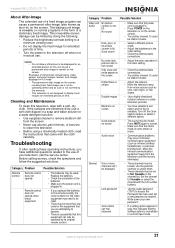
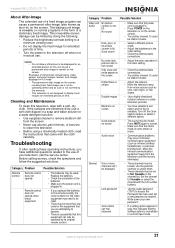
... mode is viewable on the screen. Insignia NS-LCD32 LCD TV
About After-Image
The extended use of a fixed image program can be weak.
Move the infrared communication equipment away from noise sources such as cars, neon signs, or hair dryers.
• Use a highly directional outdoor antenna or a cable television provider.
• You have additional...
User Manual (English) - Page 24
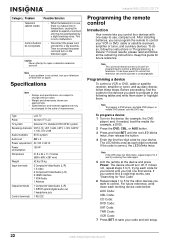
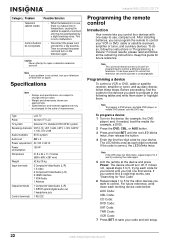
...VCR or DVD, cable or satellite receiver,...connect the power cord and turn on the device (for example, the DVD
player) and, if needed, load the media (for example, a DVD).
2 Press the DVD, CBL, or AUX button.
3 Press and hold SET until you find the codes for your television...Insignia NS-LCD32 LCD TV
Programming the remote control
Introduction
Your remote lets you want to program in use the DVD...
User Manual (English) - Page 25
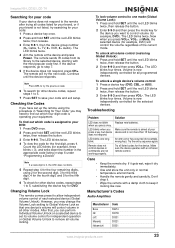
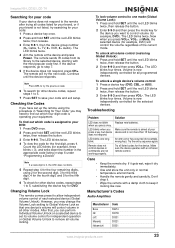
... 30321 30321
www.insignia-products.com
23 then release.
3 Enter 9-9-1, then the device group number (0= Cable, 1= TV, 2= VCR, 3= Audio). ...that , you want to control volume (for example, DVD).
Troubleshooting
Problem
Solution
LED does not blink when you...volume locking. Handle the remote gently and carefully.
Insignia NS-LCD32 LCD TV
Searching for your code
If your device does not...
User Manual (English) - Page 27


Insignia NS-LCD32 LCD TV
Manufacturer Code
Tocom Torx Toshiba Trans PX Tristar TS V2 Viewmaster Vision Vortex View Zenith
00012 00003 00000 00276 00883 00003 00883 00883 00883 00883 00000, 00525, 00899
CD Players... 30145 30157 30420 30420 30029 30072 30157, 30053 30888, 30036 30157
DVD Players
Manufacturer Code
Aiwa Akai Allegro Apex Digital
Blaupunkt Blue Parade Broksonic Changhong ...
User Manual (English) - Page 28
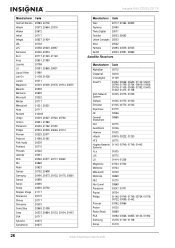
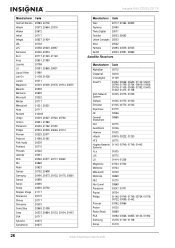
..., 21099 20533, 20864, 21033, 21904, 21903 20717 20675 20675
Insignia NS-LCD32 LCD TV
Manufacturer Code
Teac
20717, 21984, 20809
Technics
20490
Theta Digital 20571
Toshiba
20503, 20695
Urban Concepts 20503
Xbox
20522
Yamaha
20490, 20539, 20545
Zenith
20503, 20591, 20869
Satellite Receivers
Manufacturer Code
AlphaStar
00772
Chaparral
00216
Crossdigital
01109
DirecTV
00392...
User Manual (English) - Page 30
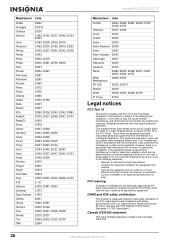
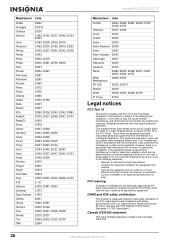
...television reception, which can radiate radio frequency energy and, if not installed and used in accordance with the instructions, may cause harmful interference to which the receiver is connected...20162 20035, 20037, 20048, 20038 20035, 20037 20636, 20618, 21503, 20739 29240
Insignia NS-LCD32 LCD TV
Manufacturer Code
Toshiba
20045, 20042, 20067, 20043, 21503, 21008, 21972
Totevision
20037, ...
User Manual (English) - Page 33
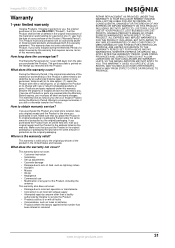
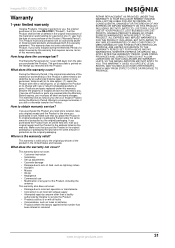
... you received with new or rebuilt parts;
INSIGNIA PRODUCTS MAKES...Connection to an incorrect voltage supply • Attempted repair by anyone other than a facility authorized by an authorized Insignia repair center or store personnel, Insignia...Insignia NS-LCD32 LCD TV
Warranty
1-year limited warranty
Insignia Products ("Insignia") warrants to you, the original purchaser of this new NS-LCD32...
Similar Questions
How To Connect Insignia Tv Model Ns55l780a12 To Rec
My receiver was connected to my last tv with 3 video and 2 audio plugs/Jack's. This tv doesn't have ...
My receiver was connected to my last tv with 3 video and 2 audio plugs/Jack's. This tv doesn't have ...
(Posted by Martin71741 9 years ago)
Insignia Manual 24 Lcd Color Tv/dvd Video Player, How To Instll
(Posted by semory62 9 years ago)
Increase Tv Picture Size
How to increase picture size on my Insignia 19" LED TV
How to increase picture size on my Insignia 19" LED TV
(Posted by sam521white 10 years ago)
How To Play Laptop Thru Tv
NS-RC03a-13 use a vga cable to connect to laptop not sure how to cahnge or select the input on the ...
NS-RC03a-13 use a vga cable to connect to laptop not sure how to cahnge or select the input on the ...
(Posted by marketingrva 10 years ago)
Can You Wall Mount This Tv And What Is The Hole Spacing?
(Posted by rlc36 12 years ago)

