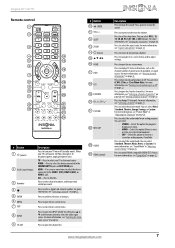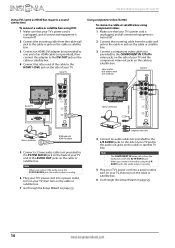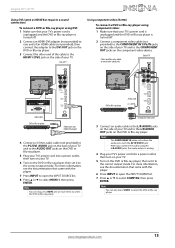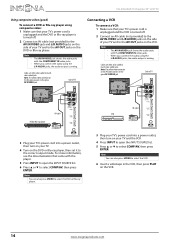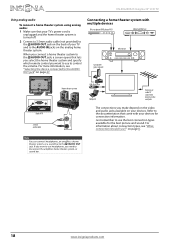Insignia NS-39L240A13 Support Question
Find answers below for this question about Insignia NS-39L240A13.Need a Insignia NS-39L240A13 manual? We have 12 online manuals for this item!
Question posted by semory62 on May 14th, 2014
Insignia Manual 24 Lcd Color Tv/dvd Video Player, How To Instll
Current Answers
Answer #1: Posted by kcmjr on May 14th, 2014 9:55 PM
http://www.helpowl.com/manuals/Insignia/NS39L240A13/172526
Installation instructions for the stand are on page 4. Connections from a DVD, VCR, cable box, etc are on page 8. You'll need to look at the illustrations in the guide for specifics.
Licenses & Certifications: Microsoft, Cisco, VMware, Novell, FCC RF & Amateur Radio licensed.
Answer #2: Posted by seemeagain on May 14th, 2014 9:52 PM
here's the manual for you
Answer #3: Posted by StLFanMan on May 15th, 2014 6:28 AM
Related Insignia NS-39L240A13 Manual Pages
Similar Questions
Send instructions step by step for channel scan.
what is the size of this tv?Width, hight depth.thank you,
I need a user manual for Insignia 24" LcD TV NS-24E730A12