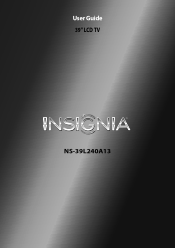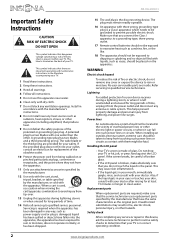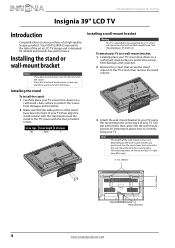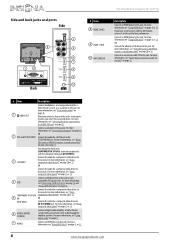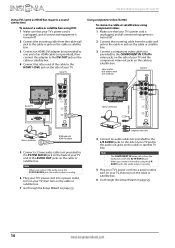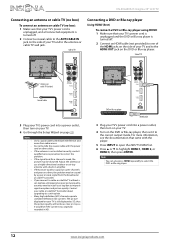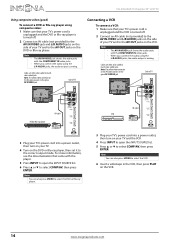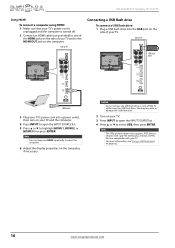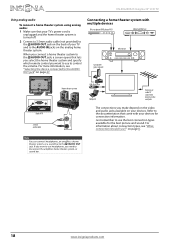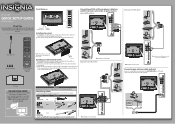Insignia NS-39L240A13 Support Question
Find answers below for this question about Insignia NS-39L240A13.Need a Insignia NS-39L240A13 manual? We have 12 online manuals for this item!
Question posted by ginetteplante1 on July 8th, 2012
Tv Size.?
what is the size of this tv?Width, hight depth.thank you,
Current Answers
Answer #1: Posted by JohnINSG on July 17th, 2012 6:30 AM
This TV is 36-1/8" wide, 8-9/10" deep with stand (4-1/2" without), and 25" tall with stand (23-3/8" without). For complete details on this TV, please visit http://www.insigniaproducts.com/products/televisions/NS-39L240A13.html.
John
Best Buy Exclusive Brands Support
Related Insignia NS-39L240A13 Manual Pages
Similar Questions
Closed-captioning!
Lost all power during storm. When restored closed-captioning was on and I cannot turn it off!
Lost all power during storm. When restored closed-captioning was on and I cannot turn it off!
(Posted by claytonkathi 9 years ago)
What Size Is The Headphone Jack On Ns-39l240a13
(Posted by itsmtdmcsh 10 years ago)
Model Ns-39l240a13 Rev.c How Do I Channel Scan The Above Model?
Send instructions step by step for channel scan.
Send instructions step by step for channel scan.
(Posted by catcar38 10 years ago)
Insignia Tv Manual Insignia Ns-rc03a-13
The mute button isn't on but I still have no sound coming from the tv
The mute button isn't on but I still have no sound coming from the tv
(Posted by Cmystyle2 10 years ago)
Tv Service Manual Model NS-19E320A13 Isignia
Damage to the power regulator Luisan
Damage to the power regulator Luisan
(Posted by larrazolas27 10 years ago)