Insignia NS-55L780A12 Support Question
Find answers below for this question about Insignia NS-55L780A12.Need a Insignia NS-55L780A12 manual? We have 10 online manuals for this item!
Question posted by Martin71741 on September 1st, 2014
How To Connect Insignia Tv Model Ns55l780a12 To Rec
My receiver was connected to my last tv with 3 video and 2 audio plugs/Jack's. This tv doesn't have any connectors for them.What do I do?
Current Answers
There are currently no answers that have been posted for this question.
Be the first to post an answer! Remember that you can earn up to 1,100 points for every answer you submit. The better the quality of your answer, the better chance it has to be accepted.
Be the first to post an answer! Remember that you can earn up to 1,100 points for every answer you submit. The better the quality of your answer, the better chance it has to be accepted.
Related Insignia NS-55L780A12 Manual Pages
User Manual (English) - Page 12
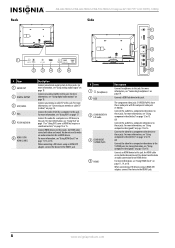
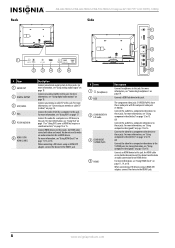
...
Description
Connect headphones to this jack. Connect an antenna or cable TV to this jack.
OR
Connect the video for an HDMI device. For more information, see "Using component video (better)" on page 12 or 15. Connect an audio amplifier to this jack. Connect the video (VGA) for a computer or a DVI device to this jack. Back
NS-42L780A12/NS-46L780A12/NS-55L780A12 Insignia 42...
User Manual (English) - Page 14
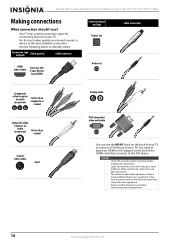
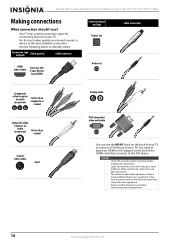
....
10
www.insigniaproducts.com NS-42L780A12/NS-46L780A12/NS-55L780A12 Insignia 42"/46"/55" LCD HDTV, 1080p
Making connections
What connection should connect a device to the best available connection. For the best video quality, you have HDMI)
Connection type and jack Digital out
Audio out
Cable connectors
Component video (requires
an audio connection)
Better than composite or...
User Manual (English) - Page 16
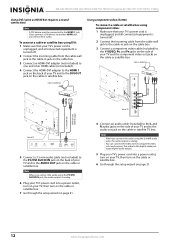
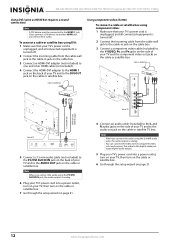
... the HDMI 1 jack.
NS-42L780A12/NS-46L780A12/NS-55L780A12 Insignia 42"/46"/55" LCD HDTV, 1080p
Using DVI (same as HDMI but requires a sound connection)
Note
A DVI device must be connected to another HDMI jack, you will not hear audio. Cable or satellite box
3.5 mm audio cable HDMI cable with HDMI-DVI adapter Audio cable Component video cable
Back of TV
5 Connect a 3.5 mm audio cable (not...
User Manual (English) - Page 17
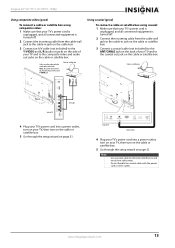
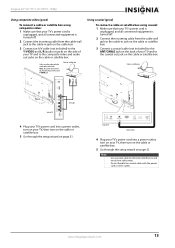
... off . 2 Connect the incoming cable from the cable wall jack to the cable-in ) jacks on the side of your TV and to the composite video and audio out jacks on the cable or satellite box. Cables are often color-coded to eliminate interference and noise from radio waves.
Note: The yellow connector on the AV cable plugs into...
User Manual (English) - Page 19
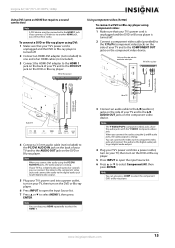
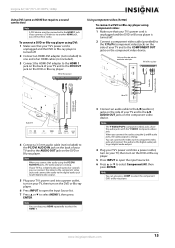
... often color-coded to select HDMI 1, then press
ENTER.
If your TV has a digital audio jack (optical or coaxial), you can connect the video to the component video jacks and connect the audio to the digital audio jack to get digital audio output.
5 Plug your TV's power cord into a power outlet, turn on your TV, then turn on the DVD or Blu-ray player.
5 Press...
User Manual (English) - Page 20
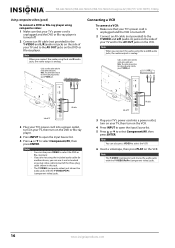
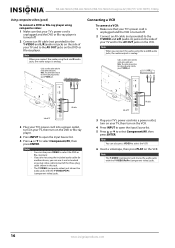
... AV cable (not provided) to the Y-VIDEO and L/R (audio in) jacks on the side of your TV and to the AV OUT jacks on the VCR. NS-42L780A12/NS-46L780A12/NS-55L780A12 Insignia 42"/46"/55" LCD HDTV, 1080p
Using composite video (good)
To connect a DVD or Blu-ray player using composite video: 1 Make sure that your TV's power cord is
unplugged and the...
User Manual (English) - Page 21
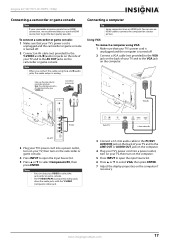
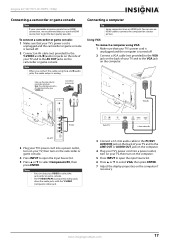
... cable
AV cable
Side of your TV and to the VGA jack on the computer if necessary. The Y-VIDEO/PB/PR (component video) jacks share the audio jacks with the Y-VIDEO (composite video) jack.
Back of TV
3.5 mm audio cable
3 Connect a 3.5 mm audio cable to the PC/DVI AUDIO IN jack on the computer.
4 Plug your TV's power cord into the green Y-VIDEO jack.
Notes
•
•
You can...
User Manual (English) - Page 23
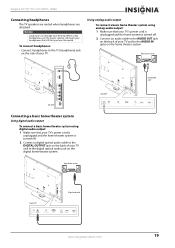
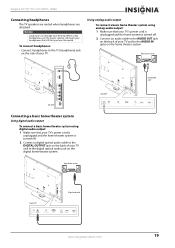
... of your hearing.
To connect headphones: • Connect headphones to the AUDIO IN jacks on the side of TV
Digital audio cable
www.insigniaproducts.com
19 Using analog audio output
To connect a basic home theater system using analog audio output: 1 Make sure that still lets you hear the sound. Warning
Loud noise can damage your TV. Insignia 42"/46"/55" LCD...
User Manual (English) - Page 24
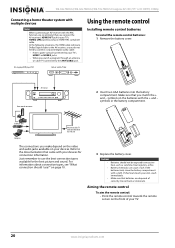
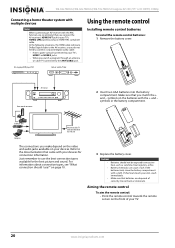
...
Antenna or cable TV connected directly to the ANT/CABLE jack.
NS-42L780A12/NS-46L780A12/NS-55L780A12 Insignia 42"/46"/55" LCD HDTV, 1080p
Connecting a home theater system with multiple devices
Notes
When connecting an AV receiver with a cloth. Do not burn or incinerate.
In the following situations, the HDMI cable will route Dolby Digital audio to the AV receiver, so you do...
User Manual (English) - Page 26


...the device connected to the video jack must be turned on your TV. Select...video cable, select AV. Input Source
TV Component/AV
VGA HDMI 1 HDMI 2 HDMI 3
USB
2 Press S or T to
select HDMI 2.
For more information, see "Turning Input Sensor on or off" on or off
To turn off : 1 Make sure that the power cord is connected to turn on your TV. NS-42L780A12/NS-46L780A12/NS-55L780A12 Insignia...
User Manual (English) - Page 52


...receiver, external speakers, fans, or hair dryers) may be low. See "Playing TV audio only" on page 24.
• Make sure that the antenna or cable TV is connected...the operation of digital TV and movies are connected
securely to your TV.
• The video cable(s) you are...NS-42L780A12/NS-46L780A12/NS-55L780A12 Insignia 42"/46"/55" LCD HDTV, 1080p
Troubleshooting
Warning
Do not try...
User Manual (English) - Page 55
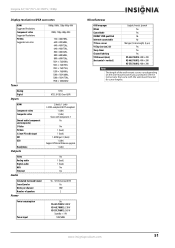
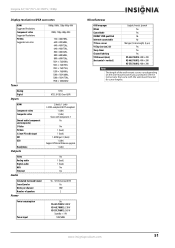
... 1 (back) 1 (back) 1- HDMI port 1 (back) 1 (side) Support JPEG and firmware upgrade 1 (side)
Video Analog audio Digital audio WiFi Ethernet
Audio
No 1 (back) 1 (back)
No No
Simulated Surround Sound Sound Leveler Watts per channel Number of speakers
Power
Yes - SRS TruSurround HD Yes 10W 2
Power consumption Power input
On: NS-42L780A12: 200W NS-46L780A12: 250W NS-55L780A12: 365W
Standby:
User Manual (English) - Page 56


...NS-42L780A12/NS-46L780A12/NS-55L780A12 Insignia 42"/46"/55" LCD HDTV, 1080p
Programming universal remote controls
Programming a different universal remote control
You can manually program it using the Insignia TV... for common codes. Insignia TV codes for universal remote controls (for all Insignia TVs manufactured after Jan. 1, 2007)
Universal remote control makes and models
One for All
0054...
Quick Setup Guide (English) - Page 1
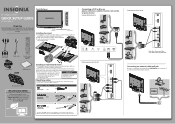
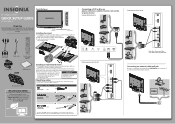
...the best video quality, connect a device to your TV.
Connection type Video quality
Cable connector
HDMI video/audio
Best
OR
Component video and analog audio
Better
OR
Good Composite video and analog audio
You can use the HDMI 1 jack to connect a DVI device to the best available connection.
Go to the Green Y/Video jack.
Identifying cables
Your TV has several connection types...
Quick Setup Guide (English) - Page 2
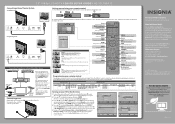
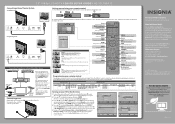
...GUIDE I NS-55L780A12
Connecting a Home Theater System
Using Digital audio
Setting up and using HDMI-ARC compliant cable. Connecting power
Plug the AC power cord into the battery compartment.
Power
Turns your TV on ...cable will route Dolby Digital audio to the AV receiver, so you connect the AV receiver's HDMI OUT jack to con rm your TV's HDMI2 (ARC) jack by Best Buy Purchasing, LLC...
Important Information (English) - Page 2


A copy of your model number in the box but is available online.
Insignia Televisions 9
US and Canada Markets 9
WE ARE GOING GREEN! ii
www.insigniaproducts.com Contents
CHILD SAFETY 1 Important safety instructions 2
Warnings 2 Cautions 3
Troubleshooting 4
Video and audio 4 Remote control 5 General 5
Maintaining 6
Cleaning the TV cabinet 6 Cleaning the TV screen 6
Specifications...
Important Information (English) - Page 6
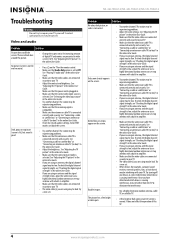
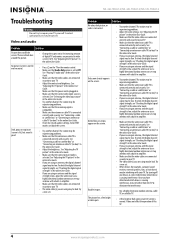
.... NS-42L780A12/NS-46L780A12/NS-55L780A12
Troubleshooting
Warning
Do not try to your TV. • Adjust the contrast and brightness.
See "Selecting the video input source" in amplifier.
The station may be low.
See "Adjusting the TV picture" in amplifier.
• Make sure that the incoming signal is compatible. • Make sure the antenna or cable TV is connected...
Important Information (English) - Page 8


...• Unplug the power cord, wait a few seconds, then plug the cord back in and turn on your TV in direct sunlight or near a
heat source. Maintaining
• ...video Composite video
Shared audio (component and composite) S-Video PC/VGA 3.5mm PC audio input DVI
2 (back), 1 (side) E-EDID-compliant HDCP-compliant
1 (side) 1 (side) Share with a soft, lint-free cloth.
NS-55L780A12: 55 in . NS...
Important Information (English) - Page 9


USB
Headphone Outputs
1 (side) Support JPEG and firmware upgrade
1 (side)
Video Analog audio Digital audio WiFi Ethernet
Audio
No 1 (back) 1 (back)
No No
Simulated Surround Sound Sound Leveler Power
Yes - SRS TruSurround HD Yes
Power consumption
Power input Miscellaneous
On: NS-42L780A12: 200W NS-46L780A12: 250W NS-55L780A12: 365W
Standby:
Information Brochure (English) - Page 1
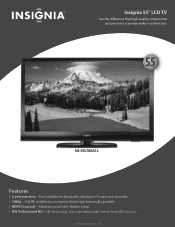
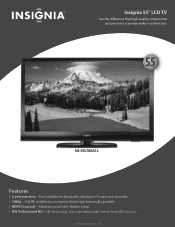
... the difference that high-quality components and precision assembly make in a television.
55
NS-55L780A12
Features
• 2-year warranty-Feel confident in the quality of Insignia TV parts and assembly • 1080p-Full HD enables you to receive the best picture quality possible • HDMI (3 inputs)-Maximize your home theater setup • SRS TruSurround HD-HD...
Similar Questions
Tv Turn On No Video Only Audio, Sometimes Video Works For Little Time
(Posted by blkcat57 4 years ago)
Screen Panel
my screen tv broke model ns55l780a12i needto know the pressures
my screen tv broke model ns55l780a12i needto know the pressures
(Posted by diazw66 10 years ago)
Does The Tv Have Audio Output Jacks?
I use a audio transmitter that plugs into the audio output jack on the TV. It transmittes the audio ...
I use a audio transmitter that plugs into the audio output jack on the TV. It transmittes the audio ...
(Posted by mcnell 10 years ago)
How Is The Best Way To Connect My Pc To The Tv Except For The Hdmi Cable?
(Posted by mraisor 12 years ago)

